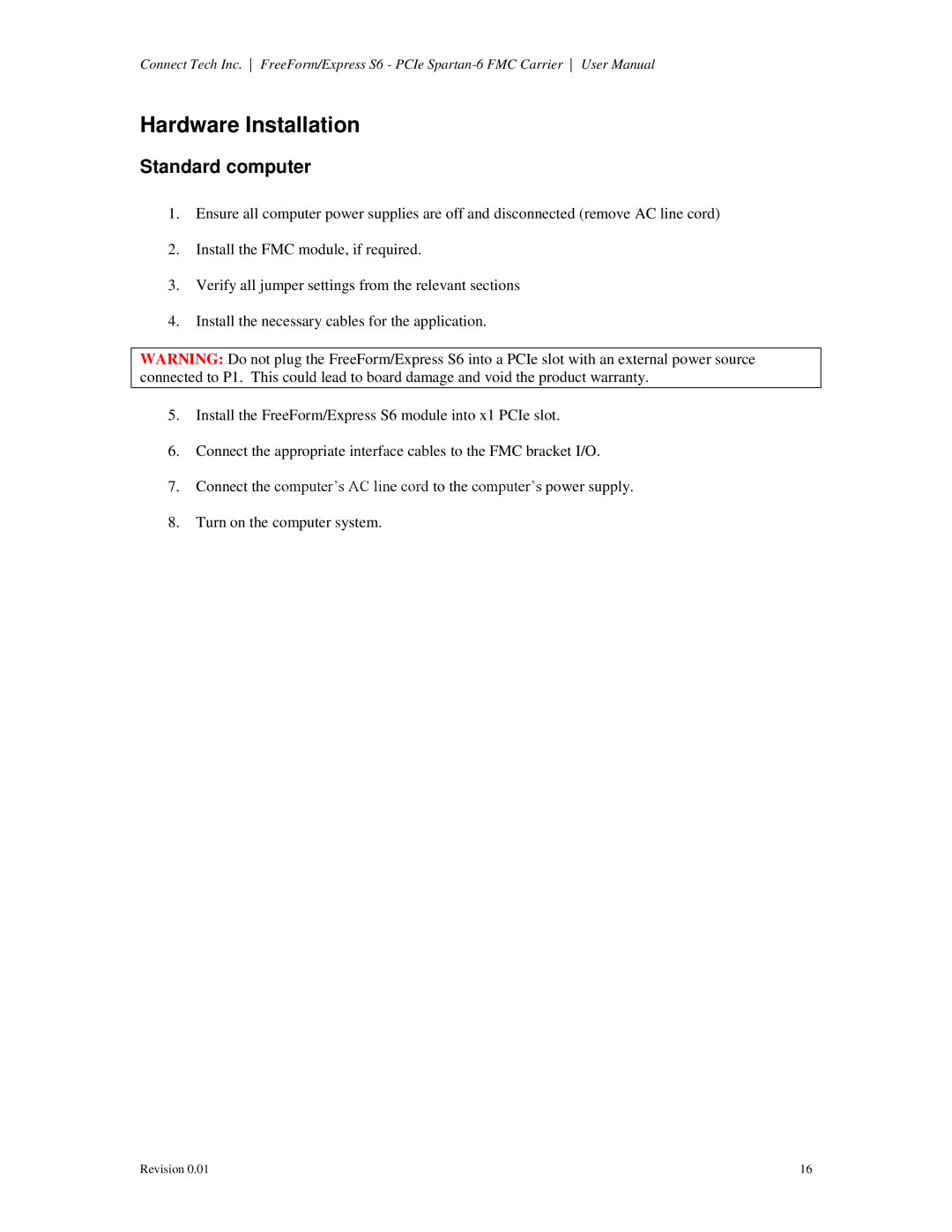Connect Tech Inc. FreeForm/Express S6 - PCIe
Hardware Installation
Standard computer
1.Ensure all computer power supplies are off and disconnected (remove AC line cord)
2.Install the FMC module, if required.
3.Verify all jumper settings from the relevant sections
4.Install the necessary cables for the application.
WARNING: Do not plug the FreeForm/Express S6 into a PCIe slot with an external power source connected to P1. This could lead to board damage and void the product warranty.
5.Install the FreeForm/Express S6 module into x1 PCIe slot.
6.Connect the appropriate interface cables to the FMC bracket I/O.
7.Connect the computer’s AC line cord to the computer’s power supply.
8.Turn on the computer system.
Revision 0.01 | 16 |