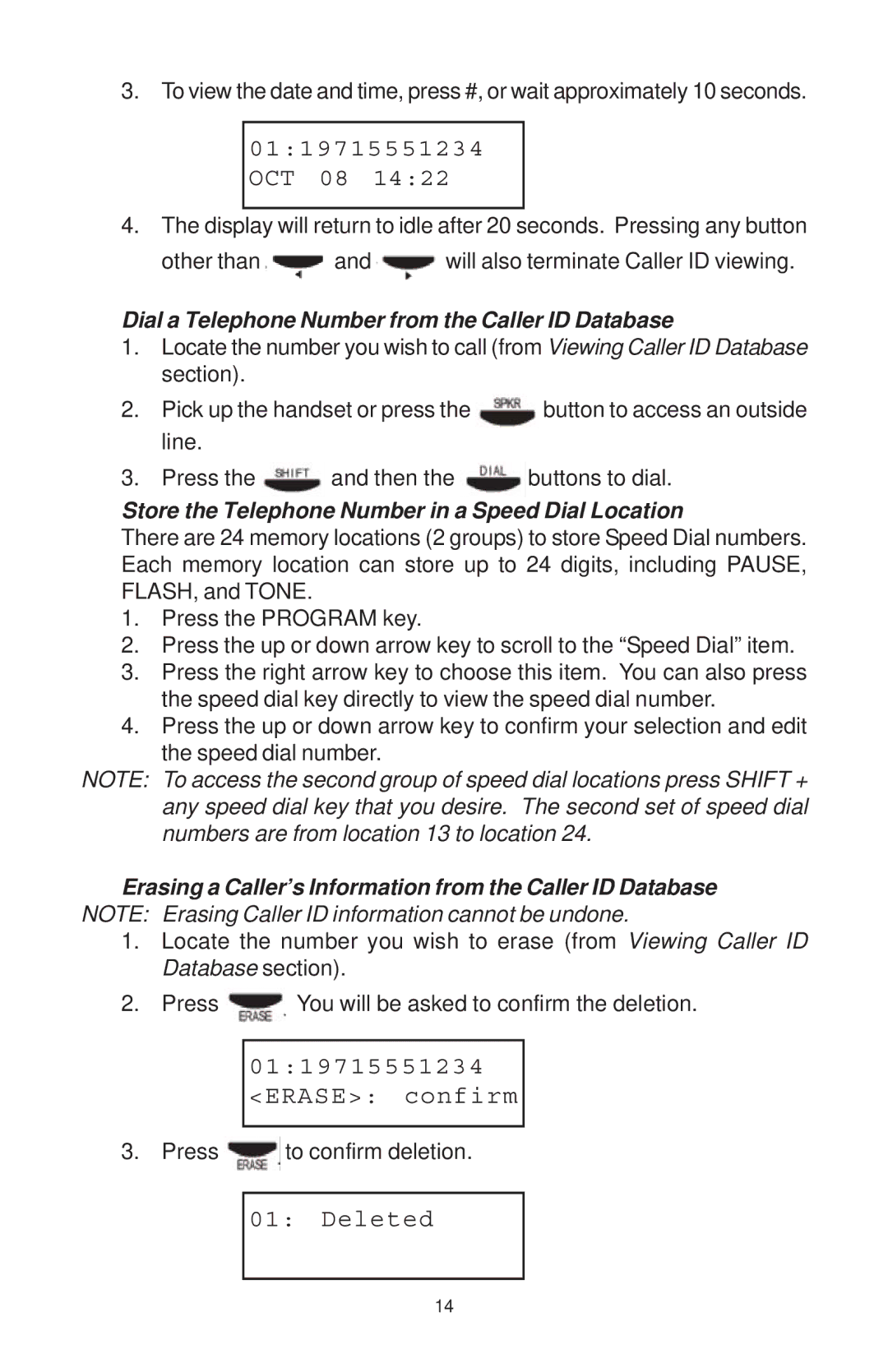3. To view the date and time, press #, or wait approximately 10 seconds.
01:19715551234 OCT 08 14:22
4.The display will return to idle after 20 seconds. Pressing any button
other than ![]() and
and ![]() will also terminate Caller ID viewing.
will also terminate Caller ID viewing.
Dial a Telephone Number from the Caller ID Database | |||
1. | Locate the number you wish to call (from Viewing Caller ID Database | ||
| section). |
|
|
2. | Pick up the handset or press the | button to access an outside | |
| line. |
|
|
3. | Press the | and then the | buttons to dial. |
Store the Telephone Number in a Speed Dial Location
There are 24 memory locations (2 groups) to store Speed Dial numbers. Each memory location can store up to 24 digits, including PAUSE, FLASH, and TONE.
1. Press the PROGRAM key.
2. Press the up or down arrow key to scroll to the “Speed Dial” item.
3. Press the right arrow key to choose this item. You can also press the speed dial key directly to view the speed dial number.
4. Press the up or down arrow key to confirm your selection and edit the speed dial number.
NOTE: To access the second group of speed dial locations press SHIFT + any speed dial key that you desire. The second set of speed dial numbers are from location 13 to location 24.
Erasing a Caller’s Information from the Caller ID Database NOTE: Erasing Caller ID information cannot be undone.
1. Locate the number you wish to erase (from Viewing Caller ID Database section).
2. Press ![]() You will be asked to confirm the deletion.
You will be asked to confirm the deletion.
01:19715551234 <ERASE>: confirm
3.Press ![]() to confirm deletion.
to confirm deletion.
01:Deleted
14