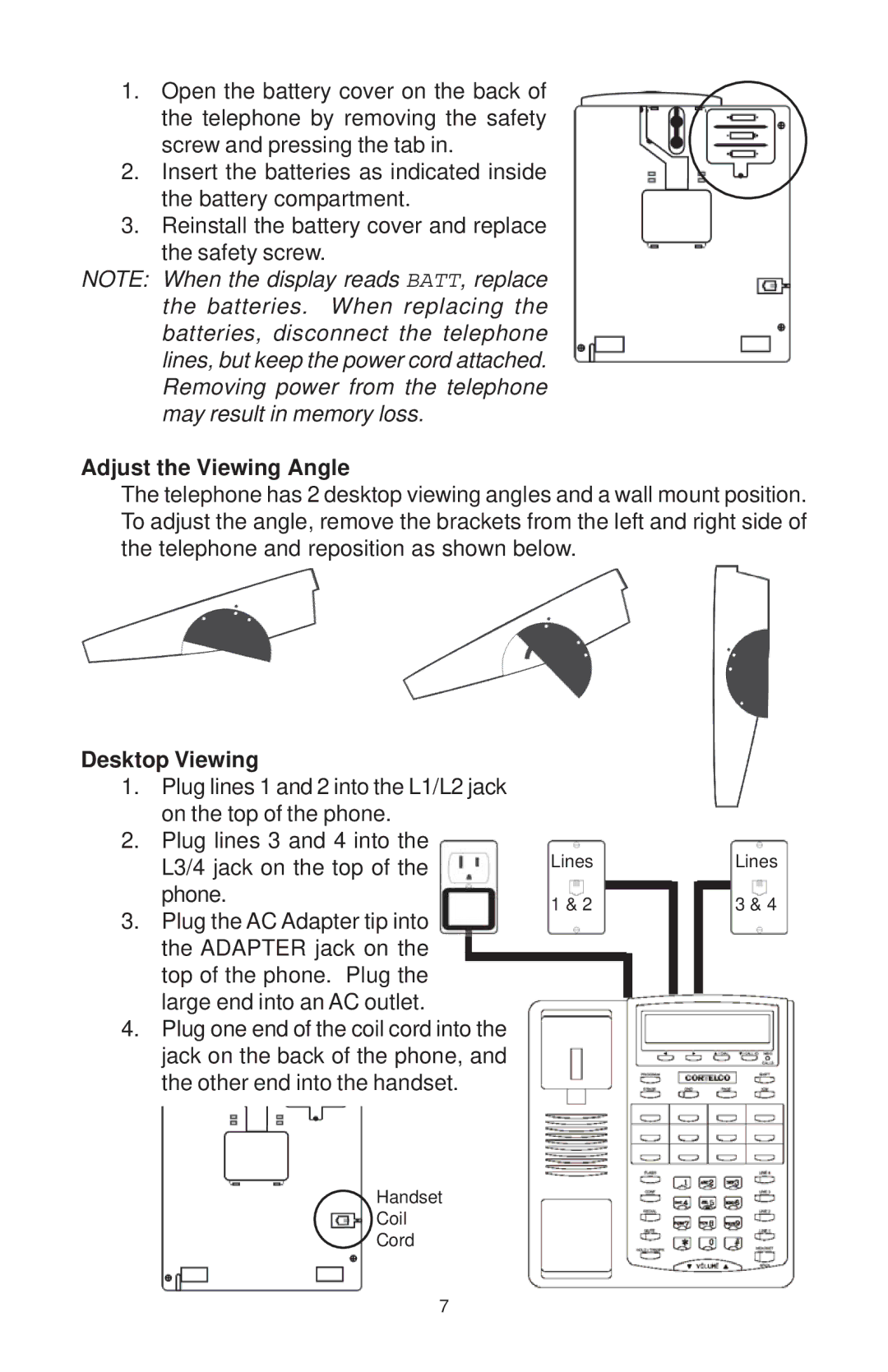1. Open the battery cover on the back of the telephone by removing the safety screw and pressing the tab in.
2. Insert the batteries as indicated inside the battery compartment.
3. Reinstall the battery cover and replace the safety screw.
NOTE: When the display reads BATT, replace the batteries. When replacing the batteries, disconnect the telephone lines, but keep the power cord attached. Removing power from the telephone may result in memory loss.
Adjust the Viewing Angle
The telephone has 2 desktop viewing angles and a wall mount position. To adjust the angle, remove the brackets from the left and right side of the telephone and reposition as shown below.
Desktop Viewing |
|
|
|
|
| |||
1. | Plug lines 1 and 2 into the L1/L2 jack |
|
|
|
|
| ||
| on the top of the phone. |
|
|
|
|
| ||
2. | Plug lines 3 and 4 into the | Lines | ||||||
| L3/4 jack on the top of the | |||||||
| phone. |
|
|
|
|
| ||
| 1 & 2 |
|
|
| ||||
3. | Plug the AC Adapter tip into |
|
|
| ||||
|
|
|
|
| ||||
| the ADAPTER jack on the |
|
|
|
|
|
|
|
|
|
|
|
|
|
| ||
|
|
|
|
|
|
|
| |
| top of the phone. Plug the |
|
|
|
|
|
|
|
| large end into an AC outlet. |
|
|
|
|
| ||
|
|
|
|
|
| |||
4. | Plug one end of the coil cord into the |
|
|
|
|
| ||
| jack on the back of the phone, and |
|
|
|
|
| ||
| the other end into the handset. |
|
|
|
|
| ||
Handset
Coil
Cord
Lines 3 & 4
7