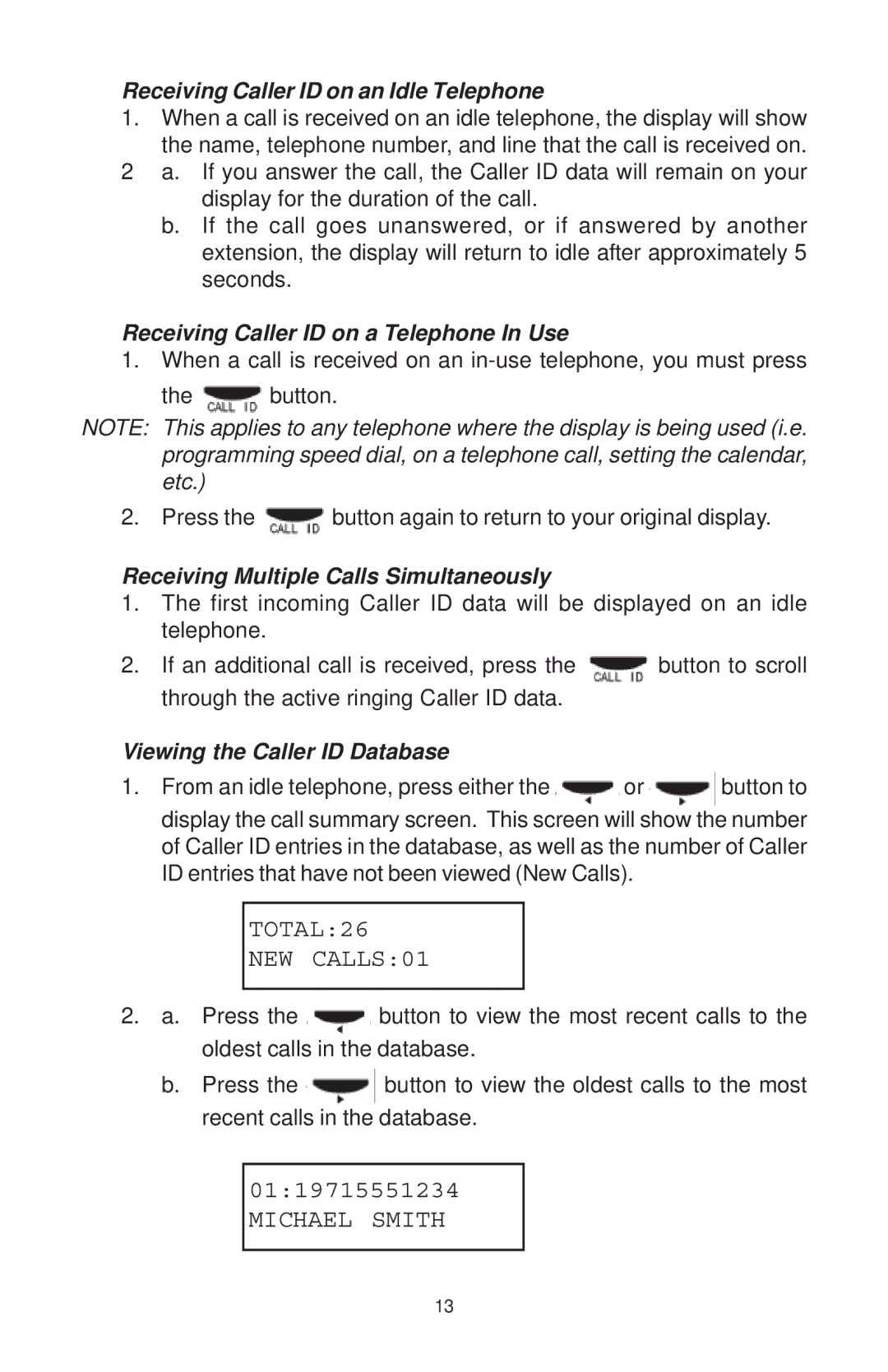Receiving Caller ID on an Idle Telephone
1. When a call is received on an idle telephone, the display will show the name, telephone number, and line that the call is received on.
2 a. If you answer the call, the Caller ID data will remain on your display for the duration of the call.
b. If the call goes unanswered, or if answered by another extension, the display will return to idle after approximately 5 seconds.
Receiving Caller ID on a Telephone In Use
1. When a call is received on an
the button.
NOTE: This applies to any telephone where the display is being used (i.e. programming speed dial, on a telephone call, setting the calendar, etc.)
2. Press the ![]() button again to return to your original display.
button again to return to your original display.
Receiving Multiple Calls Simultaneously
1. The first incoming Caller ID data will be displayed on an idle telephone.
2. | If an additional call is received, press the |
| button to scroll |
| through the active ringing Caller ID data. |
|
|
Viewing the Caller ID Database |
|
| |
1. | From an idle telephone, press either the | or | button to |
| display the call summary screen. This screen will show the number | ||
| of Caller ID entries in the database, as well as the number of Caller | ||
| ID entries that have not been viewed (New Calls). |
| |
|
| TOTAL:26 |
| |
|
| NEW | CALLS:01 |
|
|
|
|
|
|
2. a. | Press the | button to view the most recent calls to the | ||
| oldest calls in the database. | |||
b. | Press the | button to view the oldest calls to the most | ||
| recent calls in the database. | |||
01:19715551234
MICHAEL SMITH
13