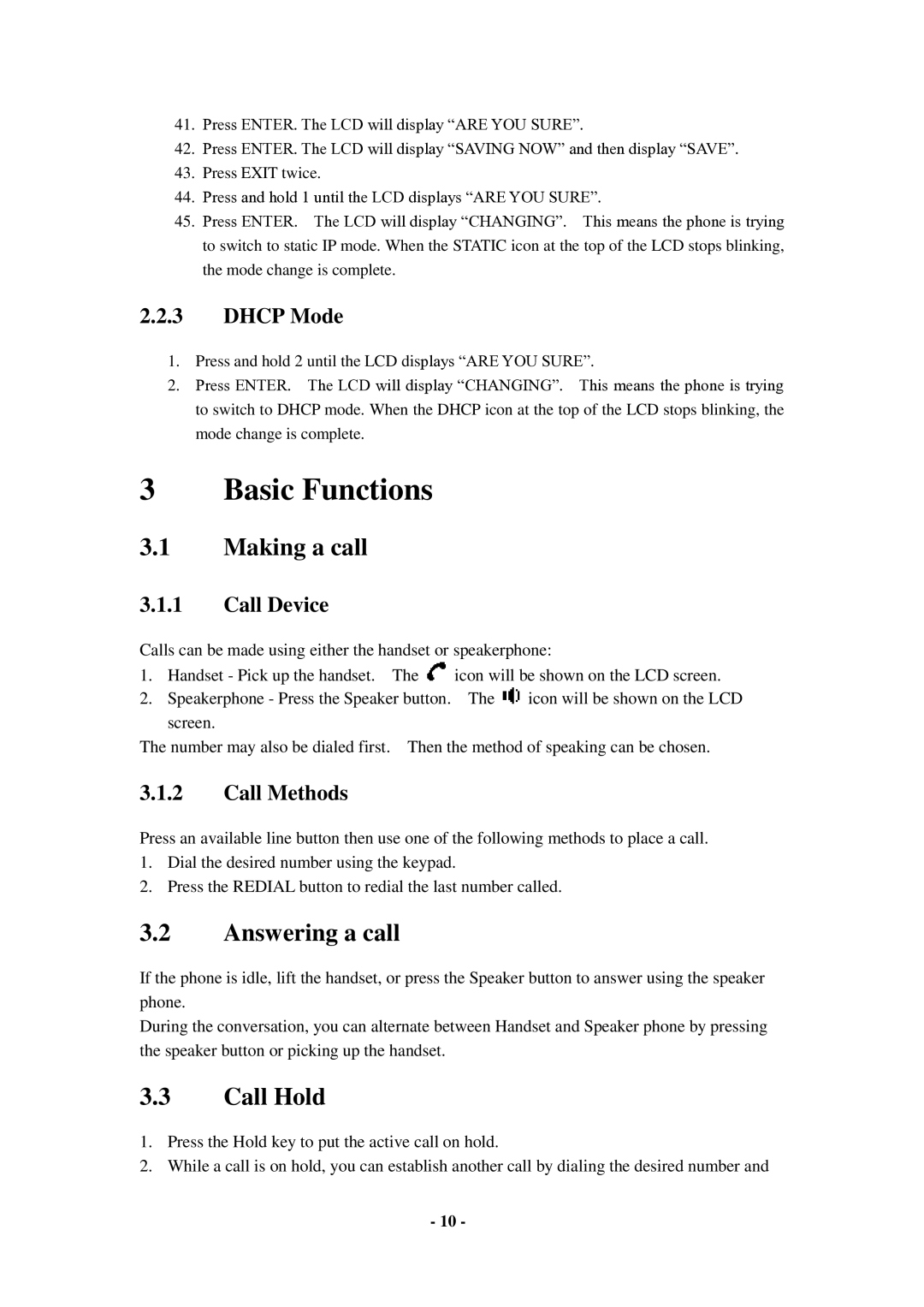41.Press ENTER. The LCD will display “ARE YOU SURE”.
42.Press ENTER. The LCD will display “SAVING NOW” and then display “SAVE”.
43.Press EXIT twice.
44.Press and hold 1 until the LCD displays “ARE YOU SURE”.
45.Press ENTER. The LCD will display “CHANGING”. This means the phone is trying to switch to static IP mode. When the STATIC icon at the top of the LCD stops blinking, the mode change is complete.
2.2.3DHCP Mode
1.Press and hold 2 until the LCD displays “ARE YOU SURE”.
2.Press ENTER. The LCD will display “CHANGING”. This means the phone is trying to switch to DHCP mode. When the DHCP icon at the top of the LCD stops blinking, the mode change is complete.
3 Basic Functions
3.1Making a call
3.1.1Call Device
Calls can be made using either the handset or speakerphone:
1.Handset - Pick up the handset. The ![]() icon will be shown on the LCD screen.
icon will be shown on the LCD screen.
2.Speakerphone - Press the Speaker button. The ![]() icon will be shown on the LCD screen.
icon will be shown on the LCD screen.
The number may also be dialed first. Then the method of speaking can be chosen.
3.1.2Call Methods
Press an available line button then use one of the following methods to place a call.
1.Dial the desired number using the keypad.
2.Press the REDIAL button to redial the last number called.
3.2Answering a call
If the phone is idle, lift the handset, or press the Speaker button to answer using the speaker phone.
During the conversation, you can alternate between Handset and Speaker phone by pressing the speaker button or picking up the handset.
3.3Call Hold
1.Press the Hold key to put the active call on hold.
2.While a call is on hold, you can establish another call by dialing the desired number and
-10 -