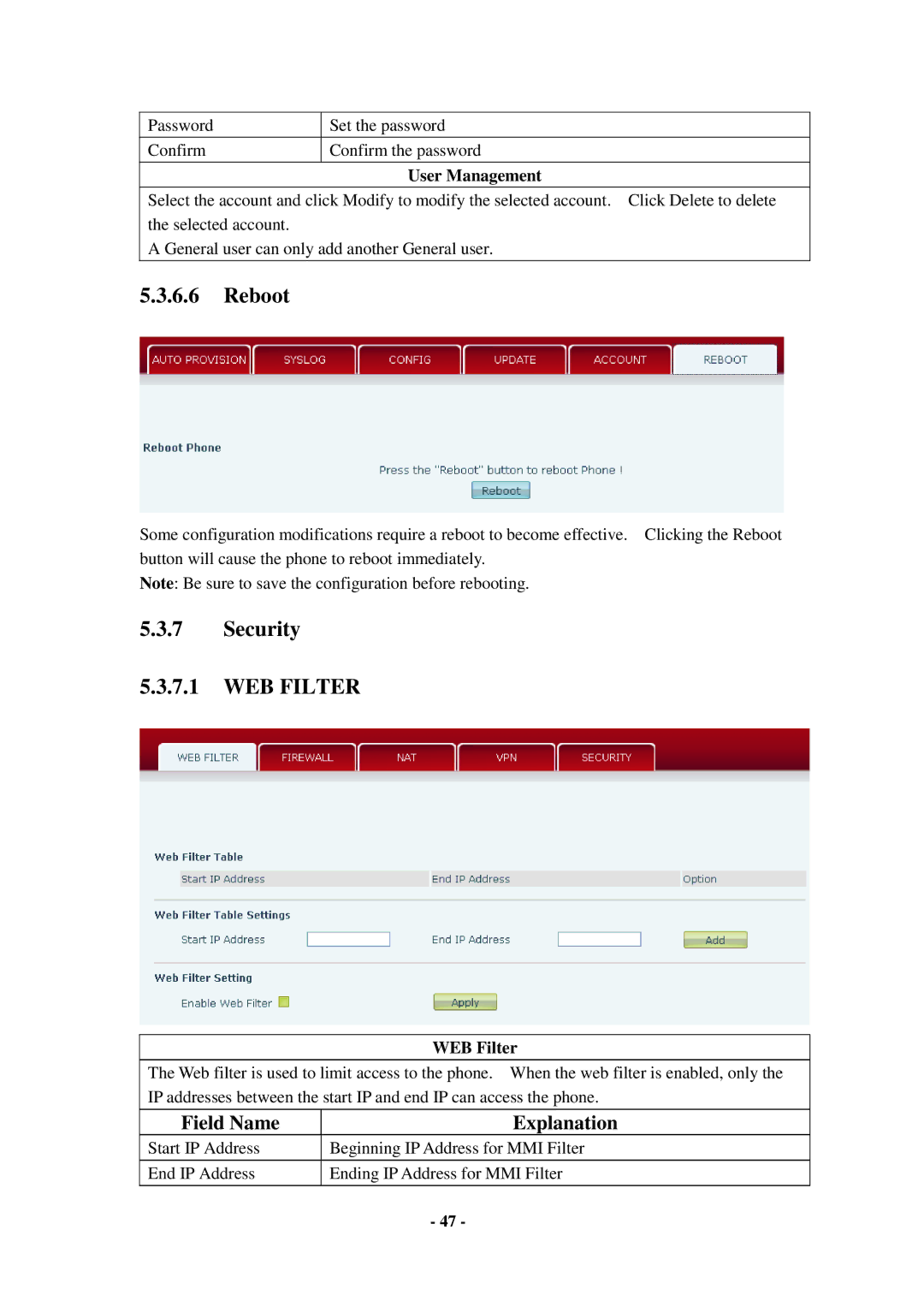Password | Set the password |
|
|
Confirm | Confirm the password |
|
|
| User Management |
Select the account and click Modify to modify the selected account. Click Delete to delete the selected account.
A General user can only add another General user.
5.3.6.6Reboot
Some configuration modifications require a reboot to become effective. Clicking the Reboot button will cause the phone to reboot immediately.
Note: Be sure to save the configuration before rebooting.
5.3.7Security
5.3.7.1WEB FILTER
WEB Filter
The Web filter is used to limit access to the phone. When the web filter is enabled, only the IP addresses between the start IP and end IP can access the phone.
Field Name
Explanation
Start IP Address | Beginning IP Address for MMI Filter |
|
|
End IP Address | Ending IP Address for MMI Filter |
|
|
| - 47 - |