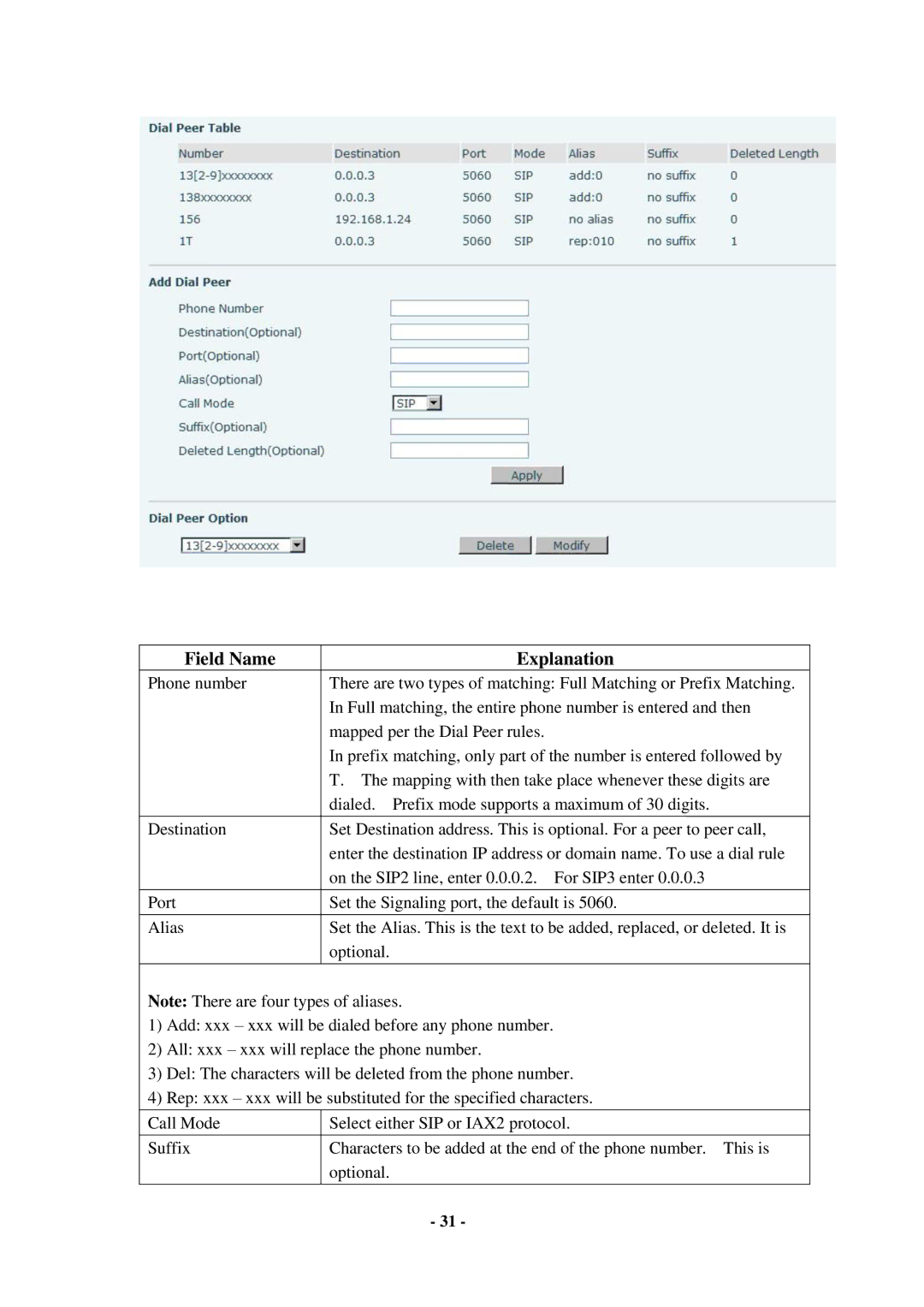Field Name | Explanation |
Phone number | There are two types of matching: Full Matching or Prefix Matching. |
| In Full matching, the entire phone number is entered and then |
| mapped per the Dial Peer rules. |
| In prefix matching, only part of the number is entered followed by |
| T. The mapping with then take place whenever these digits are |
| dialed. Prefix mode supports a maximum of 30 digits. |
|
|
Destination | Set Destination address. This is optional. For a peer to peer call, |
| enter the destination IP address or domain name. To use a dial rule |
| on the SIP2 line, enter 0.0.0.2. For SIP3 enter 0.0.0.3 |
|
|
Port | Set the Signaling port, the default is 5060. |
|
|
Alias | Set the Alias. This is the text to be added, replaced, or deleted. It is |
| optional. |
|
|
Note: There are four types of aliases.
1) | Add: xxx – xxx will be dialed before any phone number. | |
2) | All: xxx – xxx will replace the phone number. | |
3) | Del: The characters will be deleted from the phone number. | |
4) | Rep: xxx – xxx will be substituted for the specified characters. | |
|
| |
Call Mode | Select either SIP or IAX2 protocol. | |
|
| |
Suffix | Characters to be added at the end of the phone number. This is | |
|
| optional. |
|
|
|
|
| - 31 - |