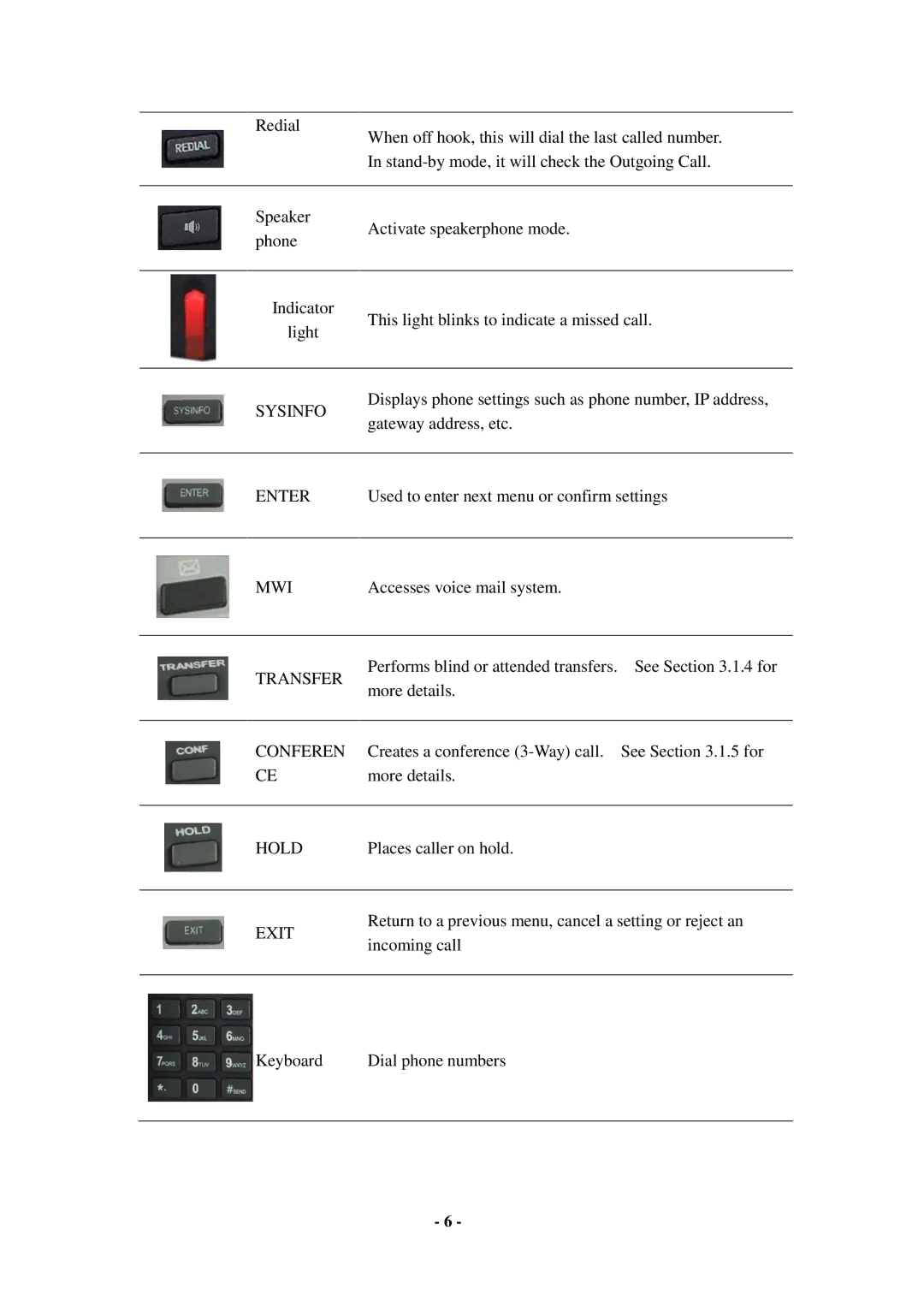Redial | When off hook, this will dial the last called number. | ||
| |||
| In | ||
|
|
| |
Speaker | Activate speakerphone mode. |
| |
phone |
| ||
|
| ||
|
|
| |
Indicator | This light blinks to indicate a missed call. | ||
light | |||
|
| ||
|
| ||
SYSINFO | Displays phone settings such as phone number, IP address, | ||
gateway address, etc. |
| ||
|
| ||
|
| ||
ENTER | Used to enter next menu or confirm settings | ||
|
|
| |
MWI | Accesses voice mail system. |
| |
|
|
| |
TRANSFER | Performs blind or attended transfers. | See Section 3.1.4 for | |
more details. |
| ||
|
| ||
|
|
| |
CONFEREN | Creates a conference | See Section 3.1.5 for | |
CE | more details. |
| |
|
|
| |
HOLD | Places caller on hold. |
| |
|
| ||
EXIT | Return to a previous menu, cancel a setting or reject an | ||
incoming call |
| ||
|
| ||
|
|
| |
Keyboard | Dial phone numbers |
| |
|
|
| |
- 6 -