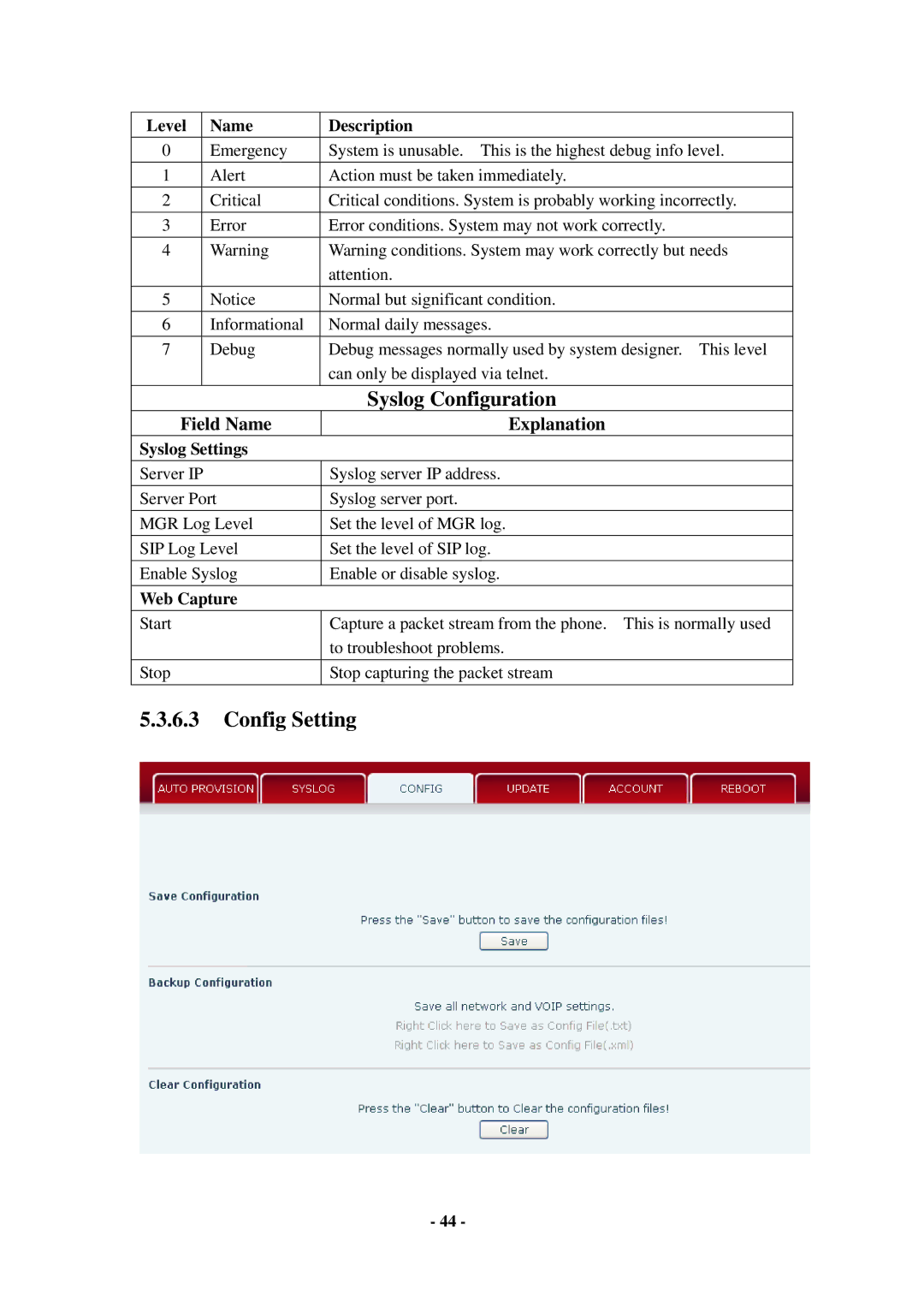Level |
| Name | Description |
|
|
|
|
0 |
| Emergency | System is unusable. This is the highest debug info level. |
|
|
|
|
1 |
| Alert | Action must be taken immediately. |
|
|
|
|
2 |
| Critical | Critical conditions. System is probably working incorrectly. |
|
|
|
|
3 |
| Error | Error conditions. System may not work correctly. |
|
|
|
|
4 |
| Warning | Warning conditions. System may work correctly but needs |
|
|
| attention. |
|
|
|
|
5 |
| Notice | Normal but significant condition. |
|
|
|
|
6 |
| Informational | Normal daily messages. |
|
|
|
|
7 |
| Debug | Debug messages normally used by system designer. This level |
|
|
| can only be displayed via telnet. |
|
|
|
|
|
|
| Syslog Configuration |
Field Name | Explanation | ||
Syslog Settings |
| ||
|
|
| |
Server IP |
| Syslog server IP address. | |
|
| ||
Server Port | Syslog server port. | ||
|
| ||
MGR Log Level | Set the level of MGR log. | ||
|
| ||
SIP Log Level | Set the level of SIP log. | ||
|
| ||
Enable Syslog | Enable or disable syslog. | ||
|
| ||
Web Capture |
| ||
|
|
| |
Start |
| Capture a packet stream from the phone. This is normally used | |
|
|
| to troubleshoot problems. |
|
|
| |
Stop |
| Stop capturing the packet stream | |
|
|
|
|
5.3.6.3Config Setting
- 44 -