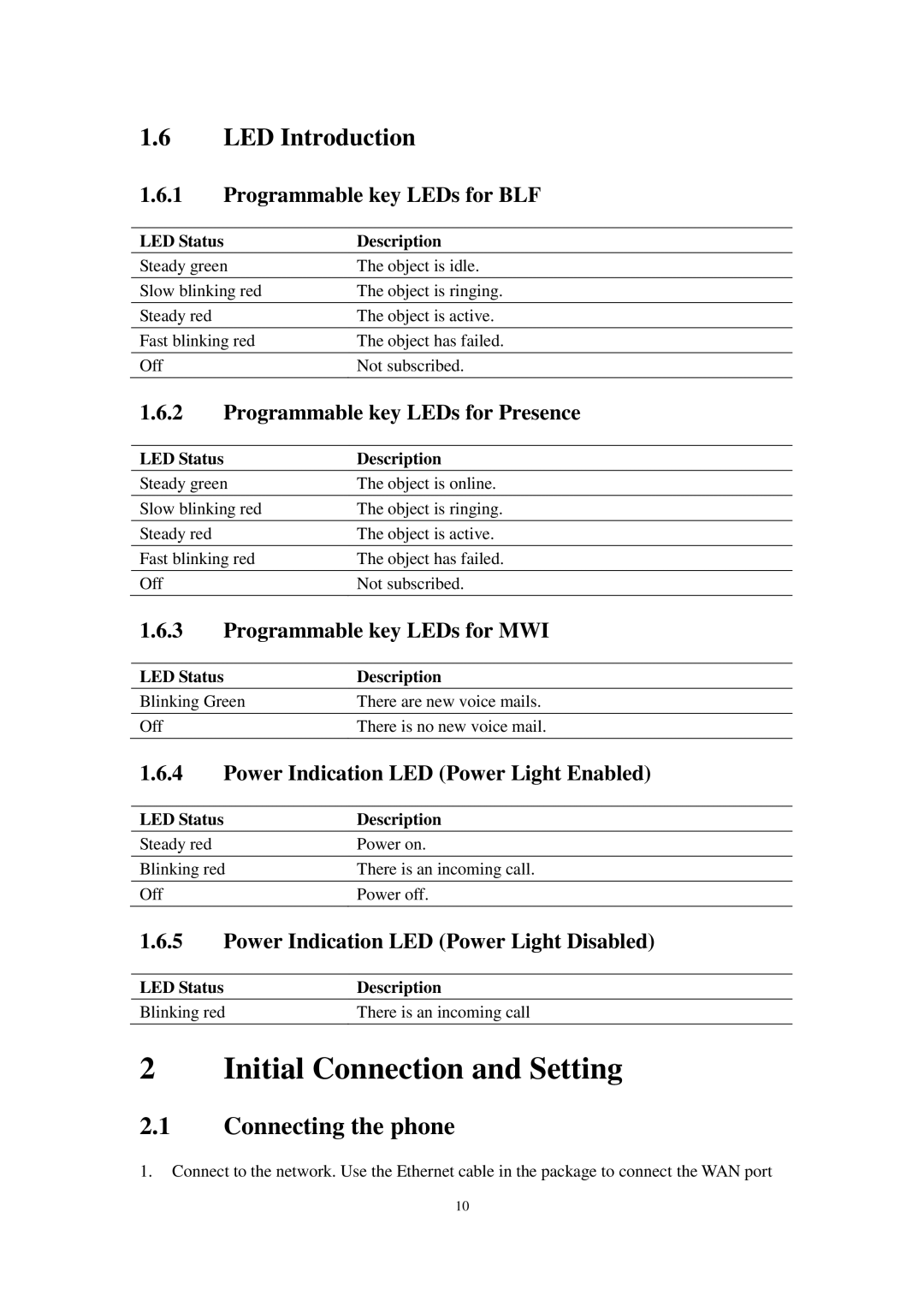1.6LED Introduction
1.6.1Programmable key LEDs for BLF
LED Status | Description |
Steady green | The object is idle. |
|
|
Slow blinking red | The object is ringing. |
|
|
Steady red | The object is active. |
|
|
Fast blinking red | The object has failed. |
|
|
Off | Not subscribed. |
|
|
1.6.2Programmable key LEDs for Presence
LED Status | Description |
Steady green | The object is online. |
|
|
Slow blinking red | The object is ringing. |
|
|
Steady red | The object is active. |
|
|
Fast blinking red | The object has failed. |
|
|
Off | Not subscribed. |
|
|
1.6.3Programmable key LEDs for MWI
LED Status | Description |
Blinking Green | There are new voice mails. |
|
|
Off | There is no new voice mail. |
|
|
1.6.4Power Indication LED (Power Light Enabled)
LED Status | Description |
Steady red | Power on. |
|
|
Blinking red | There is an incoming call. |
|
|
Off | Power off. |
|
|
1.6.5Power Indication LED (Power Light Disabled)
LED Status | Description |
Blinking red | There is an incoming call |
|
|
2 Initial Connection and Setting
2.1Connecting the phone
1.Connect to the network. Use the Ethernet cable in the package to connect the WAN port
10