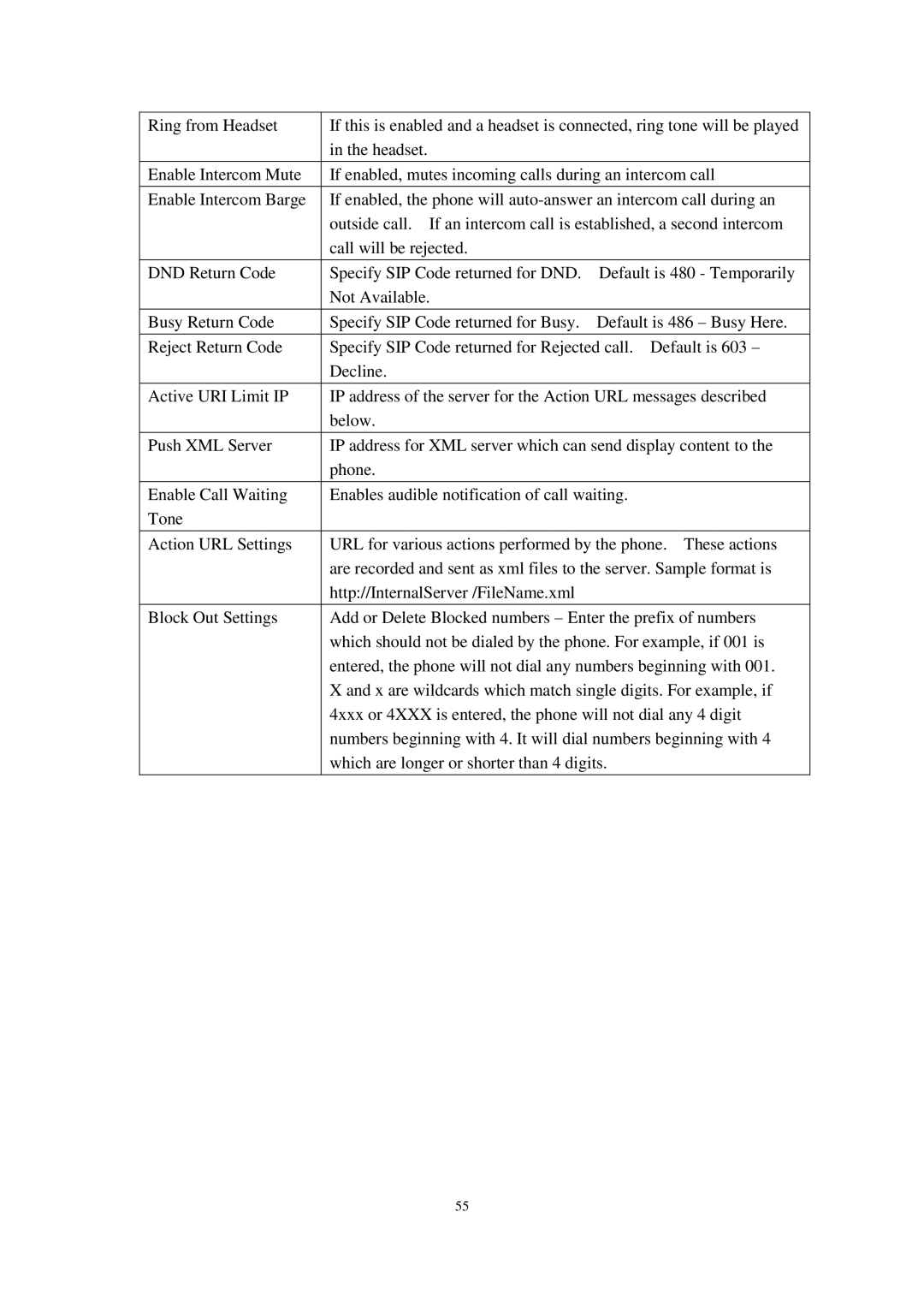Ring from Headset | If this is enabled and a headset is connected, ring tone will be played | |
| in the headset. |
|
|
| |
Enable Intercom Mute | If enabled, mutes incoming calls during an intercom call | |
|
| |
Enable Intercom Barge | If enabled, the phone will | |
| outside call. If an intercom call is established, a second intercom | |
| call will be rejected. |
|
|
|
|
DND Return Code | Specify SIP Code returned for DND. | Default is 480 - Temporarily |
| Not Available. |
|
|
|
|
Busy Return Code | Specify SIP Code returned for Busy. | Default is 486 – Busy Here. |
|
| |
Reject Return Code | Specify SIP Code returned for Rejected call. Default is 603 – | |
| Decline. |
|
|
| |
Active URI Limit IP | IP address of the server for the Action URL messages described | |
| below. |
|
|
| |
Push XML Server | IP address for XML server which can send display content to the | |
| phone. |
|
|
| |
Enable Call Waiting | Enables audible notification of call waiting. | |
Tone |
|
|
|
| |
Action URL Settings | URL for various actions performed by the phone. These actions | |
| are recorded and sent as xml files to the server. Sample format is | |
| http://InternalServer /FileName.xml |
|
|
| |
Block Out Settings | Add or Delete Blocked numbers – Enter the prefix of numbers | |
| which should not be dialed by the phone. For example, if 001 is | |
| entered, the phone will not dial any numbers beginning with 001. | |
| X and x are wildcards which match single digits. For example, if | |
| 4xxx or 4XXX is entered, the phone will not dial any 4 digit | |
| numbers beginning with 4. It will dial numbers beginning with 4 | |
| which are longer or shorter than 4 digits. | |
|
|
|
55