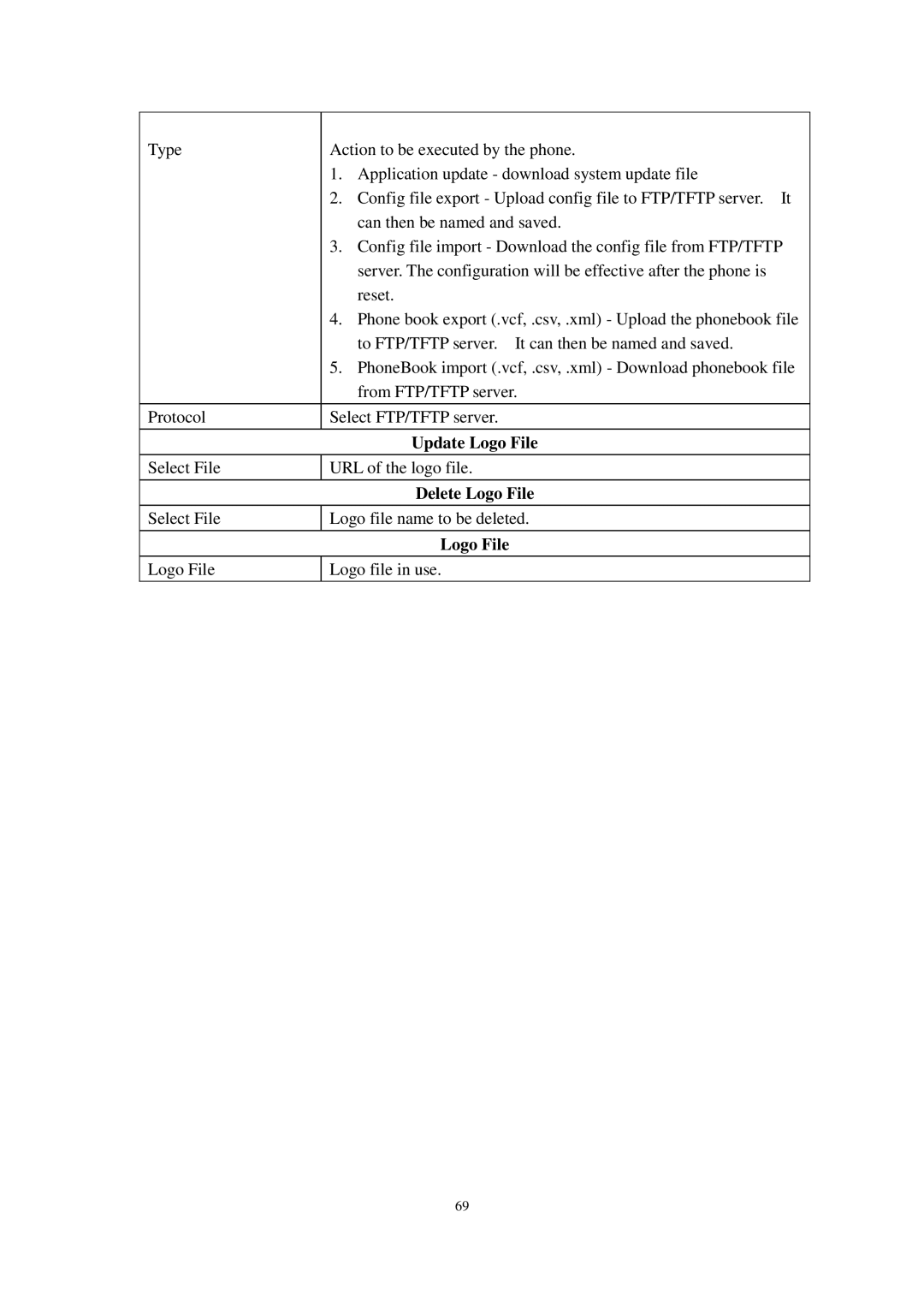Type | Action to be executed by the phone. | |
| 1. | Application update - download system update file |
| 2. | Config file export - Upload config file to FTP/TFTP server. It |
|
| can then be named and saved. |
| 3. | Config file import - Download the config file from FTP/TFTP |
|
| server. The configuration will be effective after the phone is |
|
| reset. |
| 4. | Phone book export (.vcf, .csv, .xml) - Upload the phonebook file |
|
| to FTP/TFTP server. It can then be named and saved. |
| 5. | PhoneBook import (.vcf, .csv, .xml) - Download phonebook file |
|
| from FTP/TFTP server. |
|
| |
Protocol | Select FTP/TFTP server. | |
|
|
|
|
| Update Logo File |
Select File | URL of the logo file. | |
|
|
|
|
| Delete Logo File |
|
| |
Select File | Logo file name to be deleted. | |
|
|
|
|
| Logo File |
|
| |
Logo File | Logo file in use. | |
|
|
|
69