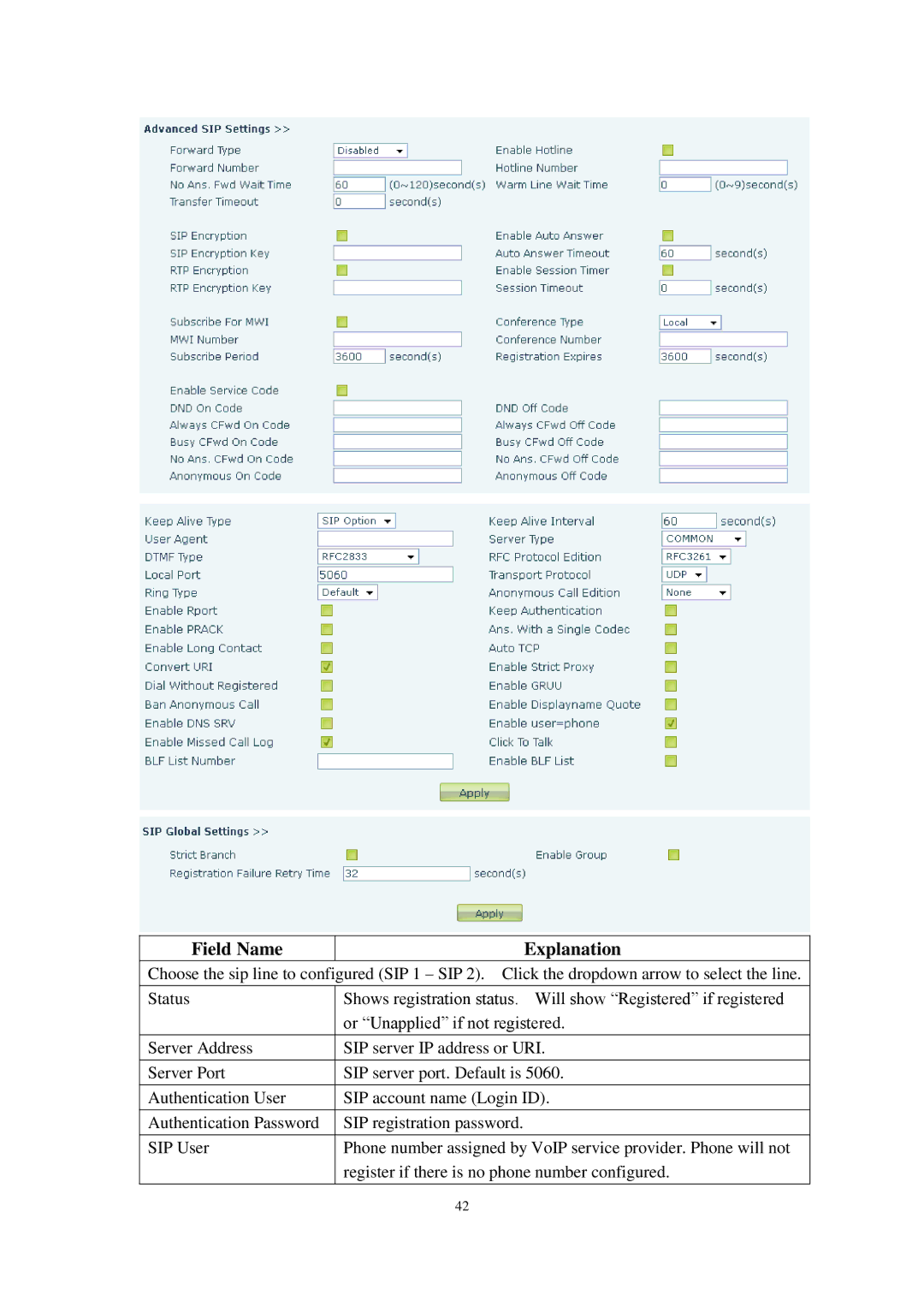Field Name
Explanation
Choose the sip line to configured (SIP 1 – SIP 2). Click the dropdown arrow to select the line.
Status | Shows registration status. Will show “Registered” if registered |
| or “Unapplied” if not registered. |
|
|
Server Address | SIP server IP address or URI. |
|
|
Server Port | SIP server port. Default is 5060. |
|
|
Authentication User | SIP account name (Login ID). |
|
|
Authentication Password | SIP registration password. |
|
|
SIP User | Phone number assigned by VoIP service provider. Phone will not |
| register if there is no phone number configured. |
|
|
| 42 |