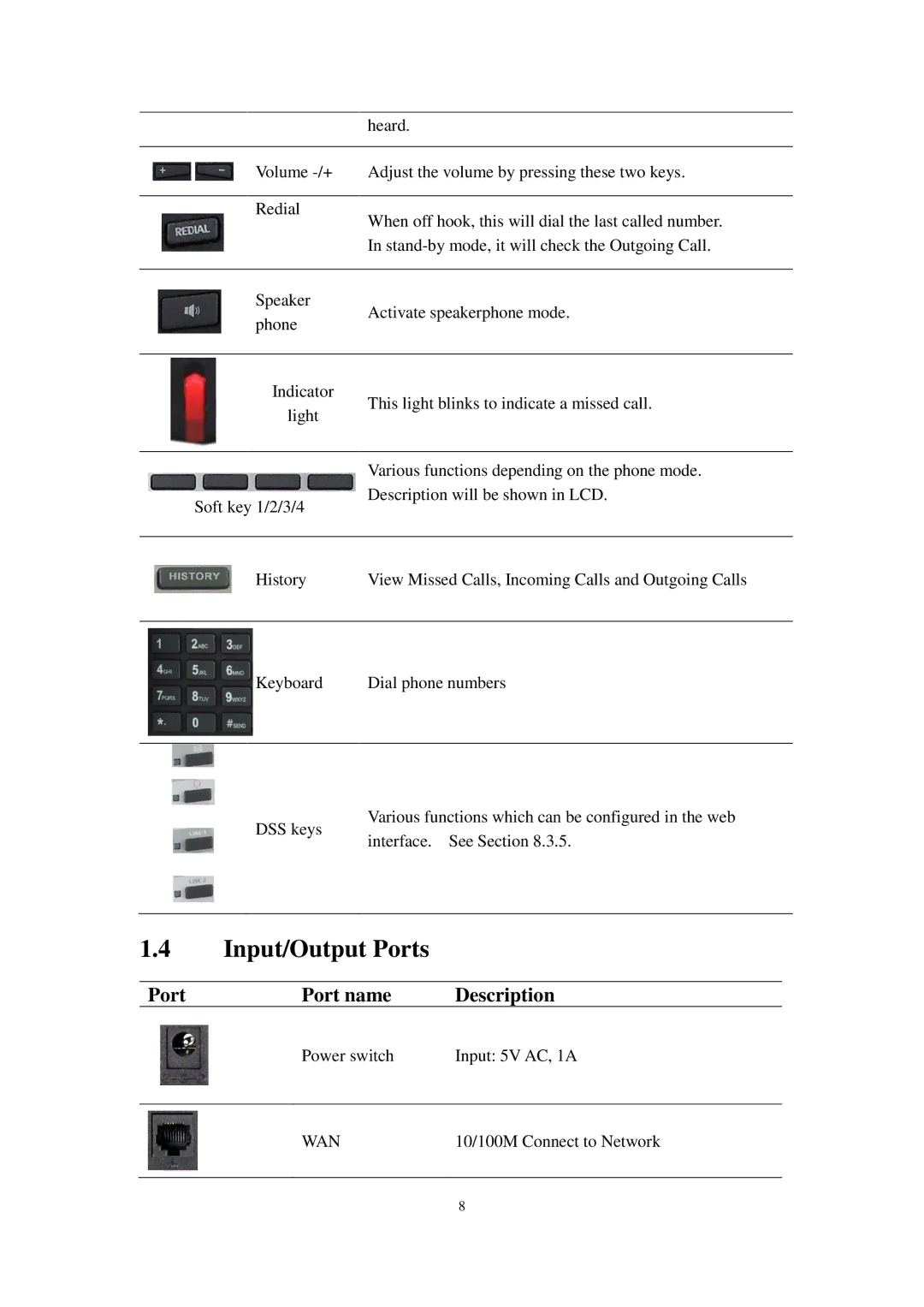| heard. | |
|
| |
Volume | Adjust the volume by pressing these two keys. | |
|
| |
Redial | When off hook, this will dial the last called number. | |
| ||
| In | |
|
| |
Speaker | Activate speakerphone mode. | |
phone | ||
| ||
|
| |
Indicator | This light blinks to indicate a missed call. | |
light | ||
| ||
|
| |
| Various functions depending on the phone mode. | |
Soft key 1/2/3/4 | Description will be shown in LCD. | |
| ||
|
| |
History | View Missed Calls, Incoming Calls and Outgoing Calls | |
|
|
Keyboard | Dial phone numbers |
|
|
DSS keys
Various functions which can be configured in the web interface. See Section 8.3.5.
1.4Input/Output Ports
Port | Port name | Description |
| Power switch | Input: 5V AC, 1A |
WAN | 10/100M Connect to Network |
8