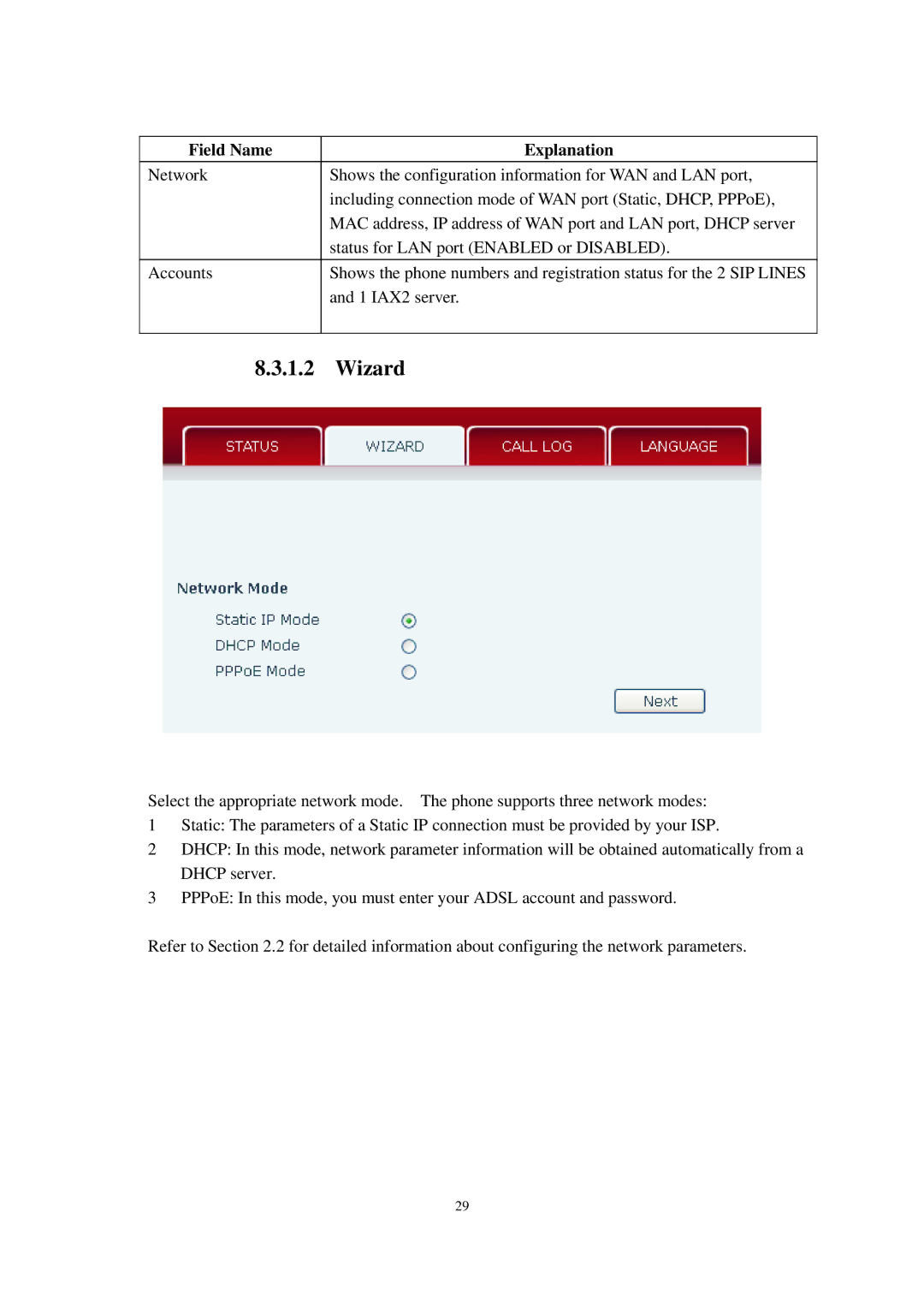Field Name | Explanation |
|
|
Network | Shows the configuration information for WAN and LAN port, |
| including connection mode of WAN port (Static, DHCP, PPPoE), |
| MAC address, IP address of WAN port and LAN port, DHCP server |
| status for LAN port (ENABLED or DISABLED). |
|
|
Accounts | Shows the phone numbers and registration status for the 2 SIP LINES |
| and 1 IAX2 server. |
|
|
8.3.1.2 Wizard
Select the appropriate network mode. The phone supports three network modes:
1Static: The parameters of a Static IP connection must be provided by your ISP.
2DHCP: In this mode, network parameter information will be obtained automatically from a DHCP server.
3PPPoE: In this mode, you must enter your ADSL account and password.
Refer to Section 2.2 for detailed information about configuring the network parameters.
29