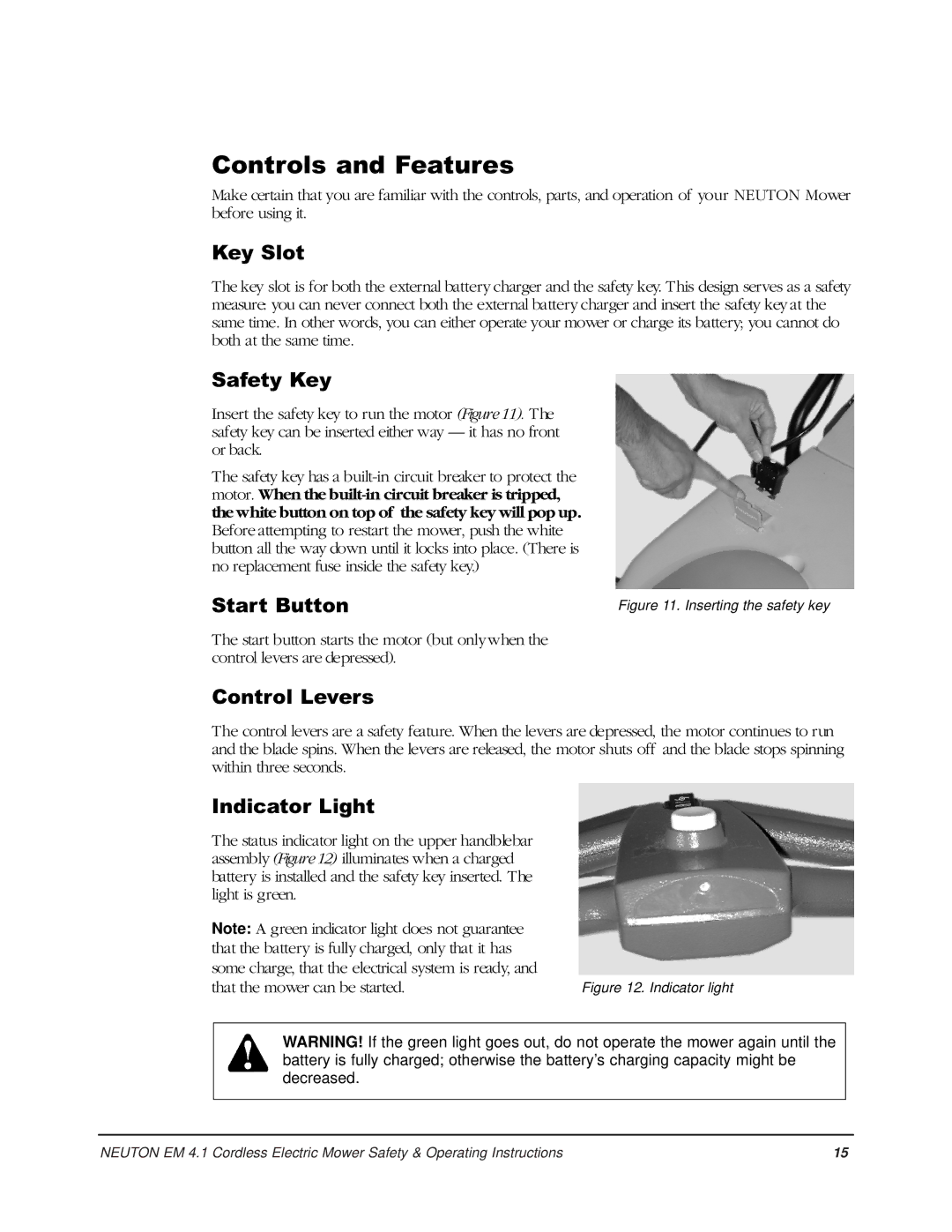EM 4.1 specifications
Country Home Products EM 4.1 is a powerful electric mower designed to cater to the needs of both home gardeners and landscape professionals. With its innovative features and cutting-edge technology, the EM 4.1 offers a reliable, efficient, and environmentally friendly solution for lawn maintenance.One of the standout features of the EM 4.1 is its robust electric motor. This motor delivers an impressive amount of torque, making it easy to tackle thick grass and uneven terrain without the hassle of gas-powered mowers. The electric design means that it operates quietly and with minimal vibration, providing a more enjoyable mowing experience.
Another key characteristic of the EM 4.1 is its lightweight and compact design. Weighing significantly less than traditional gas mowers, the EM 4.1 allows for effortless maneuverability, making it ideal for homeowners with smaller lawns or intricate landscaping. The compact size also makes it easier to store, freeing up valuable garage or shed space.
The EM 4.1 features a versatile cutting deck. With adjustable cutting heights, users can customize their mowing experience to achieve the perfect length for their grass type and seasonal conditions. The deck is also designed for optimal grass distribution, ensuring that clippings are evenly spread across the lawn, promoting healthy grass growth.
Additionally, the EM 4.1 is equipped with innovative battery technology. The high-capacity lithium-ion batteries provide a long run time and quick charging capabilities. This means that users can complete their mowing tasks without the interruptions often associated with gas mowers, such as refueling and engine maintenance.
For user convenience, the EM 4.1 incorporates ergonomic features such as adjustable handles, which allow for comfortable operation tailored to each user’s height. The mower’s safety features include automatic shut-off systems that engage if the operator releases the handle, ensuring peace of mind during operation.
Overall, Country Home Products EM 4.1 combines power, efficiency, and user-friendliness in a sustainable package. It is built to meet the demands of modern gardening while reducing environmental impact, making it an excellent choice for conscientious consumers looking to maintain their yards effectively and responsively. Whether you are a homeowner or a professional landscaper, the EM 4.1 is designed to deliver impressive results with ease.