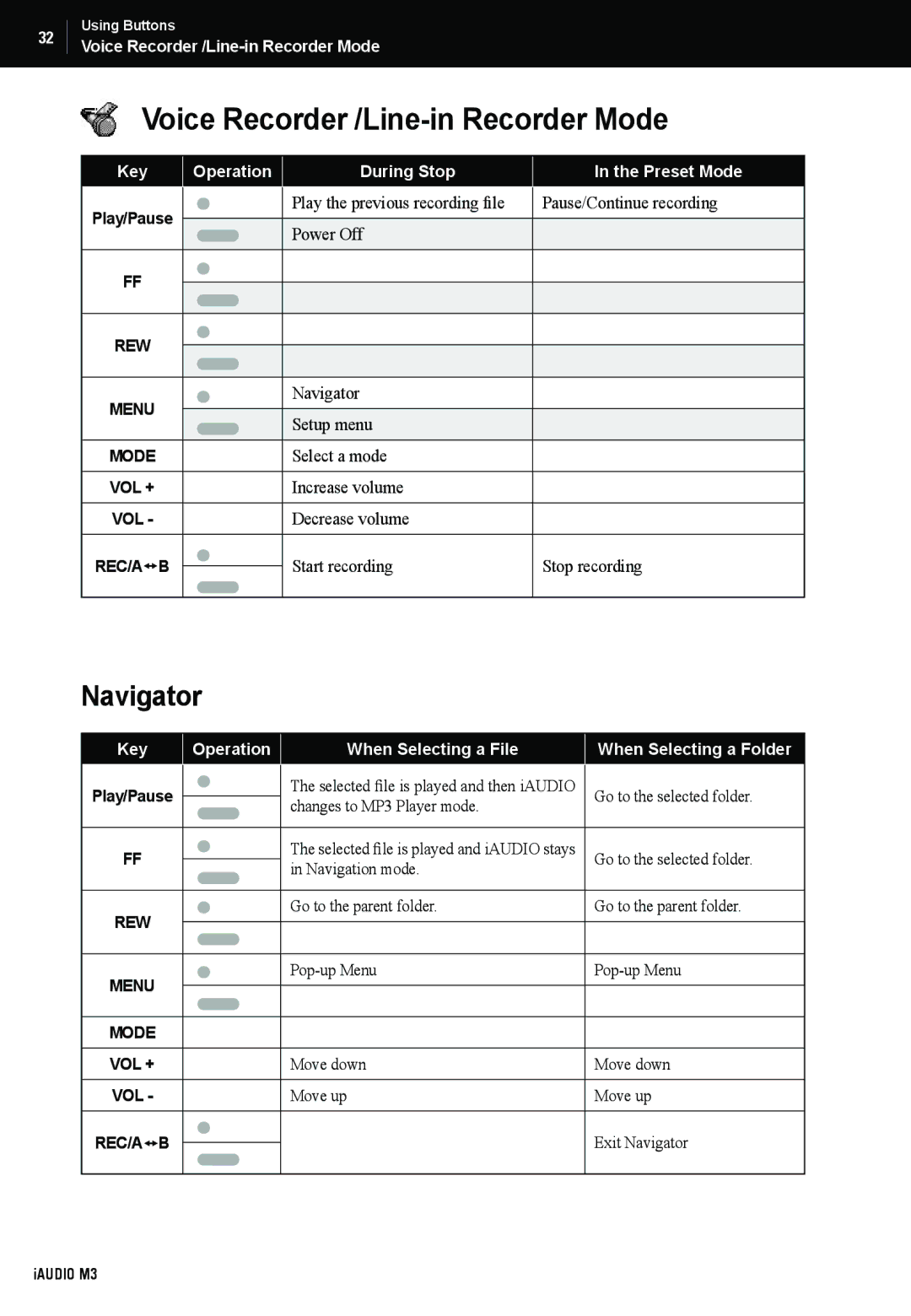32
Using Buttons
Voice
Voice Recorder /Line-in Recorder Mode
Key
Operation
During Stop
In the Preset Mode
Play/Pause |
|
|
| Play the previous recording file | Pause/Continue recording |
|
|
| |||
|
|
|
|
| |
|
|
| Power Off |
| |
|
|
|
|
| |
|
|
|
|
|
|
FF |
|
|
|
|
|
|
|
|
|
| |
|
|
|
|
| |
|
|
|
|
| |
|
|
|
|
|
|
|
|
|
|
|
|
REW |
|
|
|
|
|
|
|
|
|
| |
|
|
|
|
| |
|
|
|
|
| |
|
|
|
|
|
|
|
|
|
|
|
|
MENU |
|
|
| Navigator |
|
|
|
|
| ||
|
|
|
|
| |
|
|
| Setup menu |
| |
|
|
|
|
| |
|
|
|
|
|
|
MODE |
|
|
| Select a mode |
|
|
|
|
|
|
|
VOL + |
|
|
| Increase volume |
|
VOL - |
|
|
| Decrease volume |
|
|
|
|
|
|
|
REC/A B |
|
|
| Start recording | Stop recording |
|
|
| |||
|
|
| |||
|
|
| |||
|
|
|
|
|
|
|
|
|
|
|
|
|
|
|
|
|
|
Navigator
Key |
| Operation | When Selecting a File |
| When Selecting a Folder | ||
Play/Pause |
|
|
| The selected file is played and then iAUDIO |
| Go to the selected folder. | |
|
|
|
| ||||
|
|
|
| ||||
|
|
|
| ||||
|
|
| changes to MP3 Player mode. |
| |||
|
|
|
|
|
|
| |
|
|
|
|
|
|
|
|
FF |
|
|
|
| The selected file is played and iAUDIO stays |
| Go to the selected folder. |
|
|
|
|
| |||
|
|
|
|
| |||
|
|
|
| in Navigation mode. |
| ||
|
|
|
|
|
|
| |
|
|
|
|
|
|
|
|
REW |
|
|
|
| Go to the parent folder. |
| Go to the parent folder. |
|
|
|
|
| |||
|
|
|
|
|
|
| |
|
|
|
|
|
|
| |
|
|
|
|
|
|
|
|
|
|
|
|
|
|
|
|
MENU |
|
|
|
|
| ||
|
|
|
|
| |||
|
|
|
|
|
|
| |
|
|
|
|
|
|
| |
|
|
|
|
|
|
|
|
|
|
|
|
|
|
|
|
MODE |
|
|
|
|
|
|
|
|
|
|
|
|
|
|
|
VOL + |
|
|
|
| Move down |
| Move down |
VOL - |
|
|
|
| Move up |
| Move up |
|
|
|
|
|
|
|
|
REC/A | B |
|
|
|
|
| Exit Navigator |
|
|
|
|
| |||
|
|
|
|
| |||
|
|
|
|
| |||
|
|
|
|
|
|
|
|
|
|
|
|
|
|
|
|
iAUDIO M3