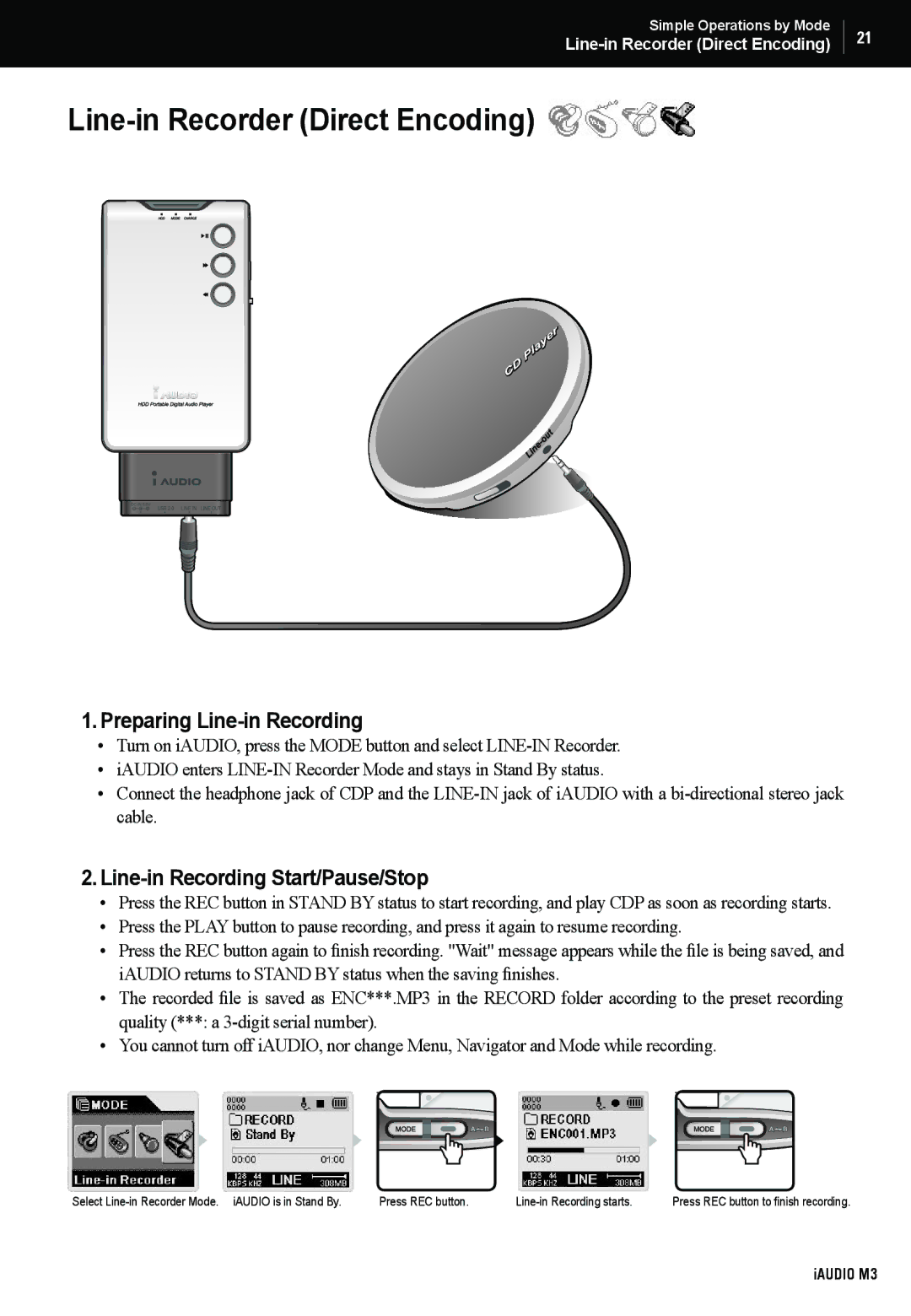Simple Operations by Mode
21
Line-in Recorder (Direct Encoding) 
1.Preparing Line-in Recording
•Turn on iAUDIO, press the MODE button and select
•iAUDIO enters
•Connect the headphone jack of CDP and the
2.Line-in Recording Start/Pause/Stop
•Press the REC button in STAND BY status to start recording, and play CDP as soon as recording starts.
•Press the PLAY button to pause recording, and press it again to resume recording.
•Press the REC button again to finish recording. "Wait" message appears while the file is being saved, and iAUDIO returns to STAND BY status when the saving finishes.
•The recorded file is saved as ENC***.MP3 in the RECORD folder according to the preset recording quality (***: a
•You cannot turn off iAUDIO, nor change Menu, Navigator and Mode while recording.
Select | Press REC button. | Press REC button to finish recording. |
iAUDIO M3