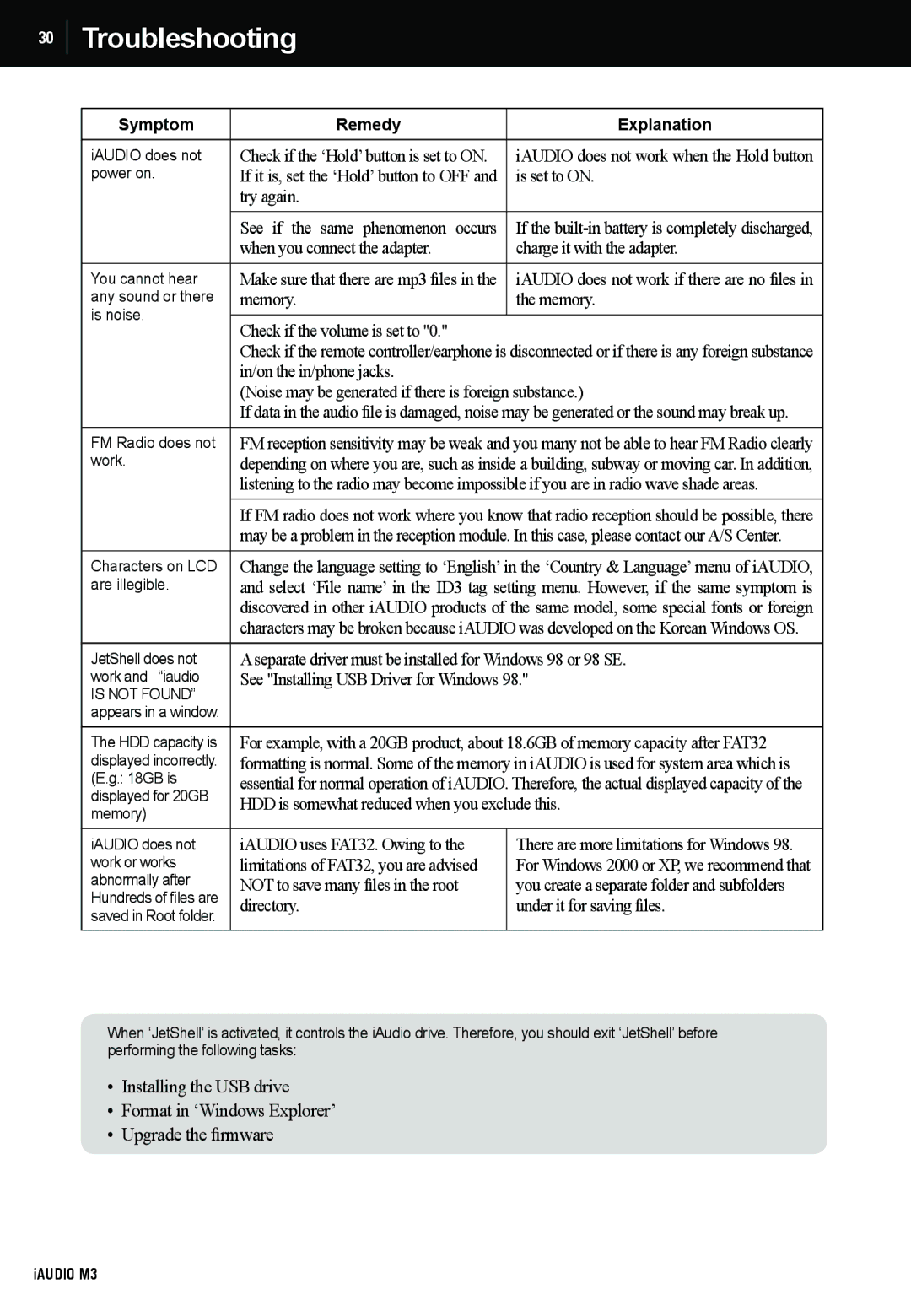30
Troubleshooting
Symptom | Remedy | Explanation | |
|
|
| |
iAUDIO does not | Check if the ‘Hold’ button is set to ON. | iAUDIO does not work when the Hold button | |
power on. | If it is, set the ‘Hold’ button to OFF and | is set to ON. | |
| try again. |
| |
| See if the same phenomenon occurs | If the | |
| when you connect the adapter. | charge it with the adapter. | |
You cannot hear | Make sure that there are mp3 files in the | iAUDIO does not work if there are no files in | |
any sound or there | memory. | the memory. | |
is noise. |
|
| |
Check if the volume is set to "0." |
| ||
|
| ||
| Check if the remote controller/earphone is disconnected or if there is any foreign substance | ||
| in/on the in/phone jacks. |
| |
| (Noise may be generated if there is foreign substance.) | ||
| If data in the audio file is damaged, noise may be generated or the sound may break up. | ||
FM Radio does not | FM reception sensitivity may be weak and you many not be able to hear FM Radio clearly | ||
work. | depending on where you are, such as inside a building, subway or moving car. In addition, | ||
| listening to the radio may become impossible if you are in radio wave shade areas. | ||
| If FM radio does not work where you know that radio reception should be possible, there | ||
| may be a problem in the reception module. In this case, please contact our A/S Center. | ||
Characters on LCD | Change the language setting to ‘English’ in the ‘Country & Language’ menu of iAUDIO, | ||
are illegible. | and select ‘File name’ in the ID3 tag setting menu. However, if the same symptom is | ||
| discovered in other iAUDIO products of the same model, some special fonts or foreign | ||
| characters may be broken because iAUDIO was developed on the Korean Windows OS. | ||
JetShell does not | A separate driver must be installed for Windows 98 or 98 SE. | ||
work and “iaudio | See "Installing USB Driver for Windows 98." | ||
IS NOT FOUND” |
|
| |
appears in a window. |
|
| |
|
| ||
The HDD capacity is | For example, with a 20GB product, about 18.6GB of memory capacity after FAT32 | ||
displayed incorrectly. | formatting is normal. Some of the memory in iAUDIO is used for system area which is | ||
(E.g.: 18GB is | essential for normal operation of iAUDIO. Therefore, the actual displayed capacity of the | ||
displayed for 20GB | HDD is somewhat reduced when you exclude this. | ||
memory) | |||
|
| ||
|
|
| |
iAUDIO does not | iAUDIO uses FAT32. Owing to the | There are more limitations for Windows 98. | |
work or works | limitations of FAT32, you are advised | For Windows 2000 or XP, we recommend that | |
abnormally after | NOT to save many files in the root | you create a separate folder and subfolders | |
Hundreds of files are | directory. | under it for saving files. | |
saved in Root folder. | |||
|
| ||
|
|
| |
When ‘JetShell’ is activated, it controls the iAudio drive. Therefore, you should exit ‘JetShell’ before performing the following tasks:
•Installing the USB drive
•Format in ‘Windows Explorer’
•Upgrade the firmware
iAUDIO M3