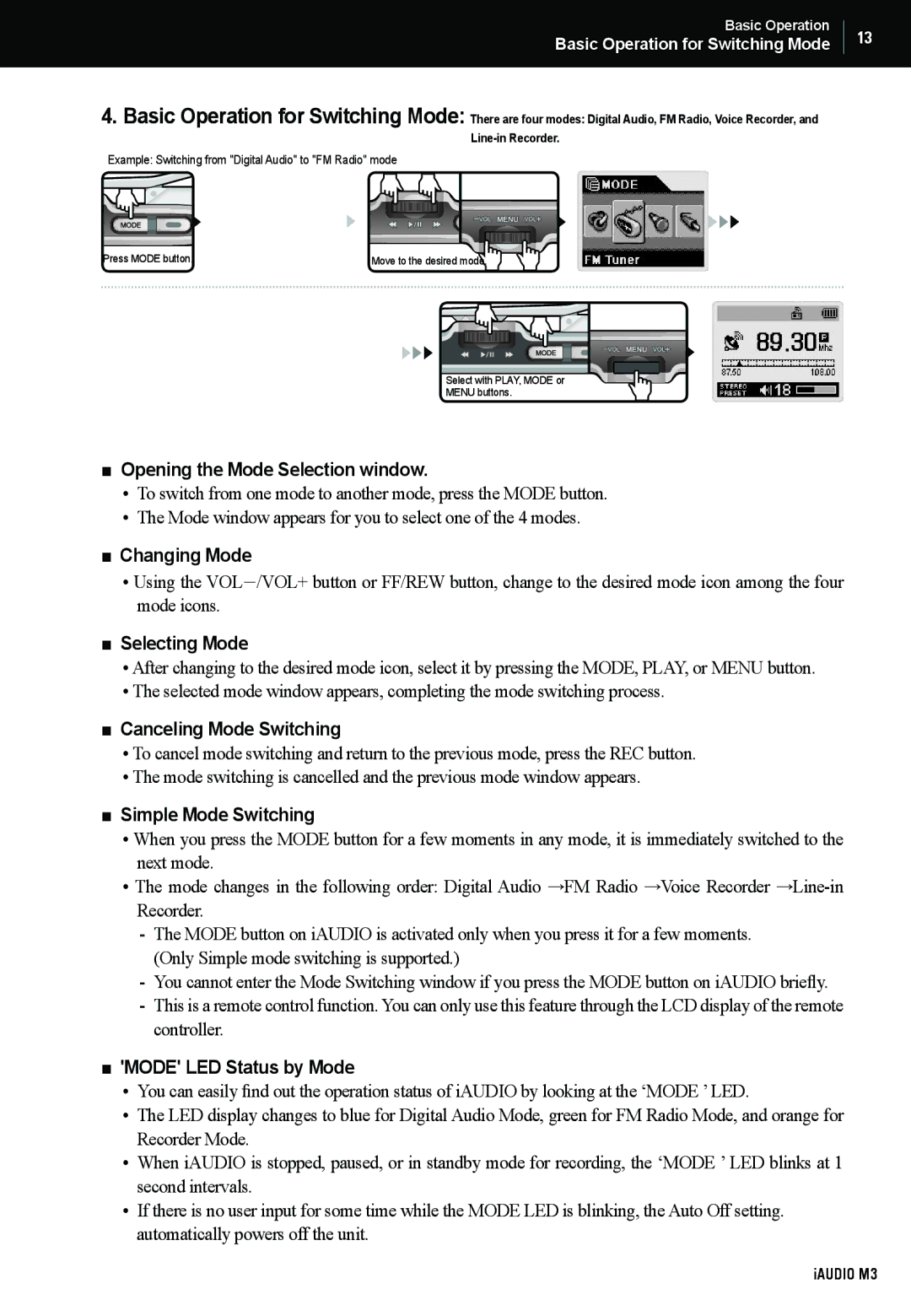Basic Operation
Basic Operation for Switching Mode
4.Basic Operation for Switching Mode: There are four modes: Digital Audio, FM Radio, Voice Recorder, and
Example: Switching from "Digital Audio" to "FM Radio" mode
13
Press MODE button. | Move to the desired mode. |
Select with PLAY, MODE or
MENU buttons.
■Opening the Mode Selection window.
•To switch from one mode to another mode, press the MODE button.
•The Mode window appears for you to select one of the 4 modes.
■Changing Mode
•Using the VOL-/VOL+ button or FF/REW button, change to the desired mode icon among the four mode icons.
■Selecting Mode
•After changing to the desired mode icon, select it by pressing the MODE, PLAY, or MENU button.
•The selected mode window appears, completing the mode switching process.
■Canceling Mode Switching
•To cancel mode switching and return to the previous mode, press the REC button.
•The mode switching is cancelled and the previous mode window appears.
■Simple Mode Switching
•When you press the MODE button for a few moments in any mode, it is immediately switched to the next mode.
•The mode changes in the following order: Digital Audio →FM Radio →Voice Recorder
-The MODE button on iAUDIO is activated only when you press it for a few moments. (Only Simple mode switching is supported.)
-You cannot enter the Mode Switching window if you press the MODE button on iAUDIO briefly.
-This is a remote control function. You can only use this feature through the LCD display of the remote controller.
■'MODE' LED Status by Mode
•You can easily find out the operation status of iAUDIO by looking at the ‘MODE ’ LED.
•The LED display changes to blue for Digital Audio Mode, green for FM Radio Mode, and orange for Recorder Mode.
•When iAUDIO is stopped, paused, or in standby mode for recording, the ‘MODE ’ LED blinks at 1 second intervals.
•If there is no user input for some time while the MODE LED is blinking, the Auto Off setting. automatically powers off the unit.
iAUDIO M3