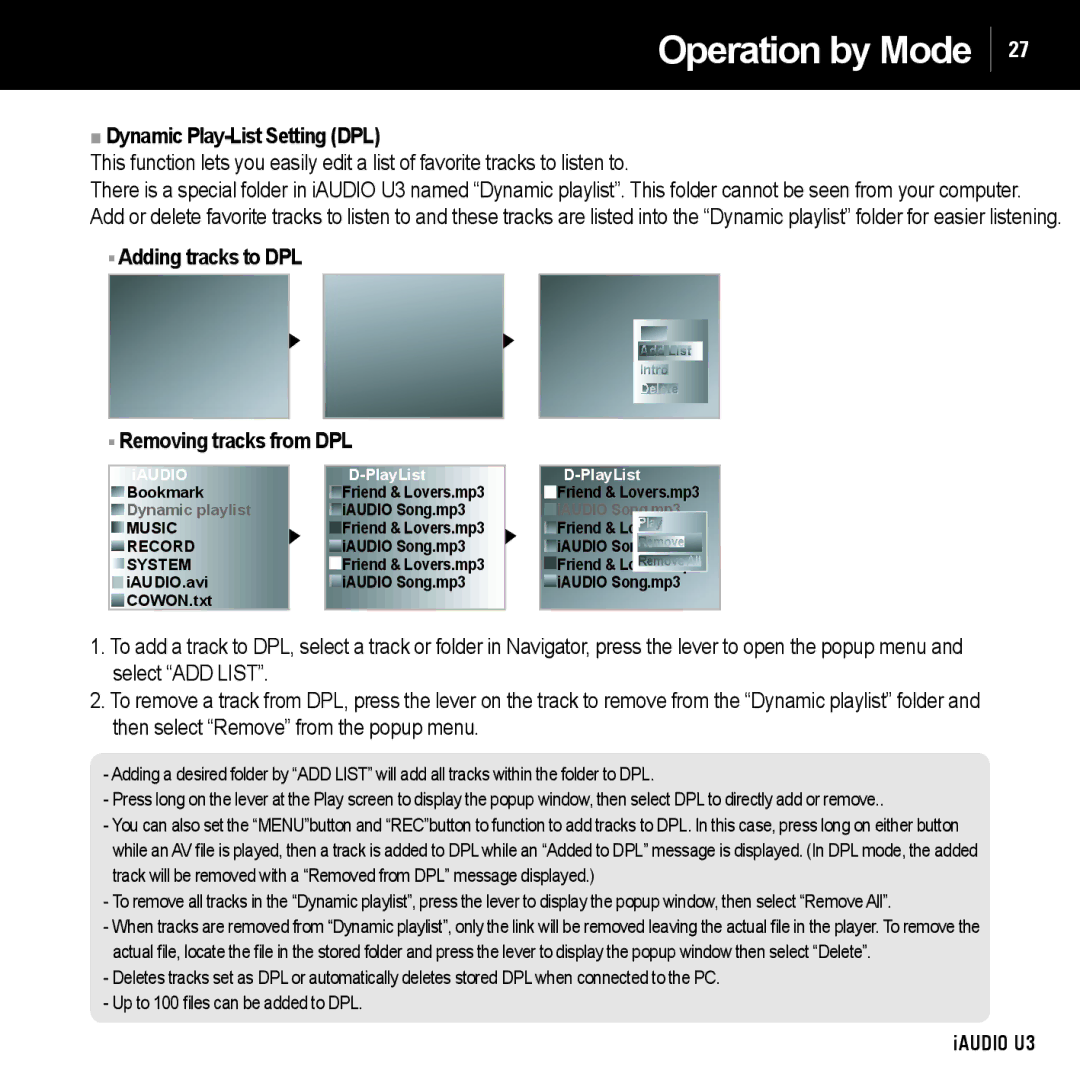Operation by Mode  27
27
■Dynamic Play-List Setting (DPL)
This function lets you easily edit a list of favorite tracks to listen to.
There is a special folder in iAUDIO U3 named “Dynamic playlist”. This folder cannot be seen from your computer. Add or delete favorite tracks to listen to and these tracks are listed into the “Dynamic playlist” folder for easier listening.
■Adding tracks to DPL
■Removing tracks from DPL
iAUDIO |
| |
Bookmark | Friend & Lovers.mp3 | Friend & Lovers.mp3 |
Dynamic playlist | iAUDIO Song.mp3 | iAUDIO Song.mp3 |
MUSIC | Friend & Lovers.mp3 | Friend & Lovers.mp3 |
RECORD | iAUDIO Song.mp3 | iAUDIO Song.mp3 |
SYSTEM | Friend & Lovers.mp3 | Friend & Lovers.mp3 |
iAUDIO.avi | iAUDIO Song.mp3 | iAUDIO Song.mp3 |
COWON.txt |
|
|
1.To add a track to DPL, select a track or folder in Navigator, press the lever to open the popup menu and select “ADD LIST”.
2.To remove a track from DPL, press the lever on the track to remove from the “Dynamic playlist” folder and then select “Remove” from the popup menu.
-Adding a desired folder by “ADD LIST” will add all tracks within the folder to DPL.
-Press long on the lever at the Play screen to display the popup window, then select DPL to directly add or remove..
-You can also set the “MENU”button and “REC”button to function to add tracks to DPL. In this case, press long on either button while an AV file is played, then a track is added to DPL while an “Added to DPL” message is displayed. (In DPL mode, the added track will be removed with a “Removed from DPL” message displayed.)
-To remove all tracks in the “Dynamic playlist”, press the lever to display the popup window, then select “Remove All”.
-When tracks are removed from “Dynamic playlist”, only the link will be removed leaving the actual file in the player. To remove the actual file, locate the file in the stored folder and press the lever to display the popup window then select “Delete”.
-Deletes tracks set as DPL or automatically deletes stored DPL when connected to the PC.
-Up to 100 files can be added to DPL.