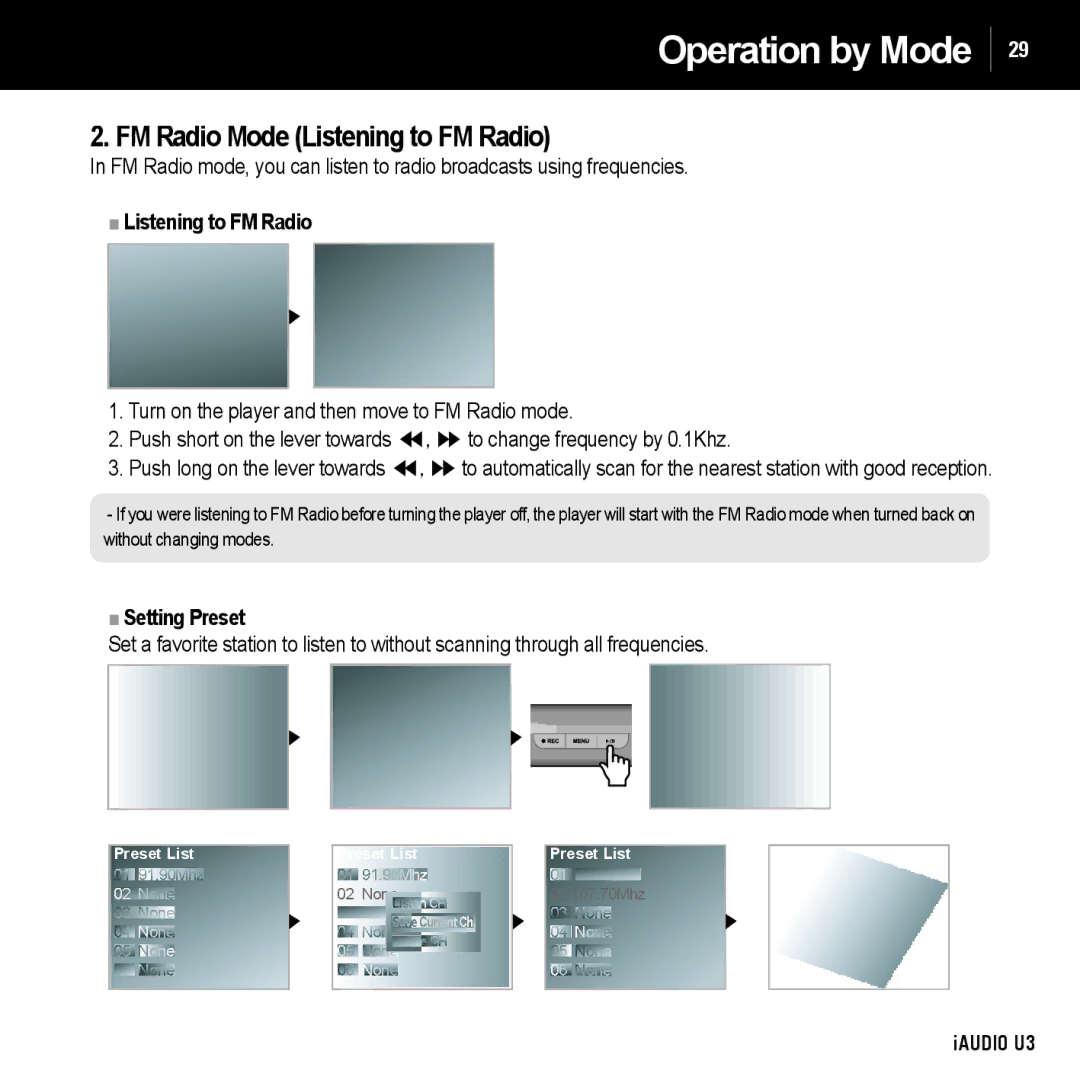Operation by Mode  29
29
2. FM Radio Mode (Listening to FM Radio)
In FM Radio mode, you can listen to radio broadcasts using frequencies.
■Listening to FM Radio
1.Turn on the player and then move to FM Radio mode.
2.Push short on the lever towards ◀◀, ▶▶ to change frequency by 0.1Khz.
3.Push long on the lever towards ◀◀, ▶▶ to automatically scan for the nearest station with good reception.
-If you were listening to FM Radio before turning the player off, the player will start with the FM Radio mode when turned back on without changing modes.
■Setting Preset
Set a favorite station to listen to without scanning through all frequencies.
Preset List | Preset List | Preset List |
| 02 None | 02 107.70Mhz |