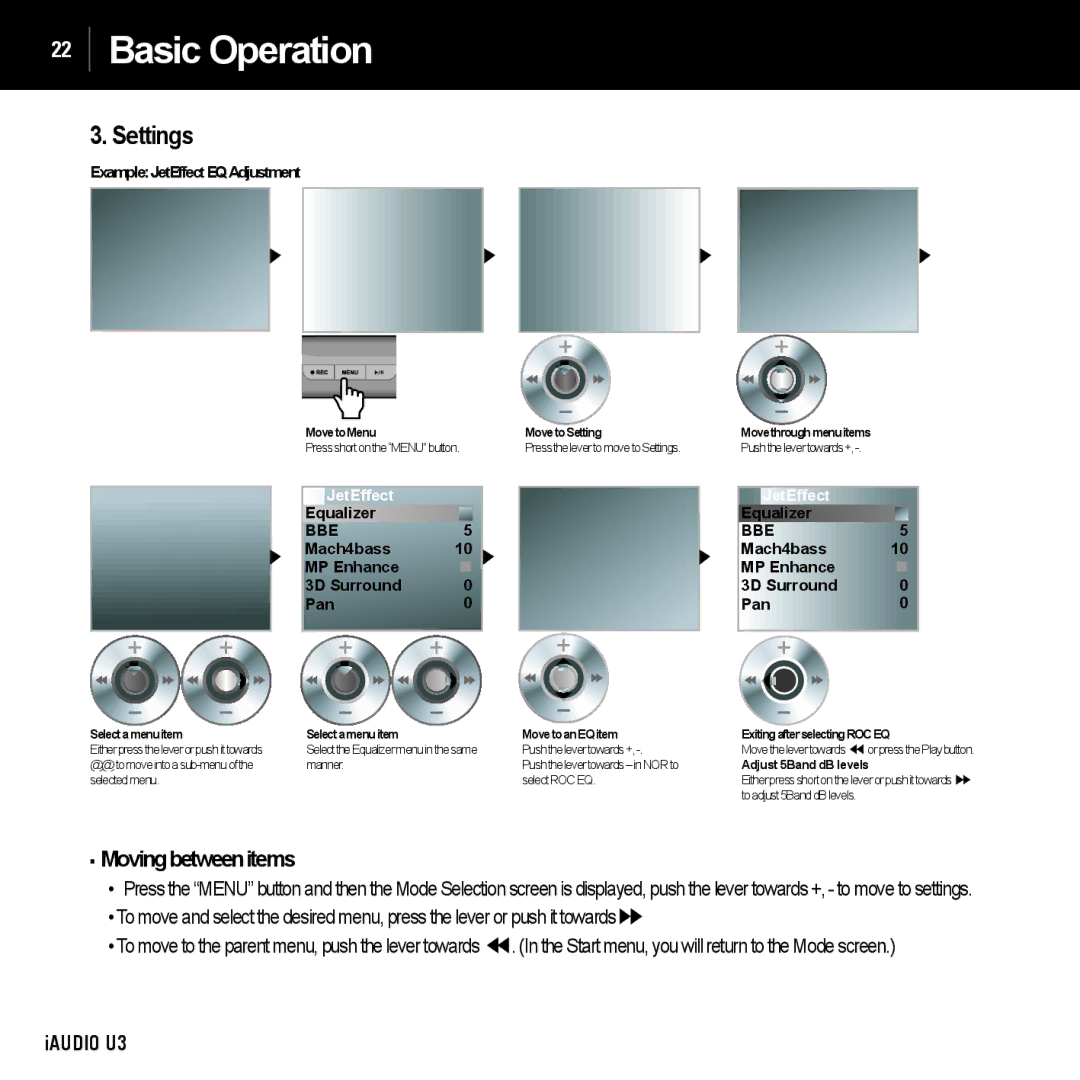22  Basic Operation
Basic Operation
3. Settings
Example:JetEffectEQAdjustment
MovetoMenu |
| MovetoSetting | Movethroughmenuitems |
|
Pressshortonthe“MENU”button. | PressthelevertomovetoSettings. |
| ||
JetEffect |
|
| JetEffect |
|
Equalizer |
|
| Equalizer |
|
BBE | 5 |
| BBE | 5 |
Mach4bass | 10 |
| Mach4bass | 10 |
MP Enhance |
|
| MP Enhance |
|
3D Surround | 0 |
| 3D Surround | 0 |
Pan | 0 |
| Pan | 0 |
Selectamenuitem
Eitherpresstheleverorpushittowards
Selectamenuitem | MovetoanEQitem | ExitingafterselectingROCEQ |
SelecttheEqualizermenuinthesame | Movethelevertowards ◀◀ orpressthePlaybutton. | |
manner. | Adjust 5Band dB levels | |
| selectROCEQ. | Eitherpressshortontheleverorpushittowards ▶▶ |
|
| toadjust5BanddBlevels. |
■Movingbetweenitems
•Press the “MENU” button and then the Mode Selection screen is displayed, push the lever towards +, - to move to settings.
•To move and select the desired menu, press the lever or push it towards ▶▶
•To move to the parent menu, push the lever towards ◀◀ . (In the Start menu, you will return to the Mode screen.)