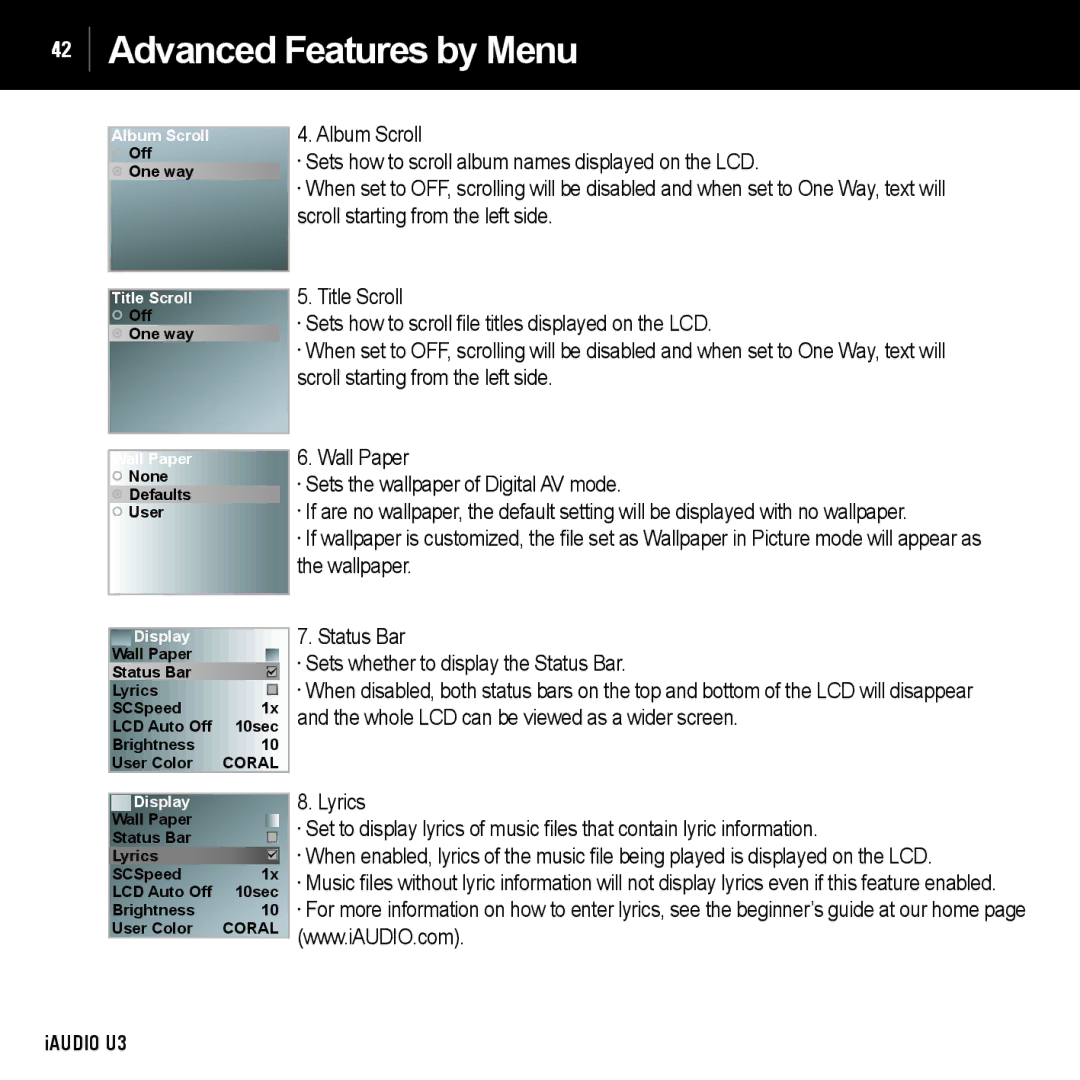42  Advanced Features by Menu
Advanced Features by Menu
Album Scroll
![]() Off
Off
![]() One way
One way
Title Scroll
![]() Off
Off
![]() One way
One way
Wall Paper
![]() None
None
![]() Defaults
Defaults
![]() User
User
4. Album Scroll
●Sets how to scroll album names displayed on the LCD.
●When set to OFF, scrolling will be disabled and when set to One Way, text will scroll starting from the left side.
5.Title Scroll
●Sets how to scroll fi le titles displayed on the LCD.
●When set to OFF, scrolling will be disabled and when set to One Way, text will scroll starting from the left side.
6.Wall Paper
●Sets the wallpaper of Digital AV mode.
●If are no wallpaper, the default setting will be displayed with no wallpaper.
●If wallpaper is customized, the fi le set as Wallpaper in Picture mode will appear as the wallpaper.
Display
Wall Paper
Status Bar |
|
Lyrics |
|
SCSpeed | 1x |
LCD Auto Off | 10sec |
Brightness | 10 |
User Color | CORAL |
Display |
|
Wall Paper |
|
Status Bar |
|
Lyrics |
|
SCSpeed | 1x |
LCD Auto Off | 10sec |
Brightness | 10 |
User Color | CORAL |
7.Status Bar
●Sets whether to display the Status Bar.
●When disabled, both status bars on the top and bottom of the LCD will disappear and the whole LCD can be viewed as a wider screen.
8.Lyrics
●Set to display lyrics of music fi les that contain lyric information.
●When enabled, lyrics of the music fi le being played is displayed on the LCD.
●Music fi les without lyric information will not display lyrics even if this feature enabled.
●For more information on how to enter lyrics, see the beginner’s guide at our home page (www.iAUDIO.com).