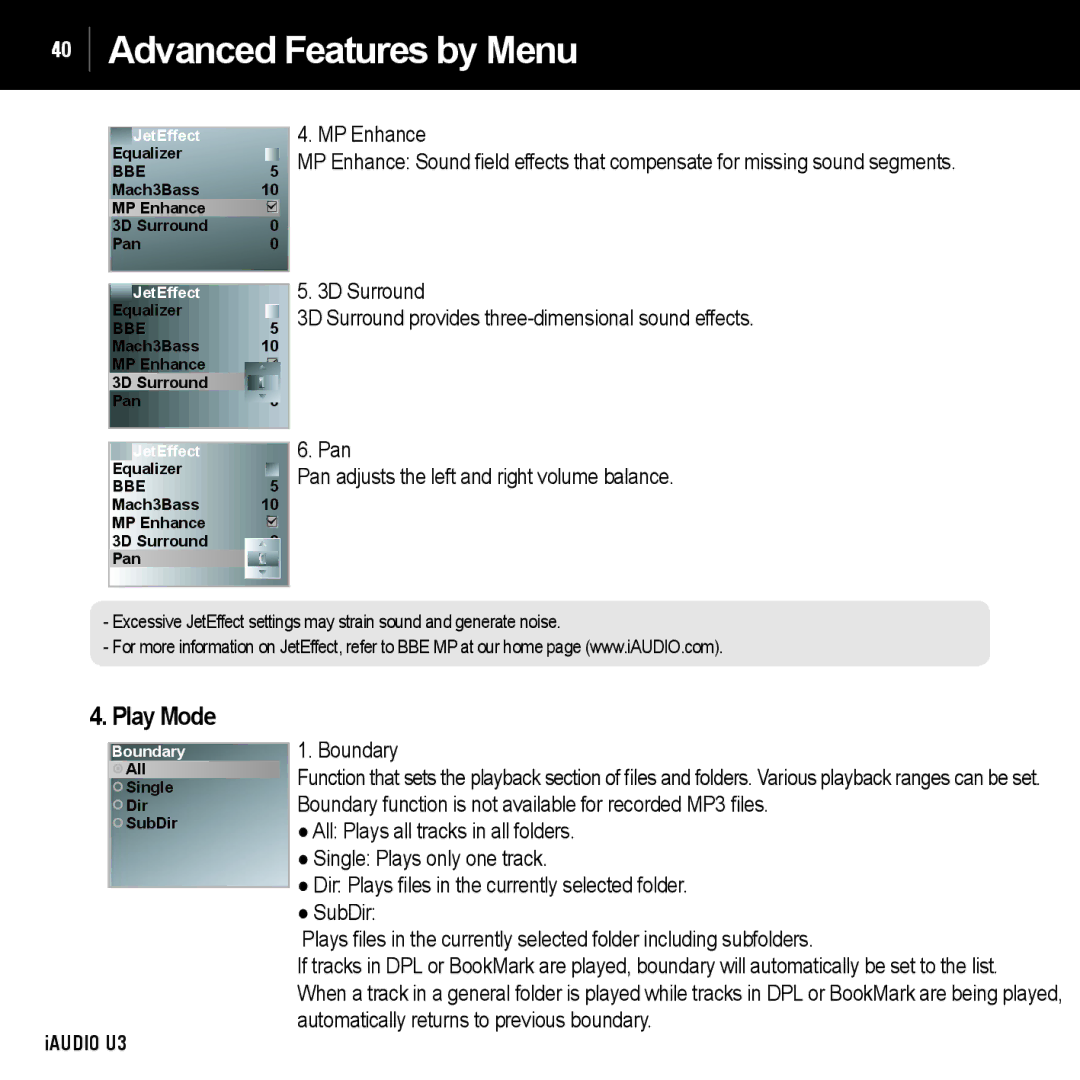40  Advanced Features by Menu
Advanced Features by Menu
JetEffect
Equalizer |
|
BBE | 5 |
Mach3Bass | 10 |
MP Enhance |
|
3D Surround | 0 |
Pan | 0 |
JetEffect |
|
Equalizer |
|
BBE | 5 |
Mach3Bass | 10 |
MP Enhance |
|
3D Surround | 0 |
Pan | 0 |
JetEffect |
|
Equalizer |
|
BBE | 5 |
Mach3Bass | 10 |
MP Enhance |
|
3D Surround | 0 |
Pan | 0 |
4. MP Enhance
MP Enhance: Sound fi eld effects that compensate for missing sound segments.
5. 3D Surround
3D Surround provides
6. Pan
Pan adjusts the left and right volume balance.
-Excessive JetEffect settings may strain sound and generate noise.
-For more information on JetEffect, refer to BBE MP at our home page (www.iAUDIO.com).
4. Play Mode
Boundary
![]() All
All
![]() Single
Single
![]() Dir
Dir
![]() SubDir
SubDir
iAUDIO U3
1. Boundary
Function that sets the playback section of fi les and folders. Various playback ranges can be set. Boundary function is not available for recorded MP3 fi les.
●All: Plays all tracks in all folders.
●Single: Plays only one track.
●Dir: Plays fi les in the currently selected folder.
●SubDir:
Plays fi les in the currently selected folder including subfolders.
If tracks in DPL or BookMark are played, boundary will automatically be set to the list.
When a track in a general folder is played while tracks in DPL or BookMark are being played, automatically returns to previous boundary.