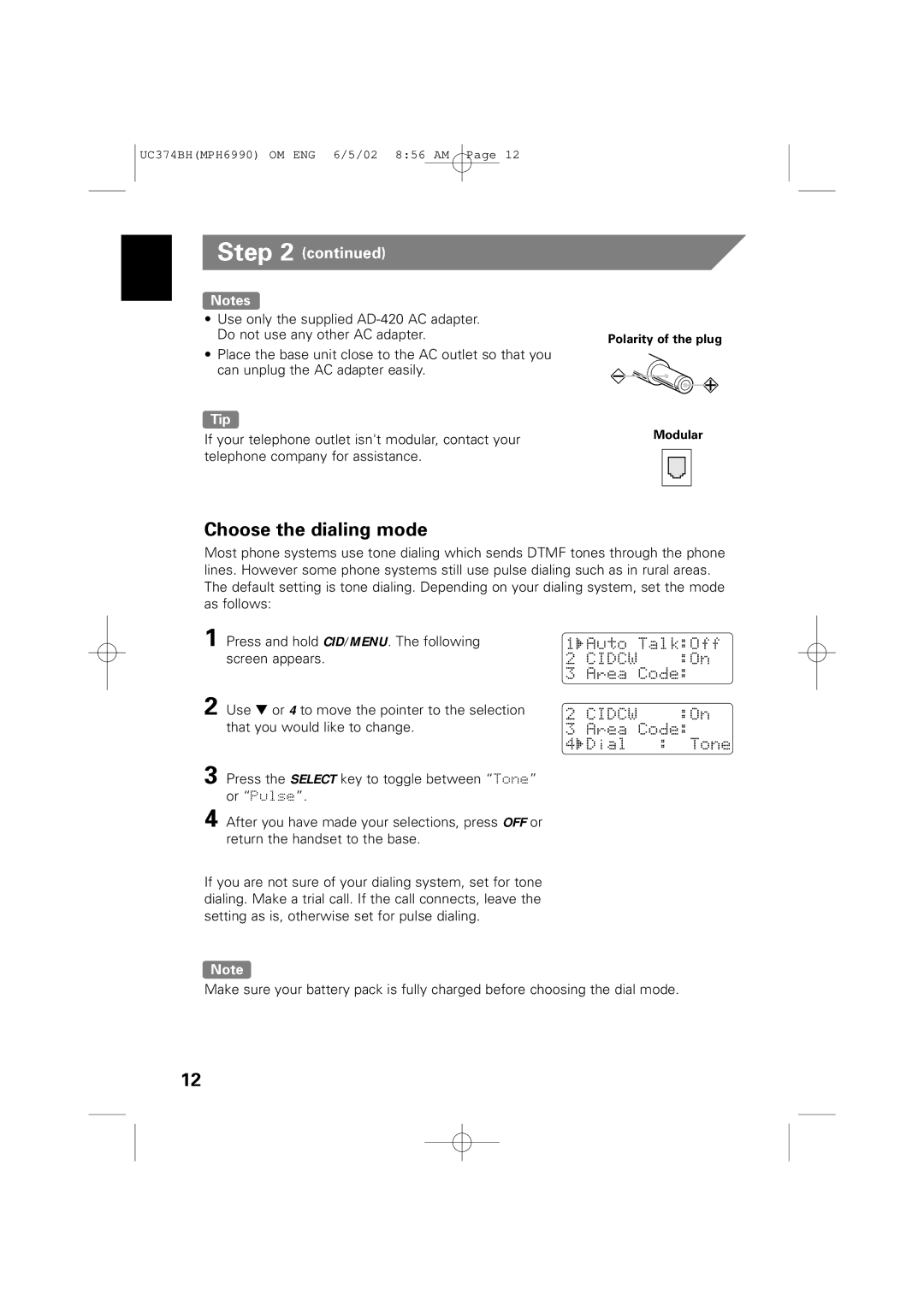UC374BH(MPH6990) OM ENG 6/5/02 8:56 AM Page 12
Step 2 (continued)
Notes
•Use only the supplied
•Place the base unit close to the AC outlet so that you can unplug the AC adapter easily.
Tip
If your telephone outlet isn't modular, contact your telephone company for assistance.
Polarity of the plug
Modular
Choose the dialing mode
Most phone systems use tone dialing which sends DTMF tones through the phone lines. However some phone systems still use pulse dialing such as in rural areas. The default setting is tone dialing. Depending on your dialing system, set the mode as follows:
1 Press and hold CID/MENU. The following screen appears.
2 Use ▼ or 4 to move the pointer to the selection that you would like to change.
3
4 After you have made your selections, press OFF or return the handset to the base.
If you are not sure of your dialing system, set for tone dialing. Make a trial call. If the call connects, leave the setting as is, otherwise set for pulse dialing.
Note
Make sure your battery pack is fully charged before choosing the dial mode.
12