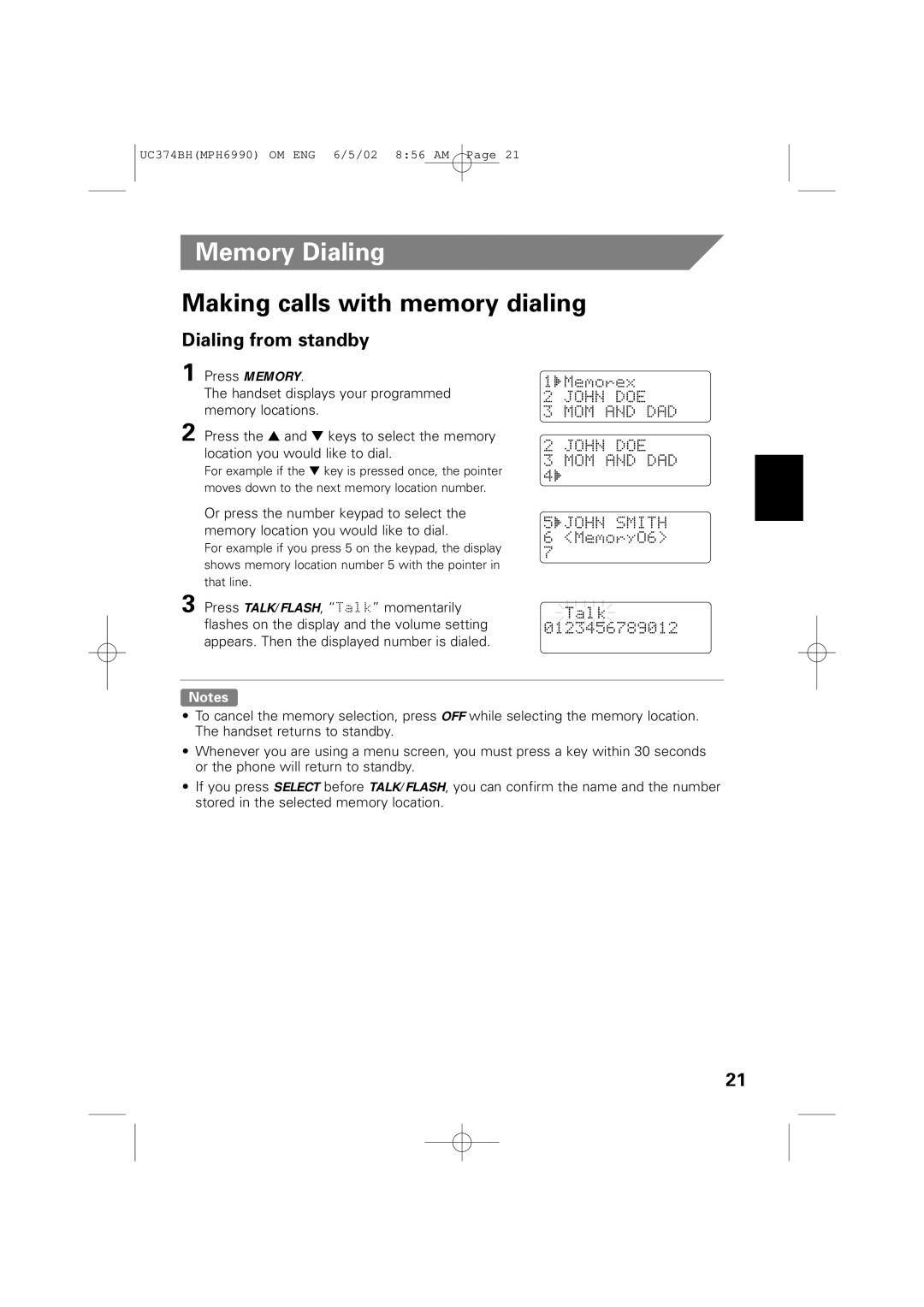UC374BH(MPH6990) OM ENG 6/5/02 8:56 AM Page 21
Memory Dialing
Making calls with memory dialing
Dialing from standby
1 Press MEMORY.
The handset displays your programmed memory locations.
2 Press the ▲ and ▼ keys to select the memory location you would like to dial.
For example if the ▼ key is pressed once, the pointer moves down to the next memory location number.
Or press the number keypad to select the memory location you would like to dial.
For example if you press 5 on the keypad, the display shows memory location number 5 with the pointer in that line.
3 Press TALK/FLASH, “Talk” momentarily flashes on the display and the volume setting appears. Then the displayed number is dialed.
Notes
•To cancel the memory selection, press OFF while selecting the memory location. The handset returns to standby.
•Whenever you are using a menu screen, you must press a key within 30 seconds or the phone will return to standby.
•If you press SELECT before TALK/FLASH, you can confirm the name and the number stored in the selected memory location.
21