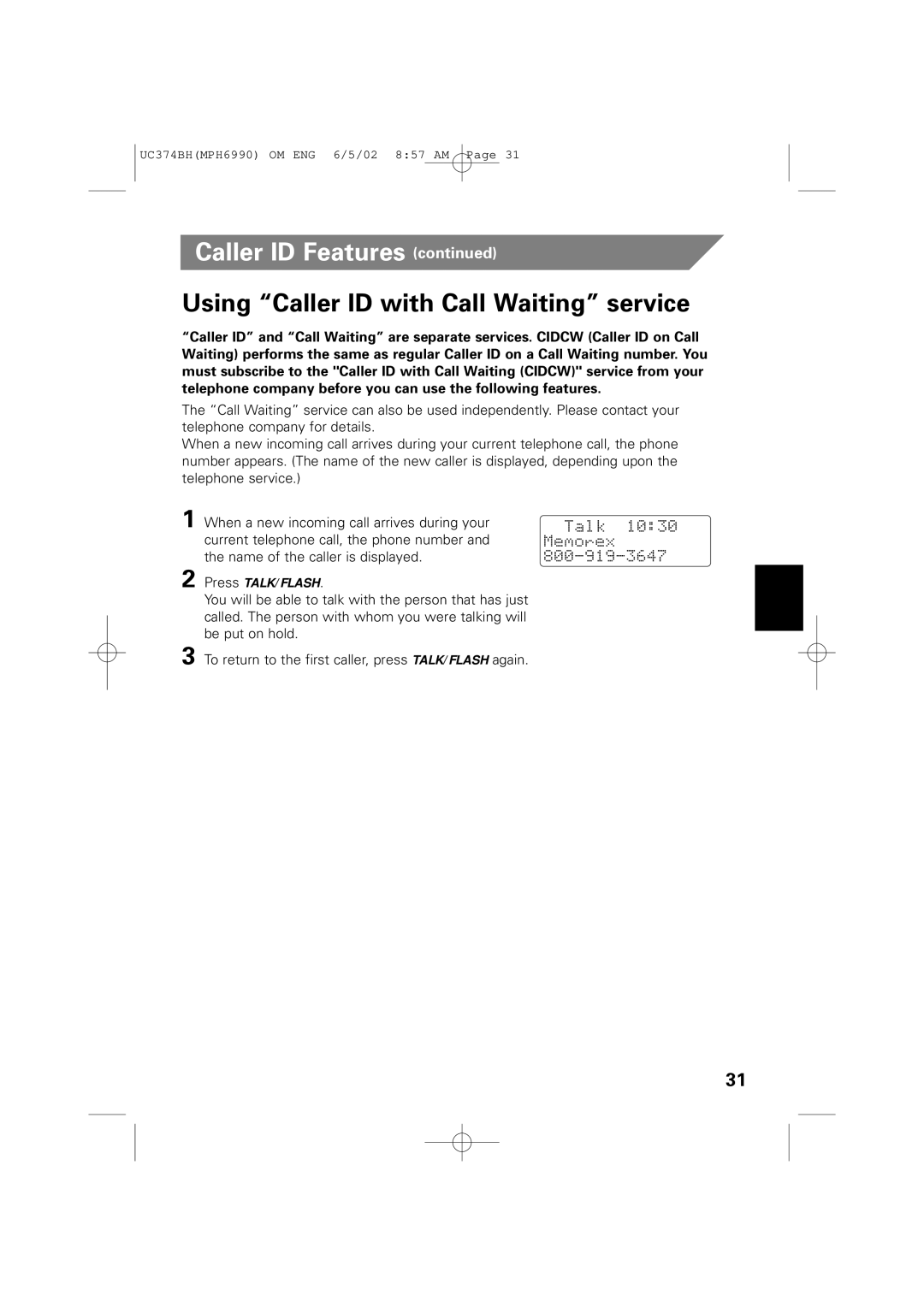UC374BH(MPH6990) OM ENG 6/5/02 8:57 AM Page 31
Caller ID Features (continued)
Using “Caller ID with Call Waiting” service
“Caller ID” and “Call Waiting” are separate services. CIDCW (Caller ID on Call Waiting) performs the same as regular Caller ID on a Call Waiting number. You must subscribe to the "Caller ID with Call Waiting (CIDCW)" service from your telephone company before you can use the following features.
The “Call Waiting” service can also be used independently. Please contact your telephone company for details.
When a new incoming call arrives during your current telephone call, the phone number appears. (The name of the new caller is displayed, depending upon the telephone service.)
1 When a new incoming call arrives during your current telephone call, the phone number and the name of the caller is displayed.
2 Press TALK/FLASH.
You will be able to talk with the person that has just called. The person with whom you were talking will be put on hold.
3 To return to the first caller, press TALK/FLASH again.
31