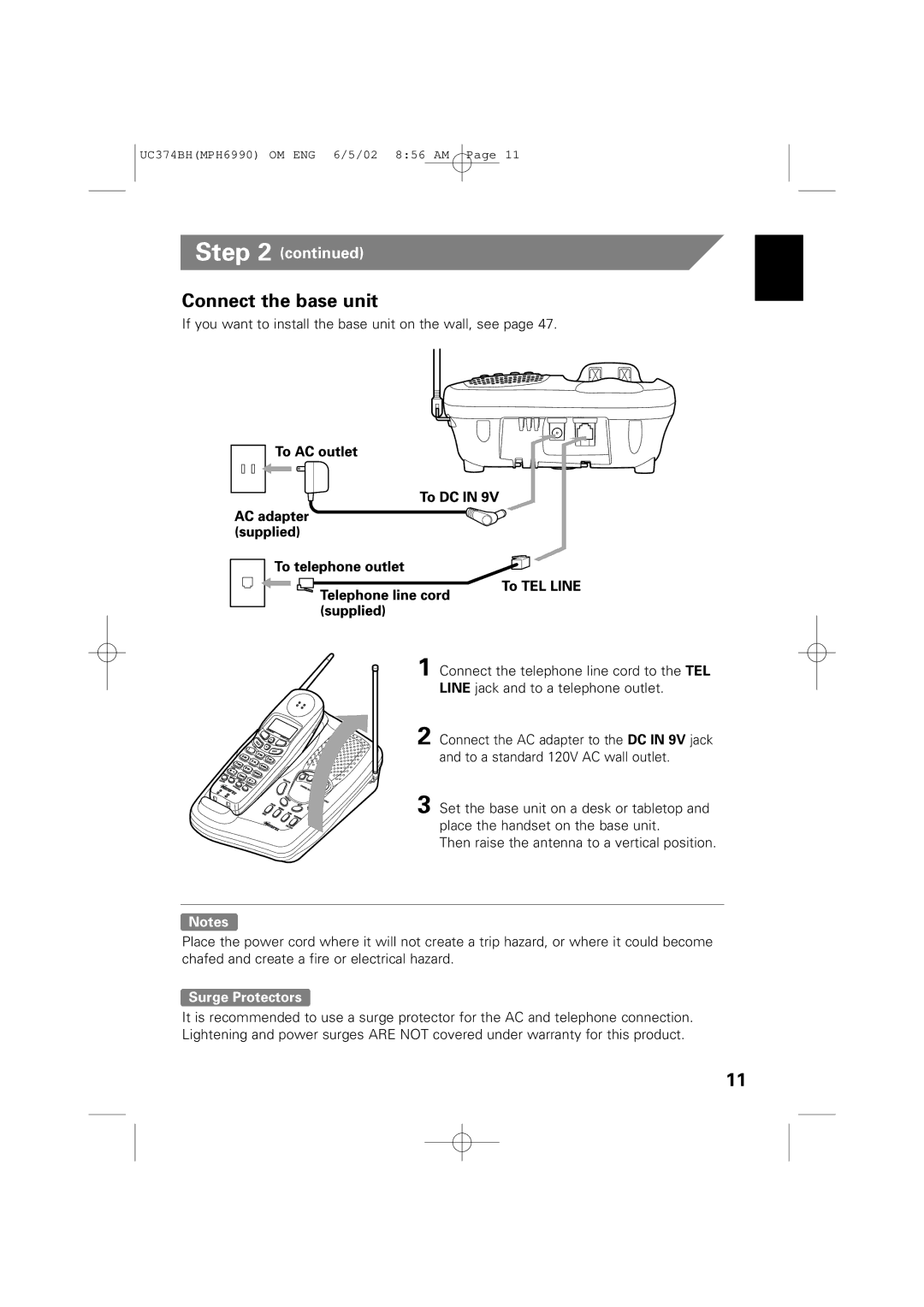UC374BH(MPH6990) OM ENG 6/5/02 8:56 AM Page 11
Step 2 (continued)
Connect the base unit
If you want to install the base unit on the wall, see page 47.
1 Connect the telephone line cord to the TEL LINE jack and to a telephone outlet.
2 Connect the AC adapter to the DC IN 9V jack and to a standard 120V AC wall outlet.
3 Set the base unit on a desk or tabletop and place the handset on the base unit.
Then raise the antenna to a vertical position.
Notes
Place the power cord where it will not create a trip hazard, or where it could become chafed and create a fire or electrical hazard.
Surge Protectors
It is recommended to use a surge protector for the AC and telephone connection. Lightening and power surges ARE NOT covered under warranty for this product.
11