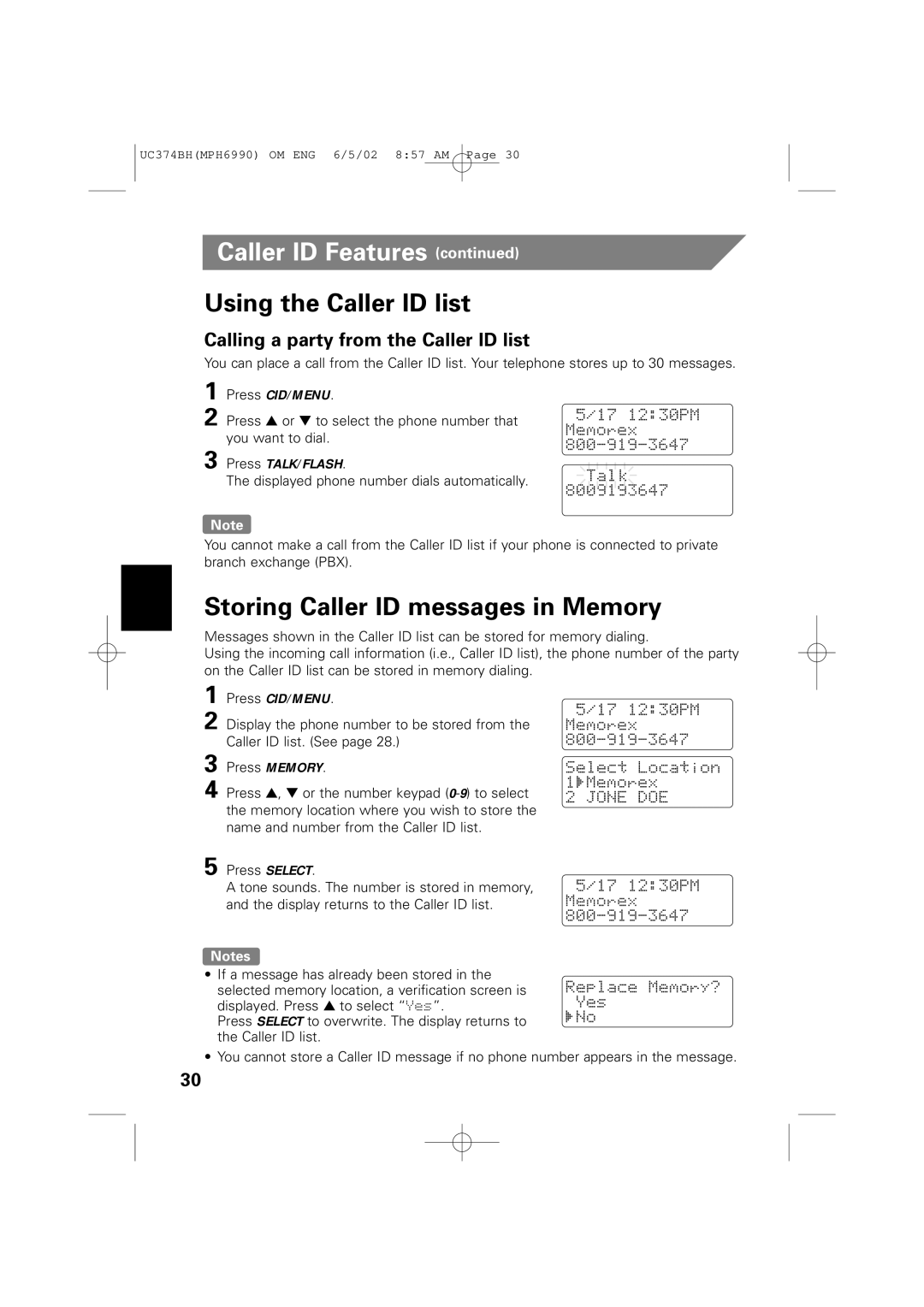UC374BH(MPH6990) OM ENG 6/5/02 8:57 AM Page 30
Caller ID Features (continued)
Using the Caller ID list
Calling a party from the Caller ID list
You can place a call from the Caller ID list. Your telephone stores up to 30 messages.
1
2 Press ▲ or ▼ to select the phone number that you want to dial.
3 Press TALK/FLASH.
The displayed phone number dials automatically.
Note
You cannot make a call from the Caller ID list if your phone is connected to private branch exchange (PBX).
Storing Caller ID messages in Memory
Messages shown in the Caller ID list can be stored for memory dialing.
Using the incoming call information (i.e., Caller ID list), the phone number of the party on the Caller ID list can be stored in memory dialing.
1
2 Display the phone number to be stored from the Caller ID list. (See page 28.)
3
4 Press ▲, ▼ or the number keypad
5 Press SELECT.
A tone sounds. The number is stored in memory, and the display returns to the Caller ID list.
Notes
• If a message has already been stored in the
selected memory location, a verification screen is displayed. Press ▲ to select “Yes”.
Press SELECT to overwrite. The display returns to the Caller ID list.
• You cannot store a Caller ID message if no phone number appears in the message.
30