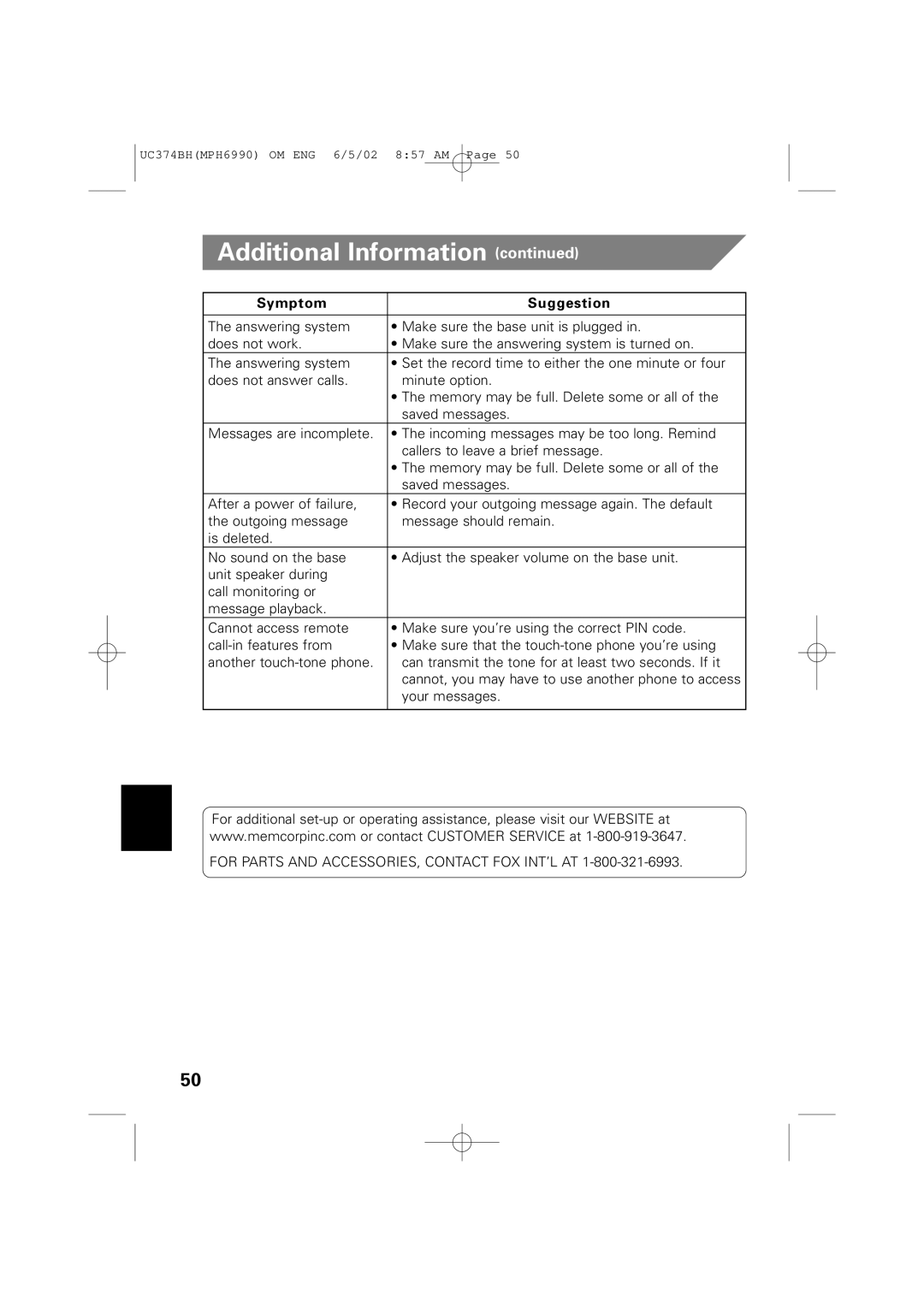UC374BH(MPH6990) OM ENG 6/5/02 8:57 AM Page 50
Additional Information (continued)
Symptom | Suggestion |
|
|
The answering system | • Make sure the base unit is plugged in. |
does not work. | • Make sure the answering system is turned on. |
The answering system | • Set the record time to either the one minute or four |
does not answer calls. | minute option. |
| • The memory may be full. Delete some or all of the |
| saved messages. |
Messages are incomplete. | • The incoming messages may be too long. Remind |
| callers to leave a brief message. |
| • The memory may be full. Delete some or all of the |
| saved messages. |
After a power of failure, | • Record your outgoing message again. The default |
the outgoing message | message should remain. |
is deleted. |
|
No sound on the base | • Adjust the speaker volume on the base unit. |
unit speaker during |
|
call monitoring or |
|
message playback. |
|
Cannot access remote | • Make sure you’re using the correct PIN code. |
• Make sure that the | |
another | can transmit the tone for at least two seconds. If it |
| cannot, you may have to use another phone to access |
| your messages. |
|
|
For additional
FOR PARTS AND ACCESSORIES, CONTACT FOX INT’L AT 1-800-321-6993.
50