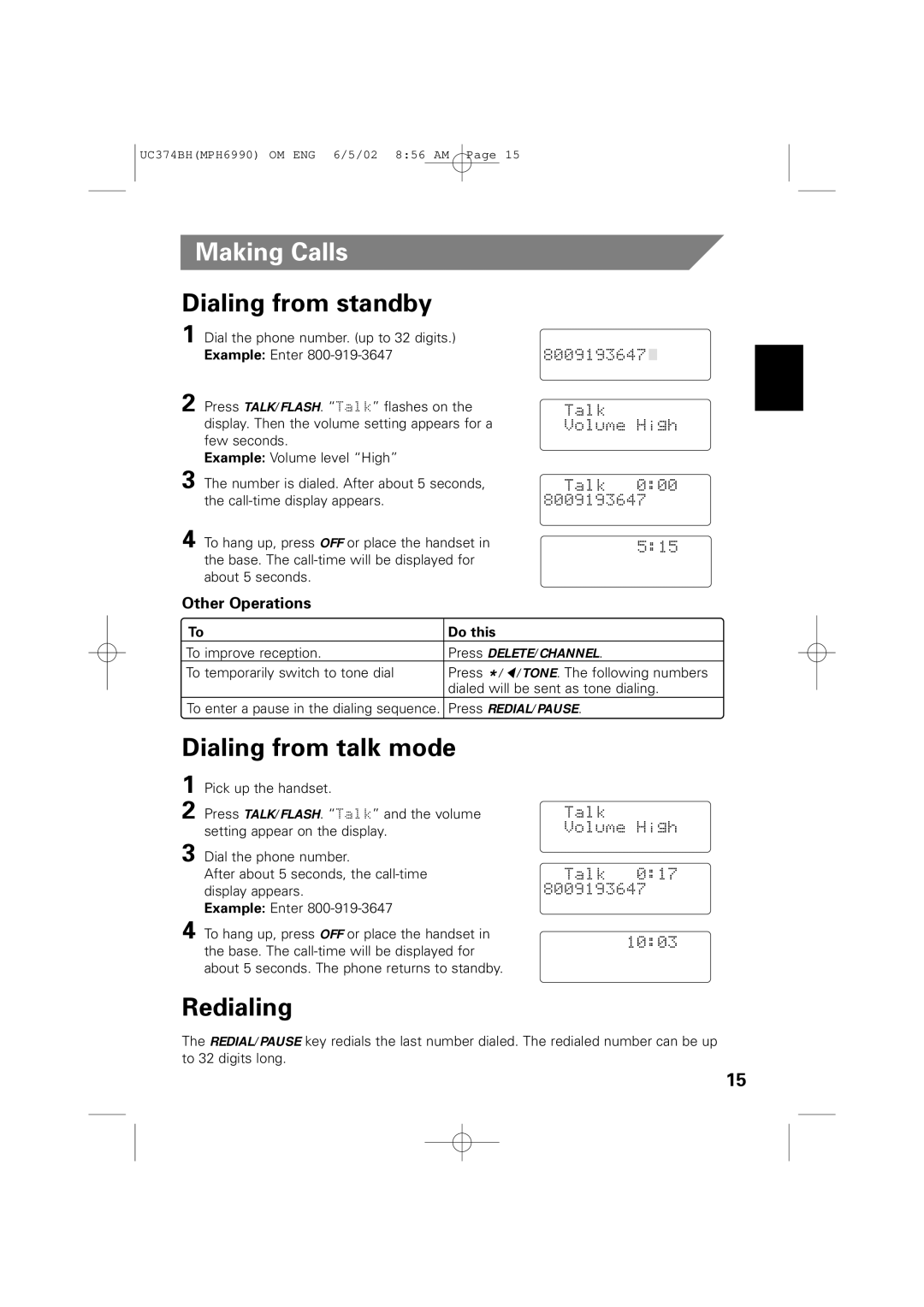UC374BH(MPH6990) OM ENG 6/5/02 8:56 AM Page 15
Making Calls
Dialing from standby
1 Dial the phone number. (up to 32 digits.) Example: Enter
2 Press TALK/FLASH. “Talk” flashes on the display. Then the volume setting appears for a few seconds.
Example: Volume level “High”
3 The number is dialed. After about 5 seconds, the
4 To hang up, press OFF or place the handset in the base. The
Other Operations
To | Do this |
To improve reception. | Press DELETE/CHANNEL. |
To temporarily switch to tone dial | Press */t/TONE. The following numbers |
| dialed will be sent as tone dialing. |
To enter a pause in the dialing sequence. Press REDIAL/PAUSE.
Dialing from talk mode
1
2 Press TALK/FLASH. “Talk” and the volume setting appear on the display.
3 Dial the phone number.
After about 5 seconds, the
Example: Enter
4 To hang up, press OFF or place the handset in the base. The
Redialing
The REDIAL/PAUSE key redials the last number dialed. The redialed number can be up to 32 digits long.
15