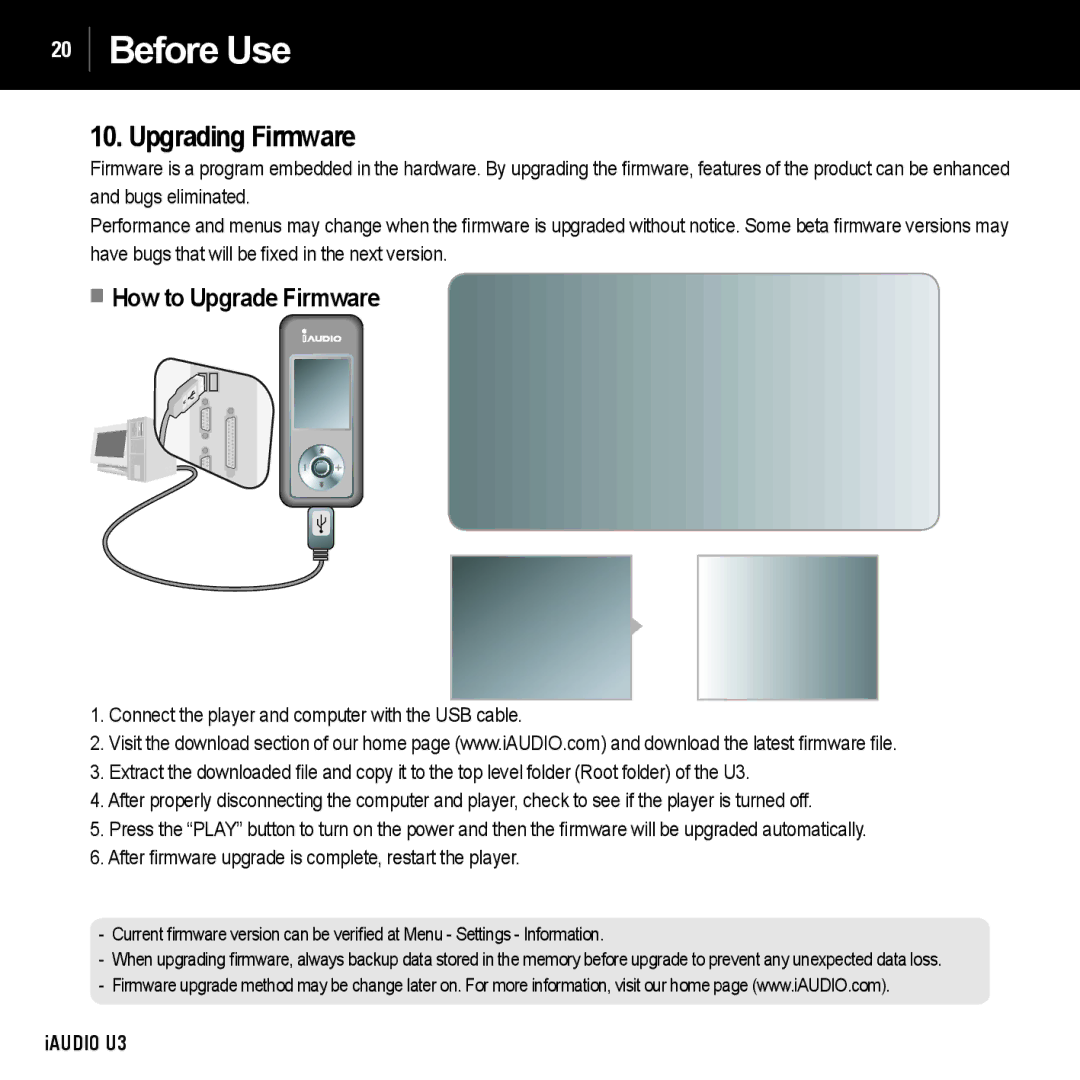20  Before Use
Before Use
10. Upgrading Firmware
Firmware is a program embedded in the hardware. By upgrading the fi rmware, features of the product can be enhanced and bugs eliminated.
Performance and menus may change when the fi rmware is upgraded without notice. Some beta fi rmware versions may have bugs that will be fi xed in the next version.
■How to Upgrade Firmware
1.Connect the player and computer with the USB cable.
2.Visit the download section of our home page (www.iAUDIO.com) and download the latest fi rmware fi le.
3.Extract the downloaded fi le and copy it to the top level folder (Root folder) of the U3.
4.After properly disconnecting the computer and player, check to see if the player is turned off.
5.Press the “PLAY” button to turn on the power and then the fi rmware will be upgraded automatically.
6.After fi rmware upgrade is complete, restart the player.
-Current firmware version can be verified at Menu - Settings - Information.
-When upgrading firmware, always backup data stored in the memory before upgrade to prevent any unexpected data loss.
-Firmware upgrade method may be change later on. For more information, visit our home page (www.iAUDIO.com).