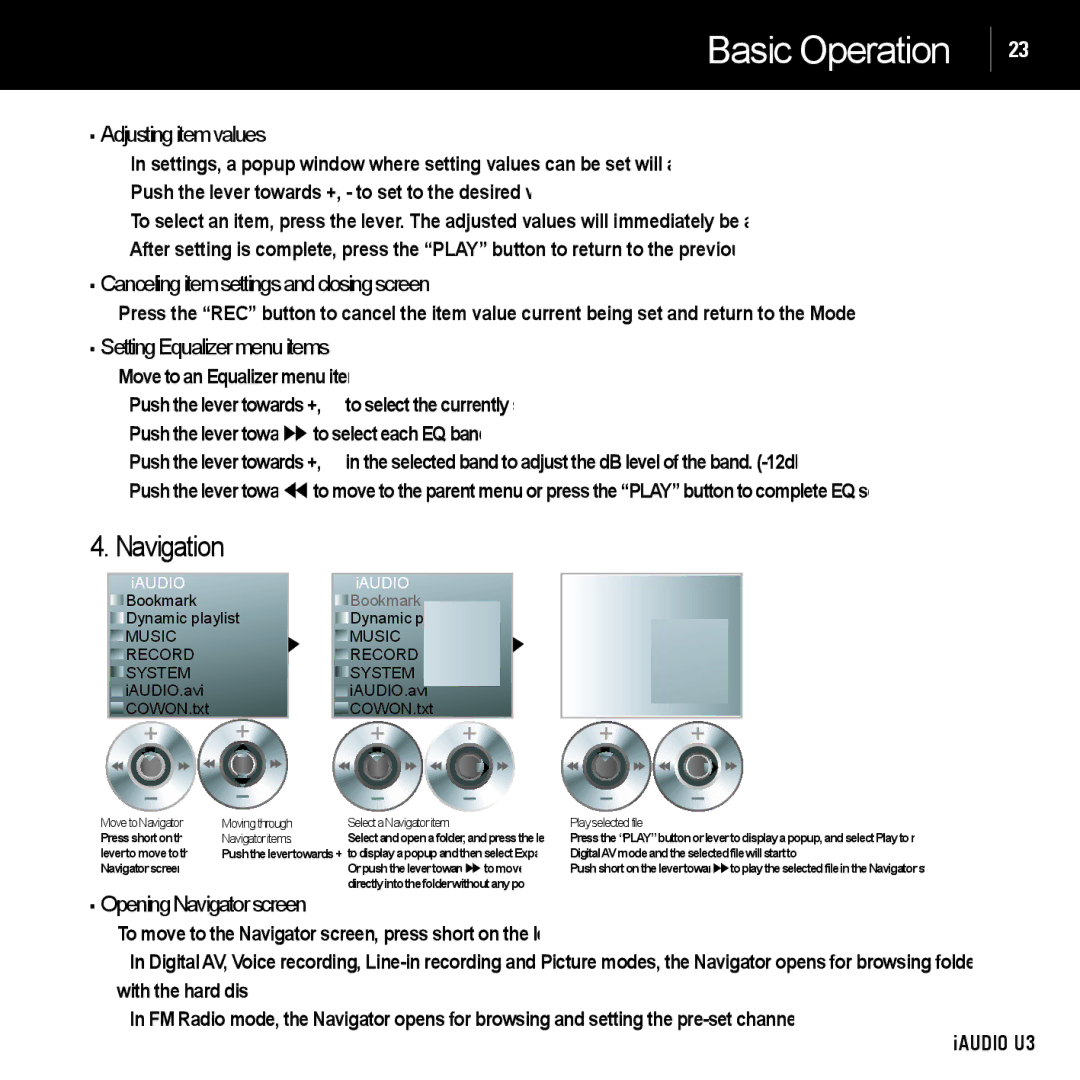Basic Operation  23
23
■Adjustingitemvalues
•In settings, a popup window where setting values can be set will appear.
•Push the lever towards +, - to set to the desired value.
•To select an item, press the lever. The adjusted values will immediately be applied.
•After setting is complete, press the “PLAY” button to return to the previous mode.
■Cancelingitemsettingsandclosingscreen
•Press the “REC” button to cancel the item value current being set and return to the Mode screen.
■SettingEqualizermenuitems
•Move to an Equalizer menu item.
•Push the lever towards +, – to select the currently set EQ.
•Push the lever towards ▶▶ to select each EQ band.
•Push the lever towards +, – in the selected band to adjust the dB level of the band.
•Push the lever towards ◀◀ to move to the parent menu or press the “PLAY” button to complete EQ settings.
4. Navigation
iAUDIOiAUDIO
BookmarkBookmark
Dynamic playlist | Dynamic playlist |
MUSICMUSIC
RECORDRECORD
SYSTEMSYSTEM
iAUDIO.aviiAUDIO.avi
COWON.txtCOWON.txt
MovetoNavigator Movingthrough
Pressshortonthe Navigatoritems
levertomovetothe
■OpeningNavigatorscreen
SelectaNavigatoritem | Playselectedfile |
Selectandopenafolder,andpressthelever | Pressthe“PLAY”buttonorlevertodisplayapopup,andselectPlaytoreturnto |
todisplayapopupandthenselectExpand. | DigitalAVmodeandtheselectedfilewillstarttoplay. |
Orpushthelevertowards ▶▶ tomove | Pushshortonthelevertowards ▶▶ toplaytheselectedfileintheNavigatorstate. |
directlyintothefolderwithoutanypopup. |
|
•To move to the Navigator screen, press short on the lever.
•In Digital AV, Voice recording,
•In FM Radio mode, the Navigator opens for browsing and setting the