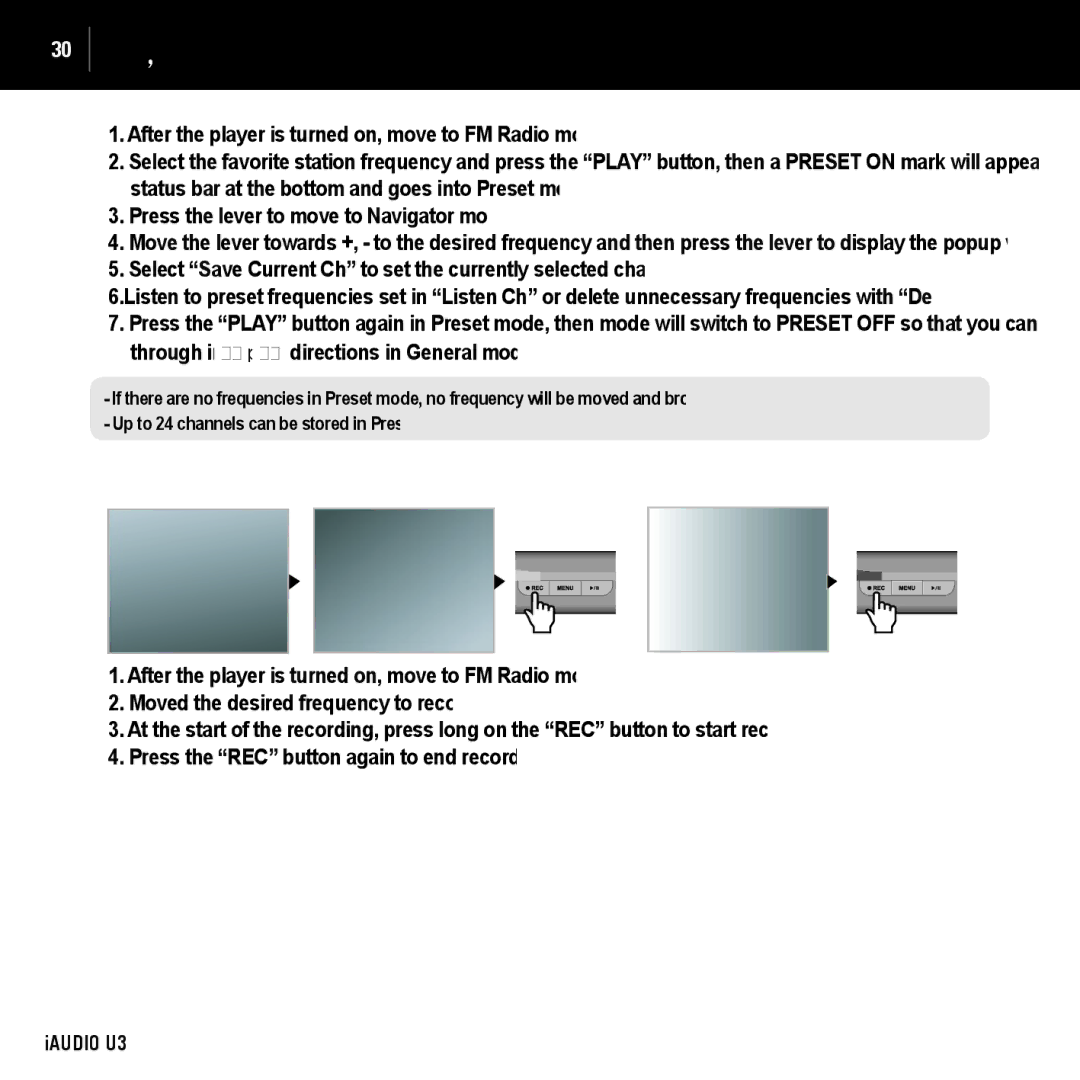30  Operation by Mode
Operation by Mode
1.After the player is turned on, move to FM Radio mode.
2.Select the favorite station frequency and press the “PLAY” button, then a PRESET ON mark will appear on the status bar at the bottom and goes into Preset mode.
3.Press the lever to move to Navigator mode.
4.Move the lever towards +, - to the desired frequency and then press the lever to display the popup window.
5.Select “Save Current Ch” to set the currently selected channel.
6.Listen to preset frequencies set in “Listen Ch” or delete unnecessary frequencies with “Delete Ch”.
7.Press the “PLAY” button again in Preset mode, then mode will switch to PRESET OFF so that you can browse through in ◀◀, ▶▶ directions in General mode.
-If there are no frequencies in Preset mode, no frequency will be moved and browsed.
-Up to 24 channels can be stored in Preset.
■Recording FM Radio
1.After the player is turned on, move to FM Radio mode.
2.Moved the desired frequency to record.
3.At the start of the recording, press long on the “REC” button to start recording.
4.Press the “REC” button again to end recording.