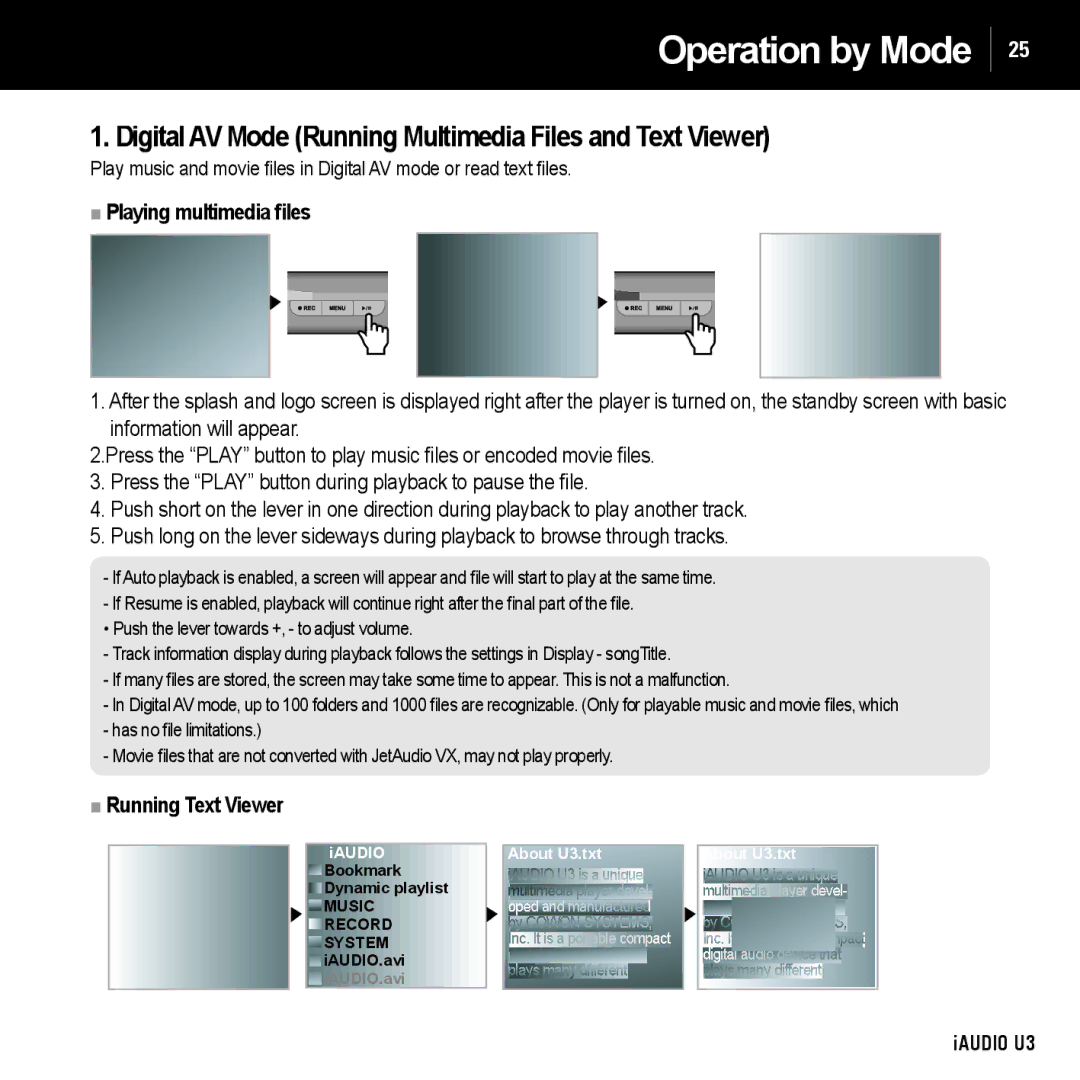Operation by Mode  25
25
1. Digital AV Mode (Running Multimedia Files and Text Viewer)
Play music and movie fi les in Digital AV mode or read text fi les.
■Playing multimedia files
1.After the splash and logo screen is displayed right after the player is turned on, the standby screen with basic information will appear.
2.Press the “PLAY” button to play music fi les or encoded movie fi les.
3.Press the “PLAY” button during playback to pause the fi le.
4.Push short on the lever in one direction during playback to play another track.
5.Push long on the lever sideways during playback to browse through tracks.
-If Auto playback is enabled, a screen will appear and file will start to play at the same time.
-If Resume is enabled, playback will continue right after the final part of the file.
•Push the lever towards +, - to adjust volume.
-Track information display during playback follows the settings in Display - songTitle.
-If many files are stored, the screen may take some time to appear. This is not a malfunction.
-In Digital AV mode, up to 100 folders and 1000 files are recognizable. (Only for playable music and movie files, which
-has no file limitations.)
-Movie files that are not converted with JetAudio VX, may not play properly.
■Running Text Viewer
iAUDIO | About U3.txt | About U3.txt |
Bookmark |
|
|
Dynamic playlist |
|
|
MUSIC |
|
|
RECORD |
|
|
SYSTEM |
|
|
iAUDIO.avi |
|
|
iAUDIO.avi |
|
|