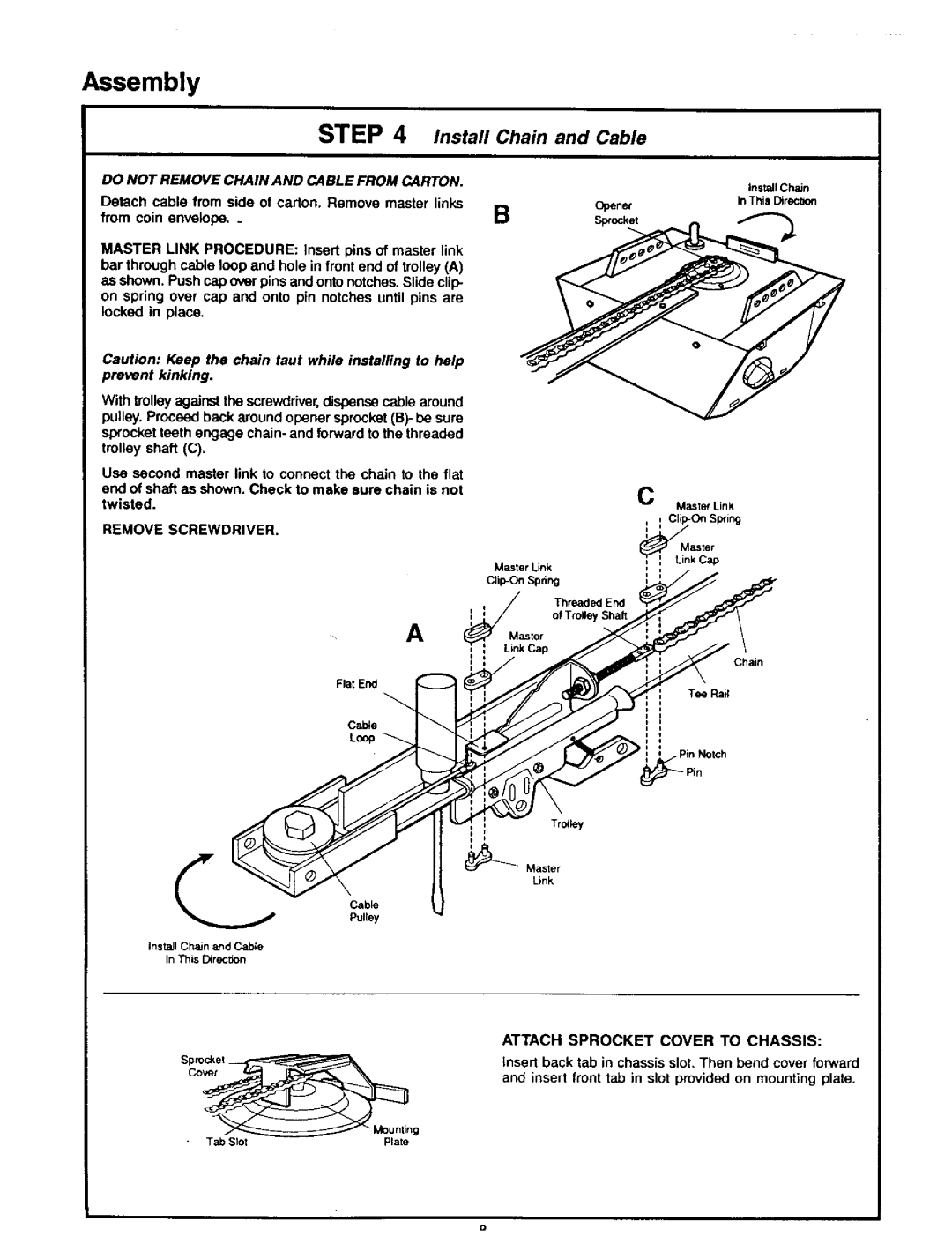Assembly
STEP 4 Install Chain and Cable
DO NOT REMOVE CHAIN AND CABLE FROM CARTON.
Detach cable from side of carton. Remove master links from coin envelope..
MASTER LINK PROCEDURE: Insert pins of master link bar through cable loop and hole in front end of trolley (A) as shown. Push cap over pins and onto notches. Slide clip- on spring over cap and onto pin notches until pins are locked in place.
install Chain
B | Opener | In This Direc1_n |
Caution: Keep the chain taut while installing to help prevent kinking.
With trolleyagainstthe screwdriver,dispensecable around pulley.Proceedback aroundopener sprocket(B)- be sure sprocketteeth engage
Use second master link to connect the chain to the flat end of shaft as shown. Check to make sure chain is not twisted.
REMOVE SCREWDRIVER.
Master Link
Threaded End
of Trolley Shall
A
FlatEnd
Ca_e
Loop
,Trod_y
Master
Link
Cable
Pulley
InstaJl Chain and Cable
In This DireCtion
CMaster Link
'I
Master
kCap
ii
h n
Tee Rail
1
1
i
ATTACH SPROCKET COVER TO CHASSIS:
Insert back tab in chassis slot. Then bend cover forward and insert front tab in slot provided on mounting plate.
Tad Slot | Plate |