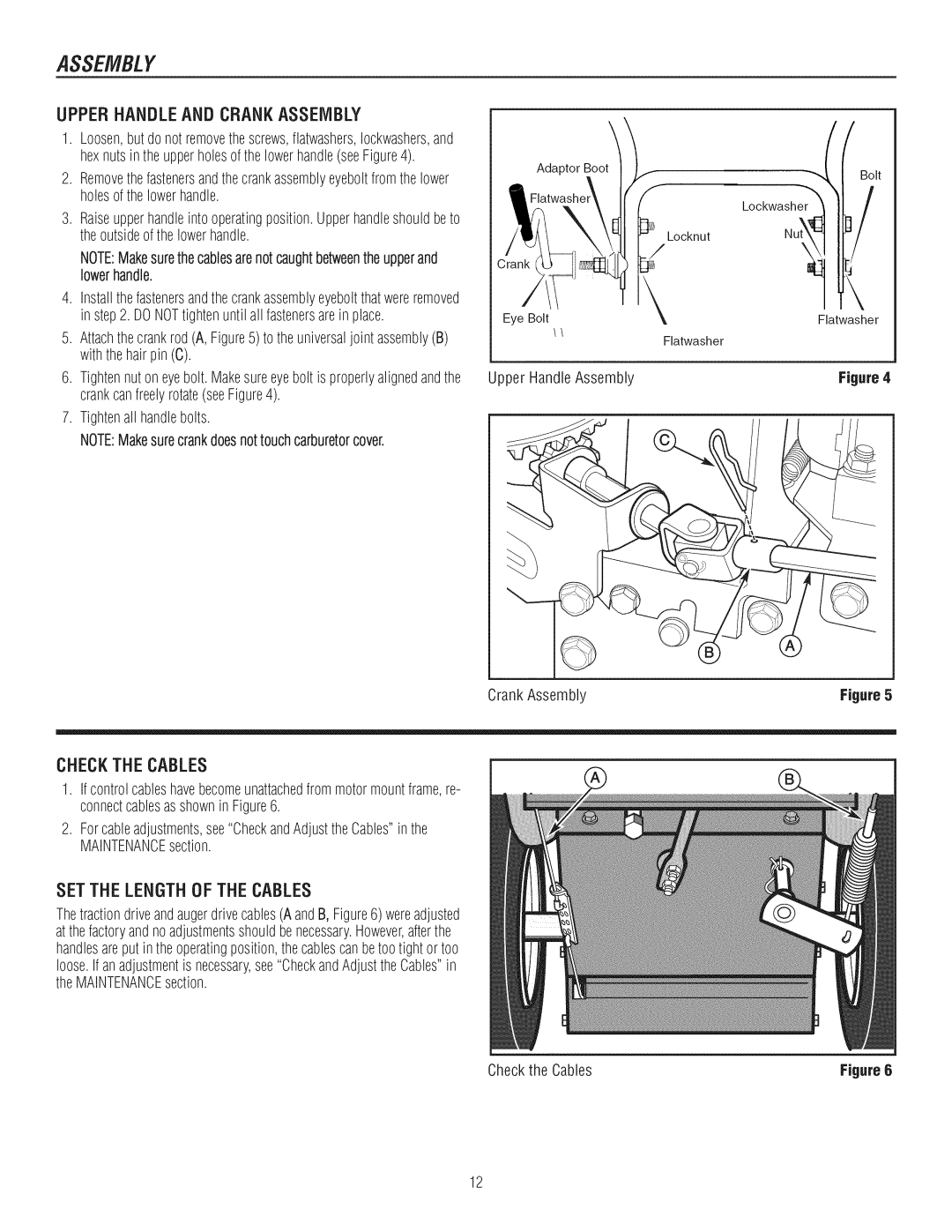You must read Understand this owners
Unit
Serial No
Engine
Date Purchased
Telephone
Tableofcontents
Safety Alert Symboland SignalWords
Hazard Symbols and Meanings
DAHGER- Amputation Hazard
Operatorsafety
Control Symbols on Equipment
Readthe Manual
Discharge Chute
Operationand EquipmentSafety
Fuel Handling
Whentransportingequipment
TransportwithfueltankEMPTY,orwithfuelshut-offvalveOFE
Engine Safety
Moving Parts
Thrown Objects
Children
Maintenanceand Storage
Auger ControlDecal EngineDecals Part Ho
Part Ho Shift Decal
TractionControl Decal
ProductID Humber
Assembly
Toolsrequiredforassemblycontentsof SHiPPiNGCARTON
Removethepackingmaterialfromthehandleassembly
Unpackingthe Snowthrower Clutch Control Cables
Upper HandleAssembly CrankAssemblyFigure5
Lowerhandle
Check the Cables
Checkthe Cables
Speed Select Lever Assembly
Shifter Handle
Shift Lever and Bracket Control Paneland Shifter Bracket
Headlight Assembly
HeadlightAssembly
Removethe nutA, andIockwasherBfromthecarriage boltC
Shownin
Featuresand Controls
R 1
Snowthrowerand Enginecontrols
Snowthrowercontrols
EngineControls
Enginecontrols
Operatethe Snowthrower
UP DisengagePosition
Snow thrower is clear of bystandersor obstacles
Poor ventilated area. Engine exhaust contains Carbon
TRACTIONLOCKPiNS
Carelessly
ReleasethetractiondriveclutchleverB
Below, use a synthetic5W30 motor oil for easier starting
When handling or storing gasoline. Turnengine off
Power receptacle
Engine or significantly reducethe performance
Start the Engine
InsertingSafetyKey
Rapidlyto avoid kickback
Or a similarly qualified personto avoid a hazard
Stop the Engine
Cleara Cloggeddischargechute
Operatingtips
Safety
Checkto MakeSure AugerBladeStopsWithin SecondsAfterRight
Engine
EquivalentMaximum3.-1/4 ounces,92gramsshouldbeused
ChuteRotationGear LubricatingAugerGearBox
Maintenance
Full CheckCrankcaseOil Level OilDrainPlug
ConnectingChokeControlKnob SnowThrowerEngine
Remove the Snow Hood
ADJUSTSKiD Height
Repairs or adjustments
To adjustskids, proceed as follows
Checkand Replace Spark Plug
TractionDrive Belt
Auger Drive Belt
Tightennut
Checkandadjustthecables
Auger Drive Cable
TractionDriveCable CheckAdjustmentofTractionDriveCable
TractionDrive Cable
AUGERSHEARPiN Replacement
Any cover or guard is removed
Incorrectly
Cause an increasein air pressure resulting in an
Offseasonstorage
LUBRICATEHE× Shaftand Chains
Removefromstorage
During storage
Problem Lookfor
TROUBLESHOOT/NG
Problem Lookfor Remedy
TROLIBLESHOOT/NG
WARRANT/ES
Maintenance Agreement
Intermediate
EnginePower Rating Information
Page
RepairParts
PTS
Engine & Frame
SeeTraction DriveGroup Craftsman 27 Snowthrower C950-52943-O
Engine Frame
Craftsman 27 Snowthrower C950-52943-0
Footnotes
Traction Drive
Traction Drive
Auger Housing
16 X 3/4
Discharge Chute
Chute Assembly
Handle Assembly
Handle Upper
852-7
Chute Rod
Assembly Yoke & ROD
Control Panel
Control Panel
Description
Decals
Decals
Gear Case
REF no
QTY Description
Wheels
Wheels
Headlight
623
629 630
Footnotes PTS
Replacement Engine
742 692564
Ring
MSC000099
Assemblies include all parts shown in frames
694874 Gasket-Intake 137 698781 Gasket-Float
472 791948 Knob-Choke Shaft 104 694918
604 r 564 604A
694867 Spring-Governor 505 691251 Nut Red
695307 Spring Control Lever Governed Idle 562 793216 Bolt
694864 Lever Governor Control Control Lever
78 %
699047 Guard-Flywheel 597 691696
696710
Pawl Friction Plate
1005
793206 Wire-Stop 1009 795012 Screw
792576 Wire Assembly 1119 699772 Screw
795909 Motor-Starter 735 795901 Cord-Starter
492341 Armature-Magneto 851 692424 Terminal-Spark
Snow Hood Assemblies
Engine Briggs & Stratton Model 20M114-O141-E1
391086s Seal-Oil 358 795201 Gasket
Needle
Nut, 1/2
Screw
Wrench & Fastener Size Guide
Manueln
R6vA
07/2009
Souffleuse neige Num6ro de modele
Num6ro de s6rie
Num6ro de s6rie Dale dachal Adresse du magasin dachal
Ville
Sicuriti DE Lopirateur Assemblage
Utilisation
Entretien
Reiviisage
Symboledalertede scurit6 et rootsde signal
Renseignementset symbolesde danger
DAHGER- Risque damputatien
Symbolesde commandesur Yequipement
Lecturedu manuel
Securitedeloperateur
CuritSimalut,is. oumalentretenue,cecie tre
0bjets projet6s
S6curit6de moteur
Enfants
Resulteralamortoublessuregrave
S6curit6du moteur suivre Efltretienet entreposage
Explosionetfeupeuenr6sulter
Hlllll!ff!l,, LamiseenmarchedumoteurproduitdelachaleurLes
Commandode
Arrire du carter du moteur
Couteau Souffleuseaneige Clesde1/2 pouceoudes amolette
4-20 x 1.75 Vis Entretoise
Pommeau
Deballage
Rep6rezet retirezlesacdepiecesd6tach6es
Montagedelapoignee
Superieureet DELAIViANIVELLE
Montagede la manivelle
Montagedelasilecteurdevitesse
Poignedu slecteur devitesses
Montagede la goulotte
Montagedu phare
FONCTION$ET COMMA/l/DES
Fiemafique Ne pas deplacer le levier de vitesse alors que
Commandesde moteur COlVlIVlANDESDU IVlOTEUR
Bouchondhuilede rernpiissagejauge dhuiiealiong
Leviersde commande
Utilisationdela Souffleusea NEiGE
D6marrerlemoteurVoir. D6marrerlemoteur,, dartscettesection
Droitedelagoulotted@ection
Utilisation
Traction Goupille DE SURET! f
Arreter LA Souffleuse a Neige
REiVlARQUF Le rnoteurest iivr dusinerernpii dhuile
UT/L/SAT/ON
REIVlPLIRLE RiSERVOIRDESSENCE
DEIVlARRERLEiVIOTEUR
HEPASFUIVlERlurant le rempJissagelu rservoir. He jamais
UT/USAT/ON
AVERTiSSEIVlENT Si le cordonest endommag, ii dolt
D6cartertout danger
Moteur ne d6marre pus sansla cl de contact/scurit
DiGAGERUNE GOULOTTEDiJECTIONOBSTRUiE
Arreterlemoteur
Nettoyerlasouffleuseaneigeavecsoinapreschaqueutilisation
Entretien
Usage Usage Heures Heures Heures Saison
Neige
Moteur
ENTRET/EN
Graissagede LABOiTEDENGRENAGEDEVIS
SANSFiN
Graissagede Larbredevis SANSFiN
ENTRETiENDUiVIOTEUR
Vidangerihuiie
LabougieEestapresentaccessible
Changerla BOUGIEDALLUIVlAGE D6poserle capot neige
Rgler ou changerla bougie
Rlglerla Hauteurdespatins
Mme hauteur des deux c0ts
AJUSTEIVlENTDESCOURROIES
Courroie dentrainementde traction
Courroie dentrainementde vissansfin
AVERTISSEMENTNe pas trop serrer car ceJapeut
R6glage du ¢ble de commande des lames
AJUSTEIVlENTDU Guidedecourroie
Verifierlescbles
Reglage du cble decorflrnandede la traction
AVERTISSEiVlENTVidanger Jesseflce Jextrieur
Changerlesgoupillesde CISAILLEIVlENT Devis SANSFiN
IMPORTANT Ns pas rsmplacsrIss goupiiies ds cisaillement
CONTRgLER LES Pneus
Ns pas gonfler iss pneos-dsssusde ia prsssion
Remisage
Reivusagehorssaison
Lubrifier Larbrehexagonalet CHAiNES
Puslectrique
Cherchezpour
PROBLFIVlE
Ta souffleuse
Neige vire dunc0t6
La barre de raclage ne
GARANT/ES
Garantie limit e de Craftsman
GARAtVT/ES
Modern
Inforrnations concernantla puissancethoriquedu moteur
Vitessesdentrainement
LE-FOYER
Domicilio Para Ordenar piezas