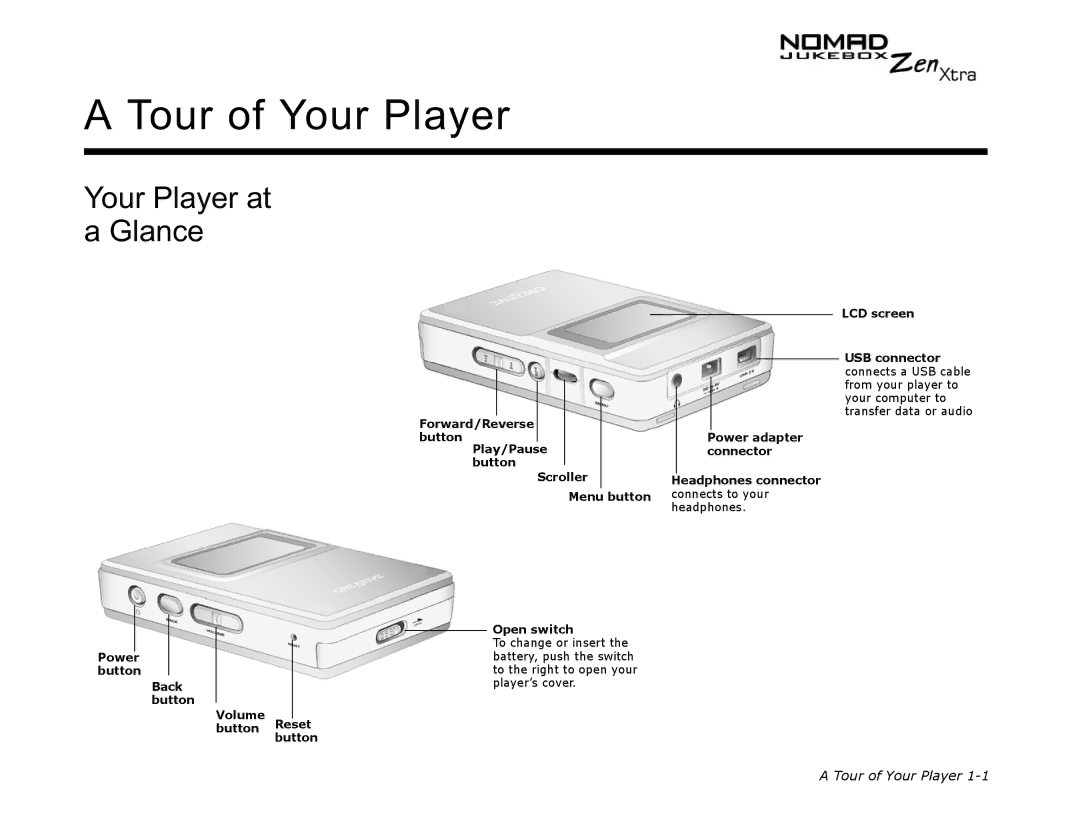A Tour of Your Player
Your Player at a Glance
Power button
Back button
Volume
button Resetbutton
Forward/Reverse button
Play/Pause button
Scroller
Menu button
Open switch
To change or insert the battery, push the switch to the right to open your player’s cover.
LCD screen
USB connector connects a USB cable from your player to your computer to transfer data or audio
Power adapter connector
Headphones connector connects to your headphones.
A Tour of Your Player