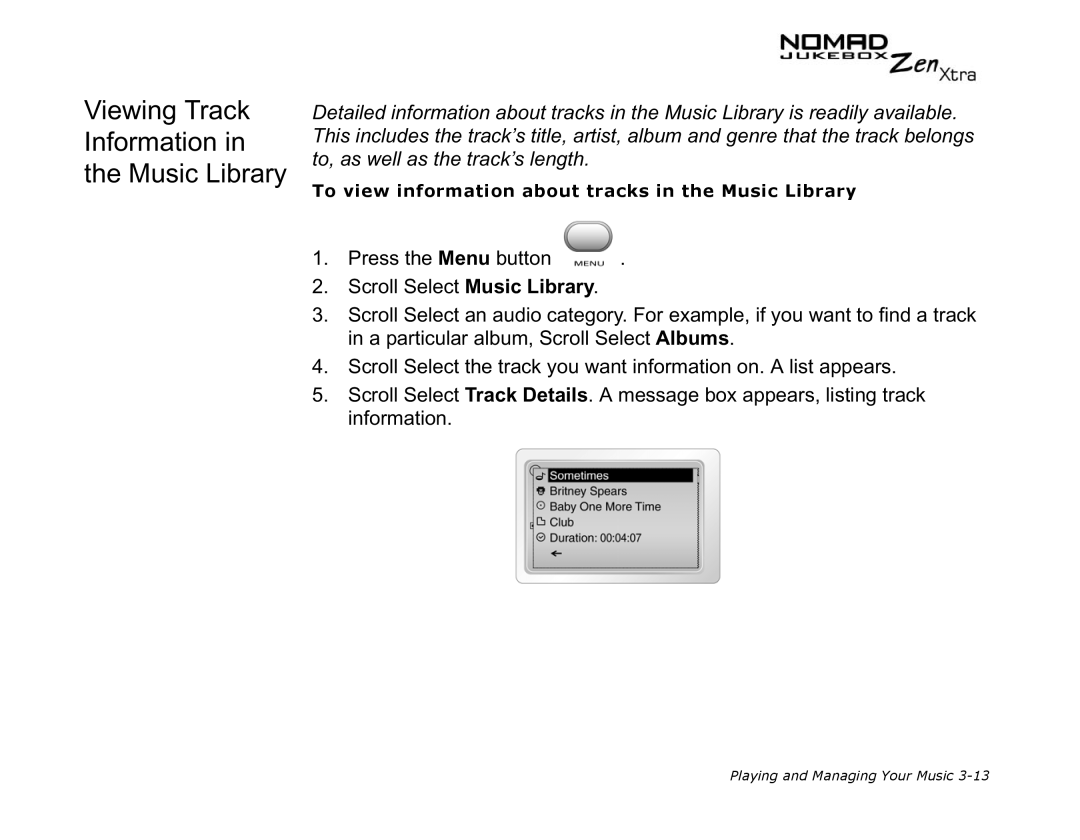Viewing Track
Information in
the Music Library
Detailed information about tracks in the Music Library is readily available. This includes the track’s title, artist, album and genre that the track belongs to, as well as the track’s length.
To view information about tracks in the Music Library
1. Press the Menu button | . |
2.Scroll Select Music Library.
3.Scroll Select an audio category. For example, if you want to find a track in a particular album, Scroll Select Albums.
4.Scroll Select the track you want information on. A list appears.
5.Scroll Select Track Details. A message box appears, listing track information.