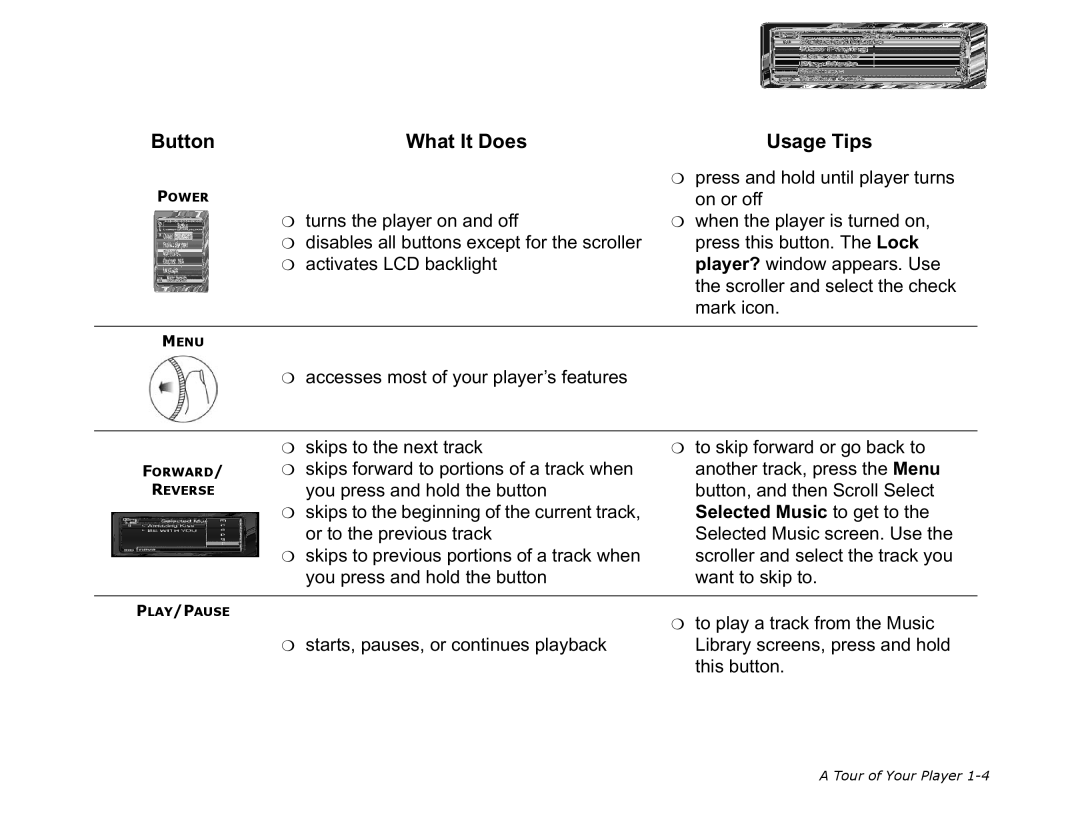Button | What It Does | Usage Tips |
POWER |
| ❍ press and hold until player turns |
| on or off | |
❍ turns the player on and off | ❍ when the player is turned on, | |
❍ disables all buttons except for the scroller | press this button. The Lock | |
❍ | activates LCD backlight | player? window appears. Use |
the scroller and select the check mark icon.
MENU
❍ accesses most of your player’s features
FORWARD/
REVERSE
❍skips to the next track
❍skips forward to portions of a track when you press and hold the button
❍skips to the beginning of the current track, or to the previous track
❍skips to previous portions of a track when you press and hold the button
❍to skip forward or go back to another track, press the Menu button, and then Scroll Select Selected Music to get to the Selected Music screen. Use the scroller and select the track you want to skip to.
PLAY/PAUSE
❍ to play a track from the Music
❍ starts, pauses, or continues playback Library screens, press and hold this button.
A Tour of Your Player