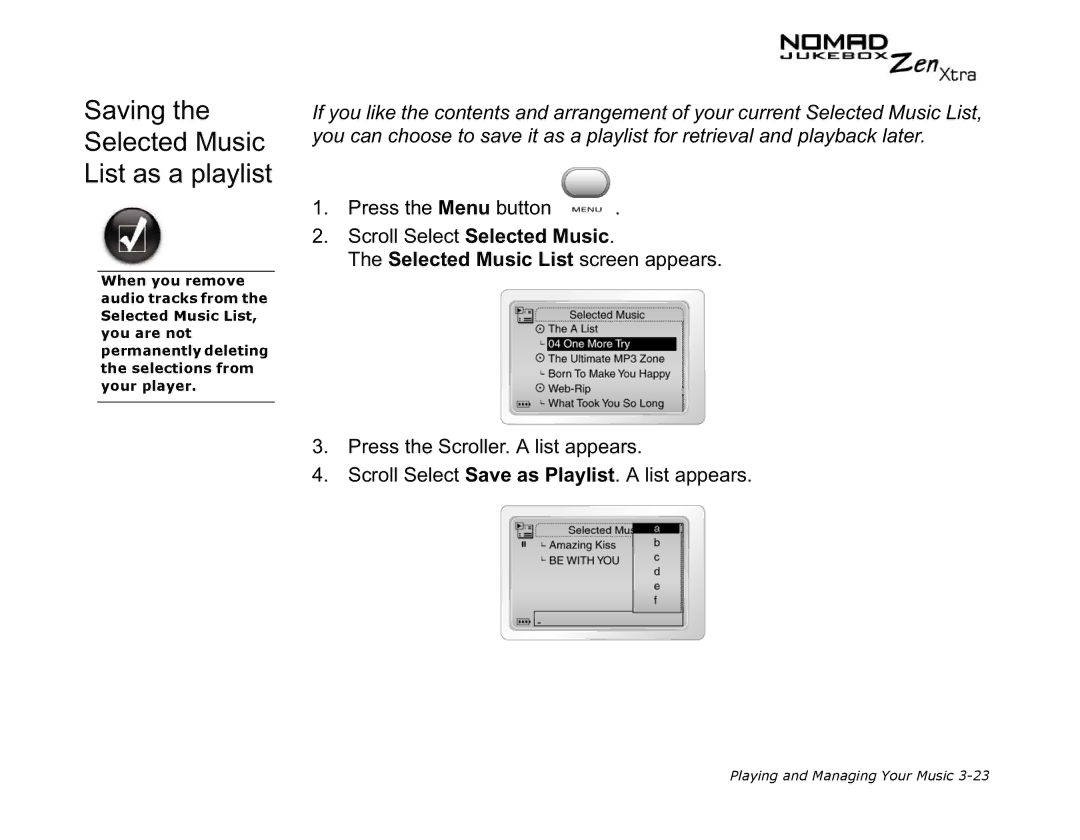Saving the Selected Music List as a playlist
When you remove audio tracks from the Selected Music List, you are not permanently deleting the selections from your player.
If you like the contents and arrangement of your current Selected Music List, you can choose to save it as a playlist for retrieval and playback later.
1. Press the Menu button | . |
2.Scroll Select Selected Music.
The Selected Music List screen appears.
3.Press the Scroller. A list appears.
4.Scroll Select Save as Playlist. A list appears.