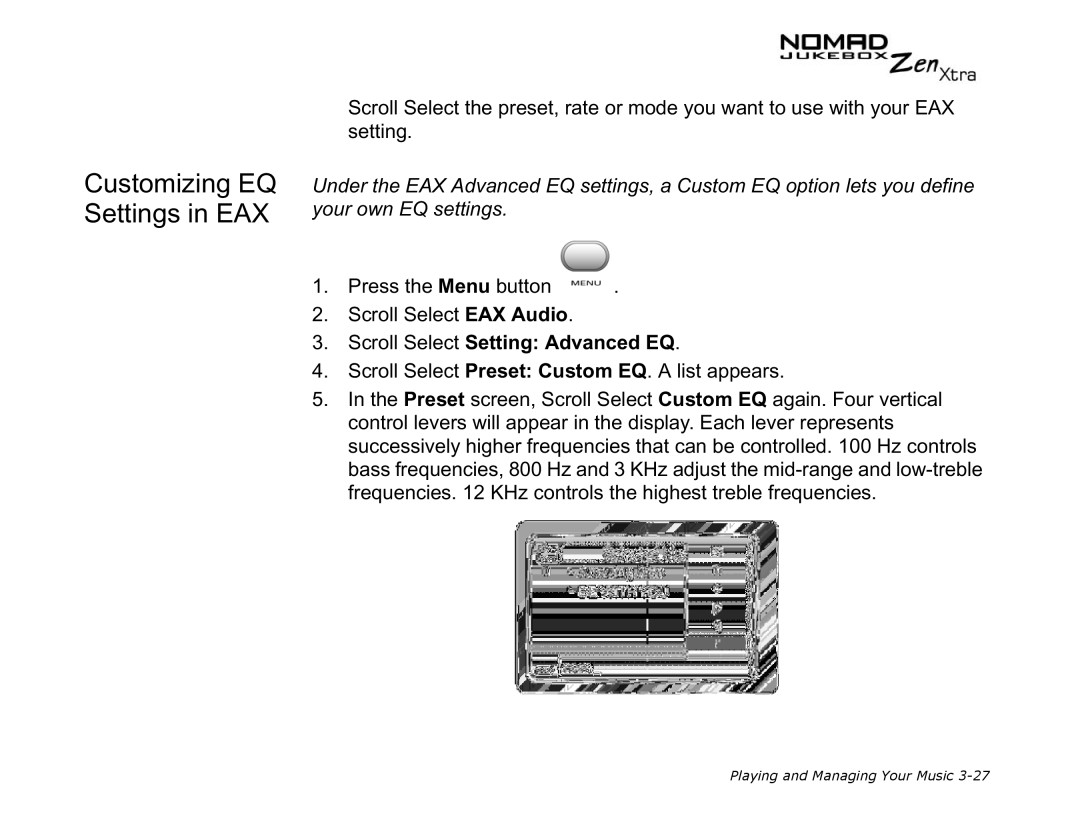Customizing EQ Settings in EAX
Scroll Select the preset, rate or mode you want to use with your EAX setting.
Under the EAX Advanced EQ settings, a Custom EQ option lets you define your own EQ settings.
1. Press the Menu button | . |
2.Scroll Select EAX Audio.
3.Scroll Select Setting: Advanced EQ.
4.Scroll Select Preset: Custom EQ. A list appears.
5.In the Preset screen, Scroll Select Custom EQ again. Four vertical control levers will appear in the display. Each lever represents successively higher frequencies that can be controlled. 100 Hz controls bass frequencies, 800 Hz and 3 KHz adjust the