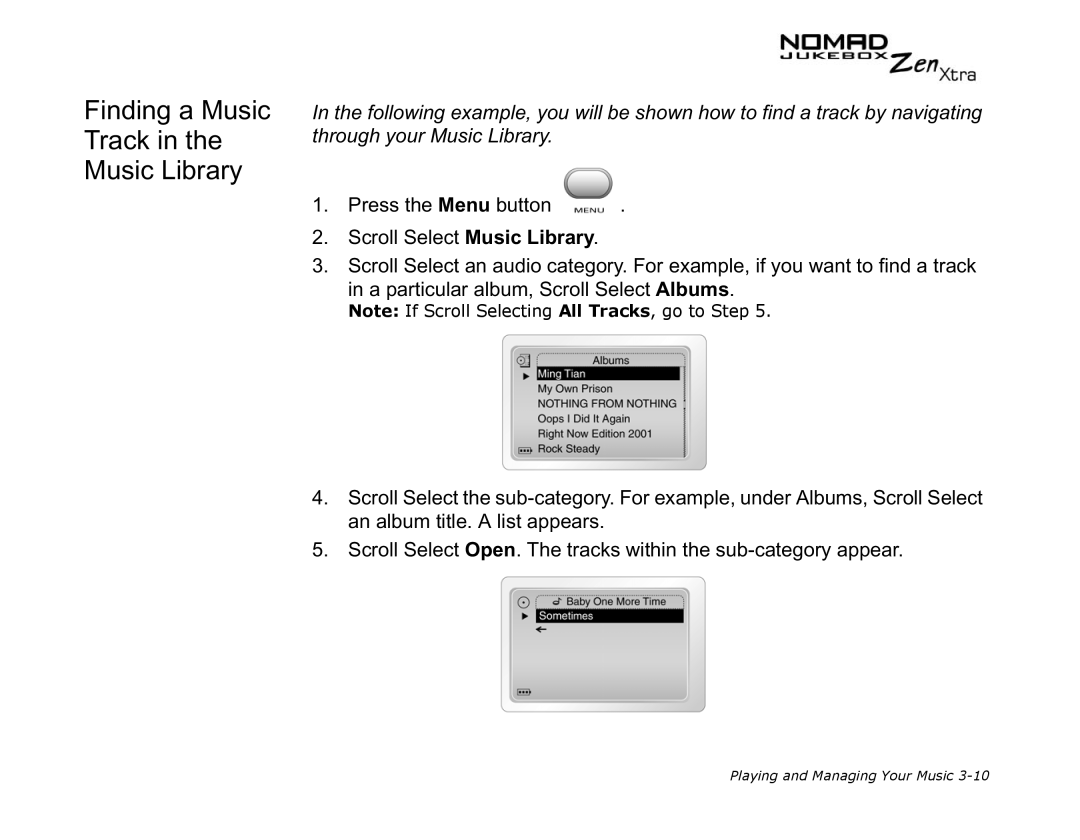Finding a Music
Track in the
Music Library
In the following example, you will be shown how to find a track by navigating through your Music Library.
1. Press the Menu button | . |
2.Scroll Select Music Library.
3.Scroll Select an audio category. For example, if you want to find a track
in a particular album, Scroll Select Albums.
Note: If Scroll Selecting All Tracks, go to Step 5.
4.Scroll Select the
5.Scroll Select Open. The tracks within the
Playing and Managing Your Music