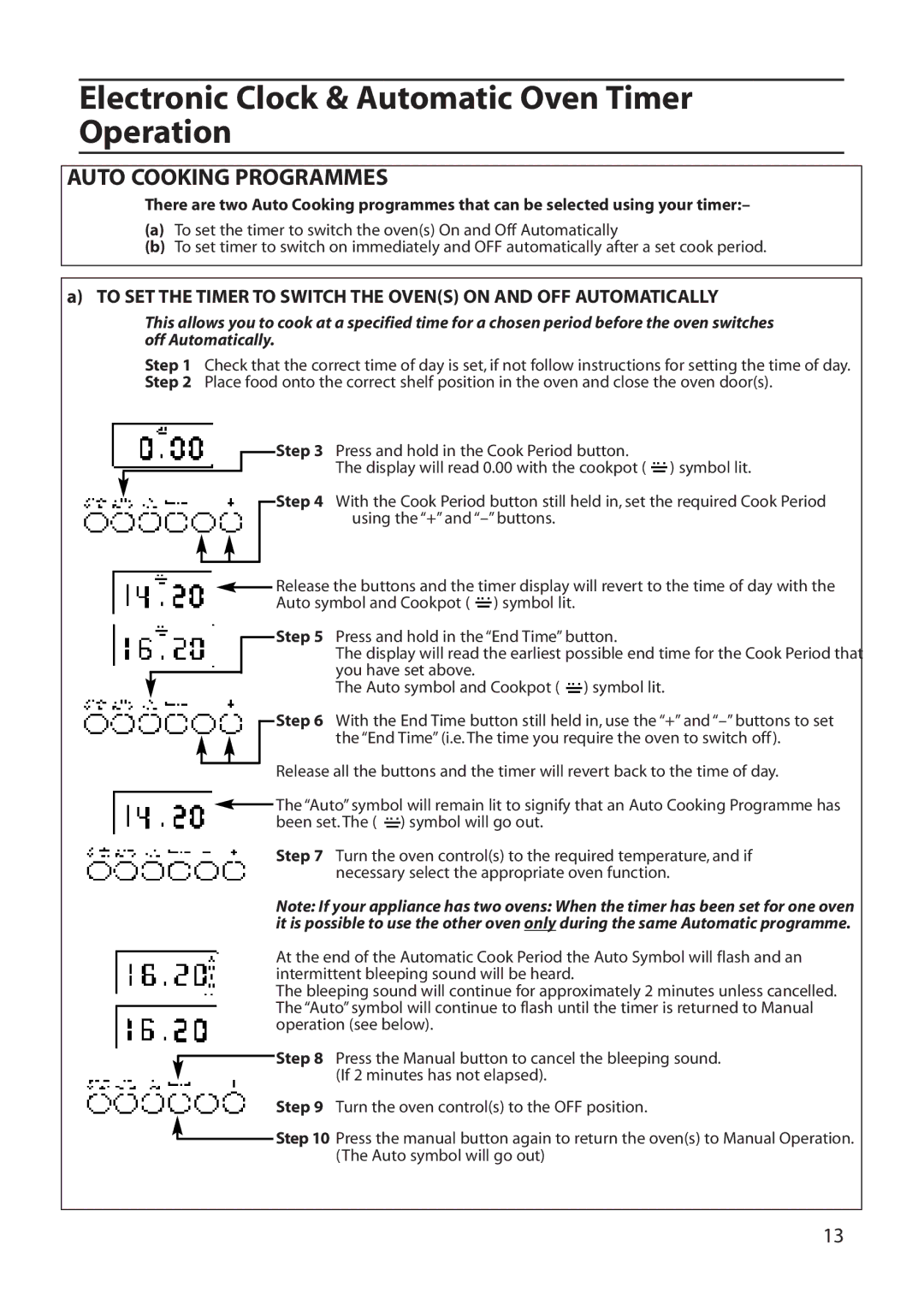C561E/R561E specifications
The Creda C561E/R561E is a versatile and efficient electric cooker designed to meet the needs of modern households. This appliance combines functionality with a sleek design, making it a staple in any kitchen. The primary focus of the C561E/R561E is user convenience, safety, and cooking performance.One of the standout features of the Creda C561E/R561E is its dual-circuit ceramic hob. This cooking surface allows for rapid heating and has a smooth, easy-to-clean finish. The ceramic top comes with multiple cooking zones of varying sizes, accommodating various pot and pan dimensions. This flexibility helps to optimize cooking times and energy use, making it both efficient and effective.
The oven in the C561E/R561E offers a generous capacity, ideal for family meals or entertaining guests. It comes with a fan-assisted design that ensures consistent heat distribution throughout the oven cavity. This technology not only speeds up cooking times but also helps to retain moisture, resulting in better-tasting meals. The inclusion of multiple cooking functions, including variable grill and conventional oven settings, adds versatility to your cooking options.
Another important characteristic of the Creda C561E/R561E is its energy efficiency. It is designed with modern energy-saving technologies that help reduce power consumption without sacrificing performance. The energy-efficient design is particularly beneficial for those looking to lower their utility bills while being environmentally conscious.
Safety is a key consideration in the design of the C561E/R561E. The cooker is equipped with features such as an automatic shut-off function, which provides peace of mind for users. Additionally, the easy-to-read control panel and indicator lights ensure that you can monitor cooking progress at a glance.
The aesthetic appeal of the Creda C561E/R561E can't be overlooked. Its modern design with a clean finish fits seamlessly into any kitchen decor. The controls are intuitive and conveniently located, enhancing the overall user experience.
In summary, the Creda C561E/R561E is an excellent choice for anyone seeking a dependable electric cooker. With its combination of advanced technologies, safety features, and stylish design, it caters to various cooking needs while providing efficiency and ease of use. Whether you're an experienced chef or a novice cook, the Creda C561E/R561E is sure to elevate your culinary experience.