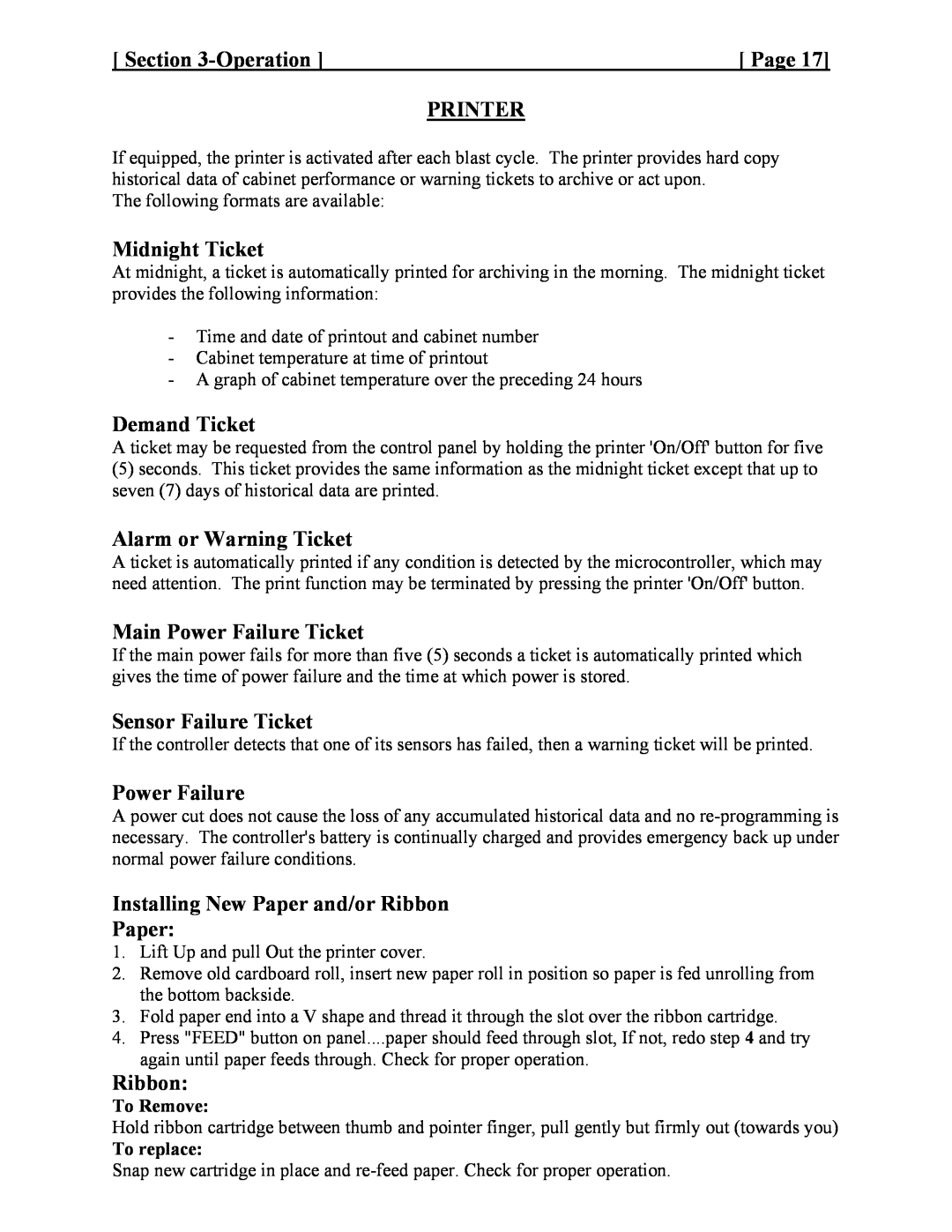[ Section | [ Page 17] |
PRINTER
If equipped, the printer is activated after each blast cycle. The printer provides hard copy historical data of cabinet performance or warning tickets to archive or act upon.
The following formats are available:
Midnight Ticket
At midnight, a ticket is automatically printed for archiving in the morning. The midnight ticket provides the following information:
-Time and date of printout and cabinet number
-Cabinet temperature at time of printout
-A graph of cabinet temperature over the preceding 24 hours
Demand Ticket
A ticket may be requested from the control panel by holding the printer 'On/Off' button for five
(5)seconds. This ticket provides the same information as the midnight ticket except that up to seven (7) days of historical data are printed.
Alarm or Warning Ticket
A ticket is automatically printed if any condition is detected by the microcontroller, which may need attention. The print function may be terminated by pressing the printer 'On/Off' button.
Main Power Failure Ticket
If the main power fails for more than five (5) seconds a ticket is automatically printed which gives the time of power failure and the time at which power is stored.
Sensor Failure Ticket
If the controller detects that one of its sensors has failed, then a warning ticket will be printed.
Power Failure
A power cut does not cause the loss of any accumulated historical data and no
Installing New Paper and/or Ribbon
Paper:
1.Lift Up and pull Out the printer cover.
2.Remove old cardboard roll, insert new paper roll in position so paper is fed unrolling from the bottom backside.
3.Fold paper end into a V shape and thread it through the slot over the ribbon cartridge.
4.Press "FEED" button on panel....paper should feed through slot, If not, redo step 4 and try again until paper feeds through. Check for proper operation.
Ribbon:
To Remove:
Hold ribbon cartridge between thumb and pointer finger, pull gently but firmly out (towards you)
To replace:
Snap new cartridge in place and