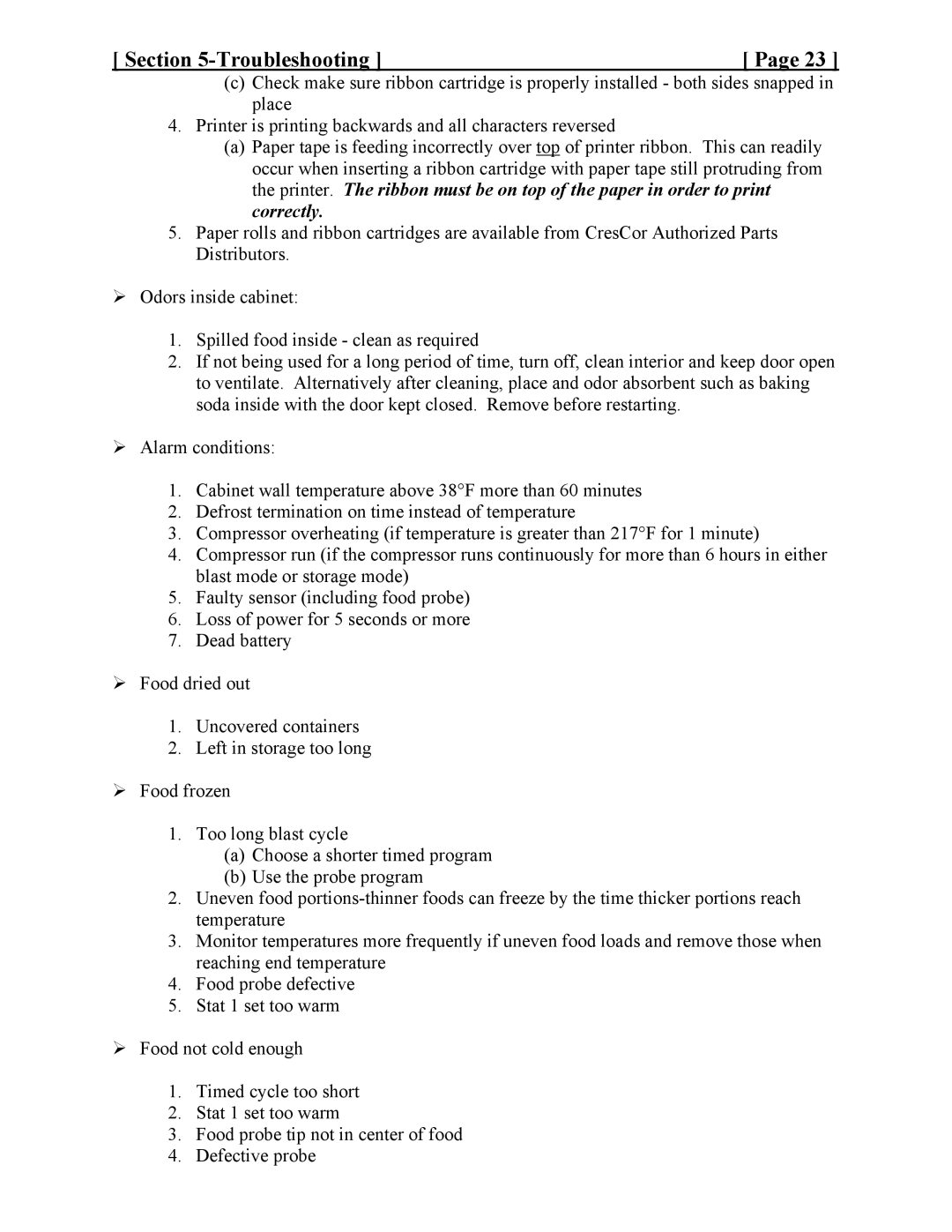[ Section | [ Page 23 ] |
(c)Check make sure ribbon cartridge is properly installed - both sides snapped in place
4.Printer is printing backwards and all characters reversed
(a)Paper tape is feeding incorrectly over top of printer ribbon. This can readily occur when inserting a ribbon cartridge with paper tape still protruding from the printer. The ribbon must be on top of the paper in order to print correctly.
5.Paper rolls and ribbon cartridges are available from CresCor Authorized Parts Distributors.
Odors inside cabinet:
1.Spilled food inside - clean as required
2.If not being used for a long period of time, turn off, clean interior and keep door open to ventilate. Alternatively after cleaning, place and odor absorbent such as baking soda inside with the door kept closed. Remove before restarting.
Alarm conditions:
1.Cabinet wall temperature above 38°F more than 60 minutes
2.Defrost termination on time instead of temperature
3.Compressor overheating (if temperature is greater than 217°F for 1 minute)
4.Compressor run (if the compressor runs continuously for more than 6 hours in either blast mode or storage mode)
5.Faulty sensor (including food probe)
6.Loss of power for 5 seconds or more
7.Dead battery
Food dried out
1.Uncovered containers
2.Left in storage too long
Food frozen
1.Too long blast cycle
(a)Choose a shorter timed program
(b)Use the probe program
2.Uneven food
3.Monitor temperatures more frequently if uneven food loads and remove those when reaching end temperature
4.Food probe defective
5.Stat 1 set too warm
Food not cold enough
1.Timed cycle too short
2.Stat 1 set too warm
3.Food probe tip not in center of food
4.Defective probe