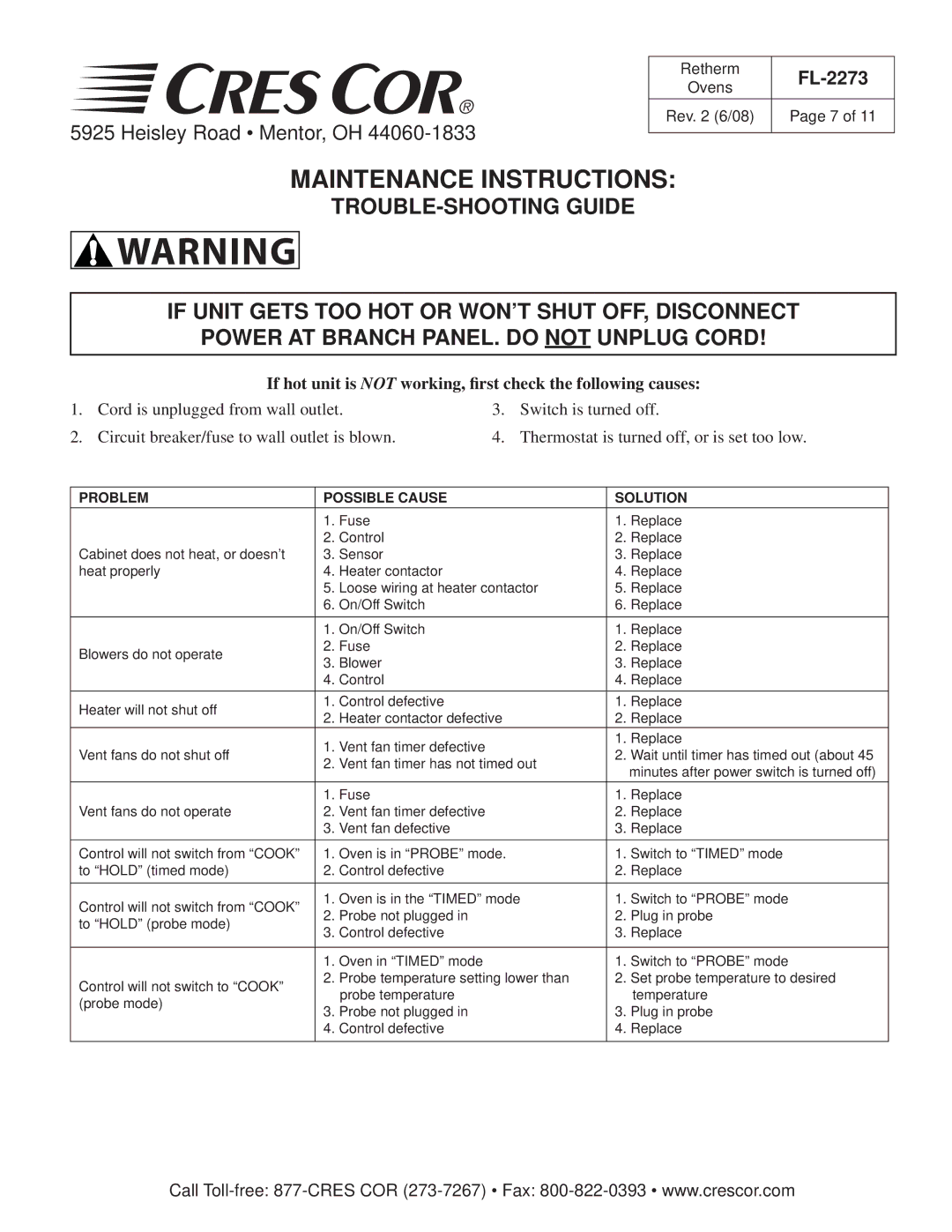RR-1332, RR-1332 Series Retherm Ovens specifications
The Cres Cor RR-1332 Series Retherm Oven is a state-of-the-art cooking solution designed for commercial kitchens and food service operations. This oven series stands out for its combination of advanced technology, efficiency, and versatility, making it an ideal choice for restaurants, catering businesses, and institutional food service providers.One of the defining features of the RR-1332 series is its exceptional heating capabilities. The oven employs a forced air convection system that ensures even heat distribution, allowing for consistent cooking results. This technology minimizes hot spots and ensures that food is heated uniformly, which is crucial for maintaining food quality and safety.
The RR-1332 series also includes programmable controls that enhance ease of use. The digital control panel allows operators to set precise temperature settings and cooking times tailored to specific menu items, promoting consistent results every time. The oven's easy-to-read display provides real-time updates on cooking progress, further improving kitchen efficiency.
A standout characteristic of the Cres Cor RR-1332 is its ability to retain moisture while heating, thanks to its unique humidity control system. This feature is particularly beneficial for retherming foods, as it prevents drying out and preserves the texture and flavor of dishes. Operators can serve high-quality meals that look and taste freshly prepared, even when reheated.
Energy efficiency is another essential aspect of the RR-1332 series. Designed with environmentally friendly technologies, this oven operates at a lower energy consumption rate compared to traditional ovens, helping businesses reduce their utility costs while also promoting sustainability.
The construction of the RR-1332 is robust, made with stainless steel for durability and easy maintenance. The unit is designed for heavy-duty use, able to withstand the demanding environment of a commercial kitchen. Additionally, the oven features easily removable racks, making cleaning and upkeep a straightforward process.
Adaptability is a core trait of the Cres Cor RR-1332. It can accommodate various food types, from casseroles and soups to baked goods, making it a versatile asset for any kitchen. With its reliable performance, advanced features, and user-friendly design, the Cres Cor RR-1332 Series Retherm Oven is an excellent choice for any operation seeking to enhance their food service capabilities while maintaining high standards of quality and efficiency.