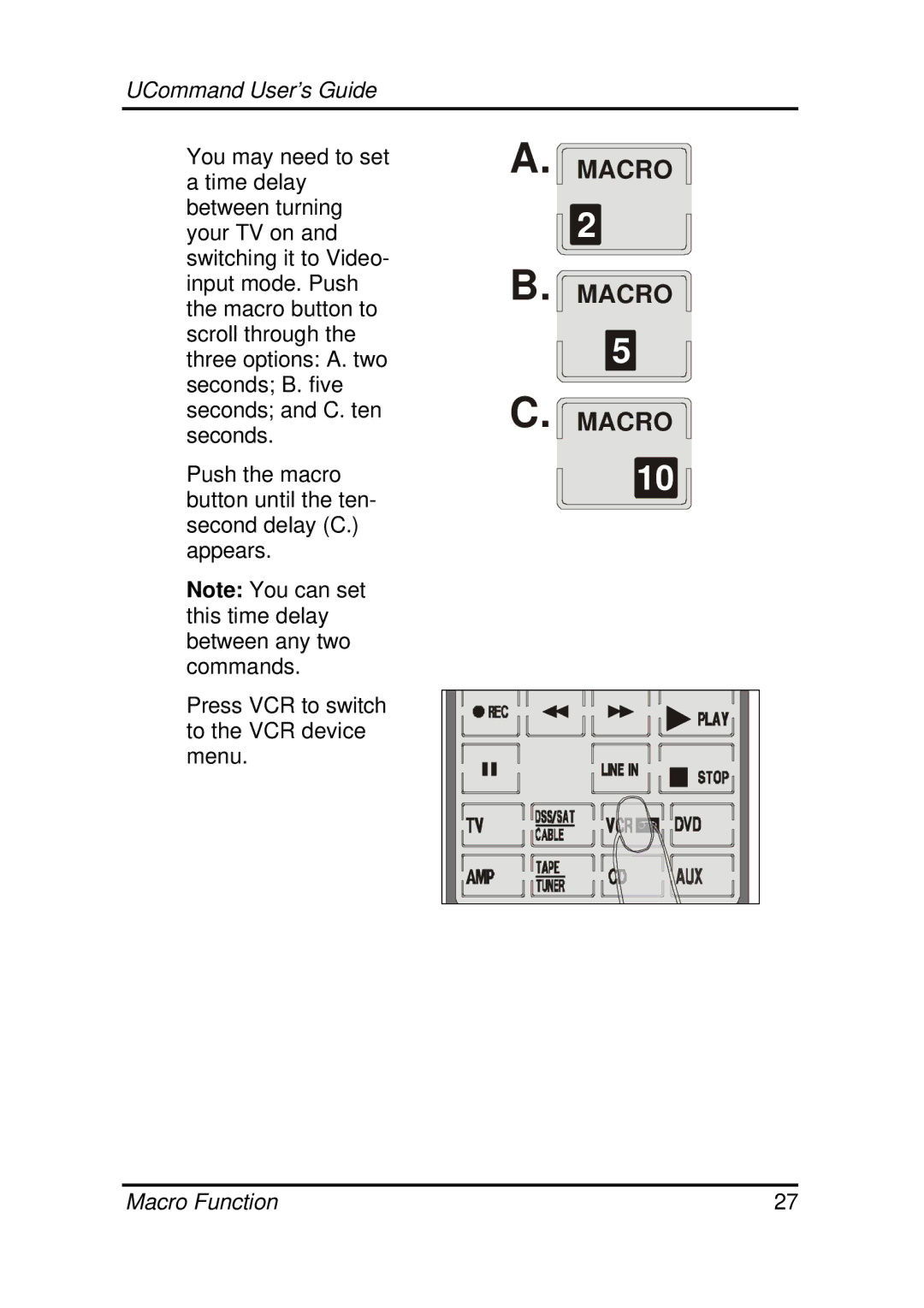UCommand User’s Guide
You may need to set a time delay between turning your TV on and switching it to Video- input mode. Push the macro button to scroll through the three options: A. two seconds; B. five seconds; and C. ten seconds.
Push the macro button until the ten- second delay (C.) appears.
Note: You can set this time delay between any two commands.
Press VCR to switch to the VCR device menu.
A. MACRO
2
B. MACRO
5
C. MACRO
10
Macro Function | 27 |