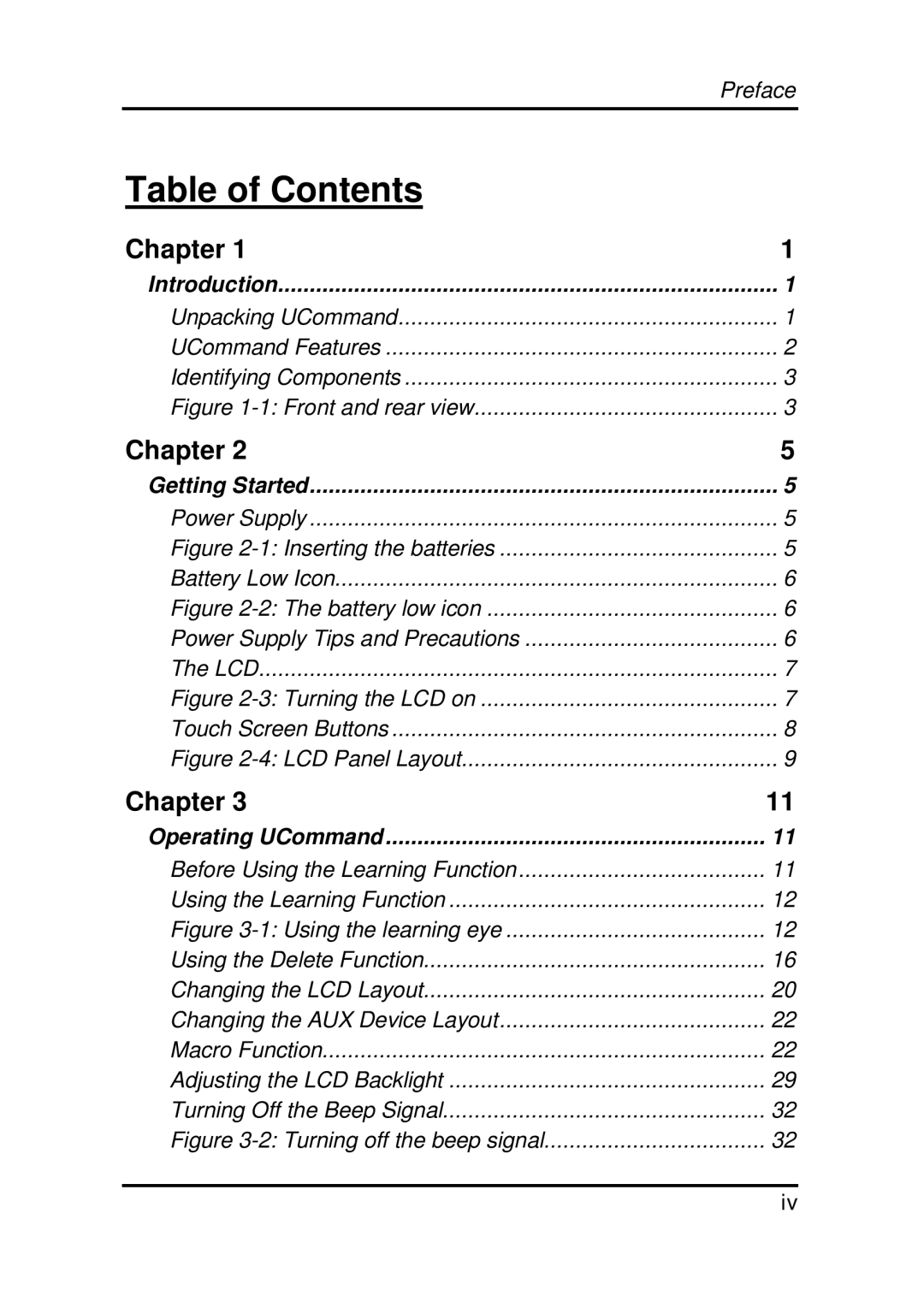| Preface |
Table of Contents |
|
Chapter 1 | 1 |
Introduction | 1 |
Unpacking UCommand | 1 |
UCommand Features | 2 |
Identifying Components | 3 |
Figure | 3 |
Chapter 2 | 5 |
Getting Started | 5 |
Power Supply | 5 |
Figure | 5 |
Battery Low Icon | 6 |
Figure | 6 |
Power Supply Tips and Precautions | 6 |
The LCD | 7 |
Figure | 7 |
Touch Screen Buttons | 8 |
Figure | 9 |
Chapter 3 | 11 |
Operating UCommand | 11 |
Before Using the Learning Function | 11 |
Using the Learning Function | 12 |
Figure | 12 |
Using the Delete Function | 16 |
Changing the LCD Layout | 20 |
Changing the AUX Device Layout | 22 |
Macro Function | 22 |
Adjusting the LCD Backlight | 29 |
Turning Off the Beep Signal | 32 |
Figure | 32 |
iv